How to enable WhatsApp voice calling on your iPhone

Jelly of the WhatsApp voice calling feature that Android users (well, at least rooted ones) can enjoy now? Can't wait with patience for the official WhatsApp voice call to arrive for your iPhone?
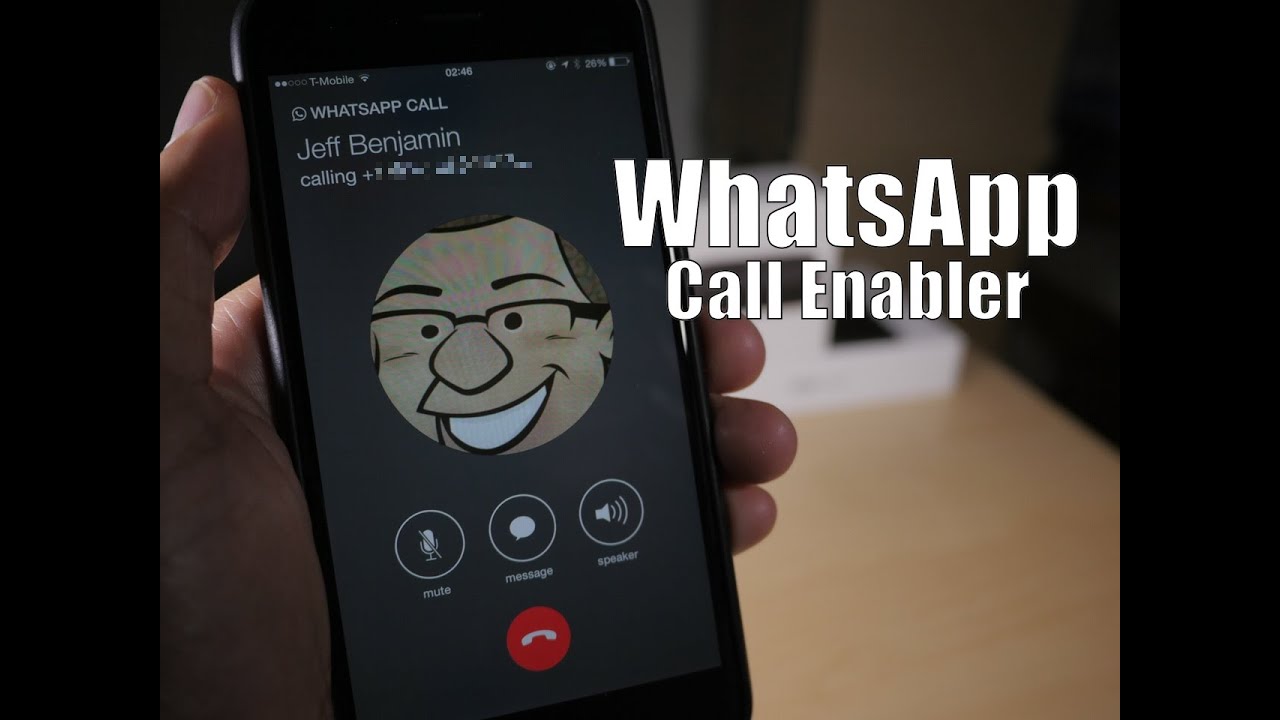
Fret not, as you can take it for a spin right now, as users are reporting that they can freely install the newest WhatsApp beta version from the company's website, and be on their merry way. Voice calls on the iPhone version of WhatsApp requires that you have version 2.11.17.444 of the messaging app, which is, unfortunately, still in beta.
The version of WhatsApp that currently populates the App Store is 2.11.16, and this one doesn't include the calling feature. Here's what you need to do to get the new stuff:
1. Download and install the WhatsApp beta from your iPhone;
2. Make sure the people you are trying to call have the beta too, regardless of if they are on an Android handset, or an iPhone;
3. If you decide to go back to the official version, do not install it from the App Store before you have removed the beta, as your chat history might get lost during the overwrite.
That's that, you can test drive the new WhatsApp calling feature on your iPhone right now. Some users are reporting issues with the call option on iOS versions above 8.1, and others claim you need to be jailbroken and install the Cydia tweak, but it should be working even if your phone isn't jailbroken.
Also, if the other device you are trying to contact has official WhatsApp versions installed from the Play or App Store, calling them would obviously not be possible, as they don't have the latest beta that can be downloaded from the WhatsApp link above. The video below explains the process for jailbroken iPhones, but it should work on your stock Apple handset like that after installation, too.
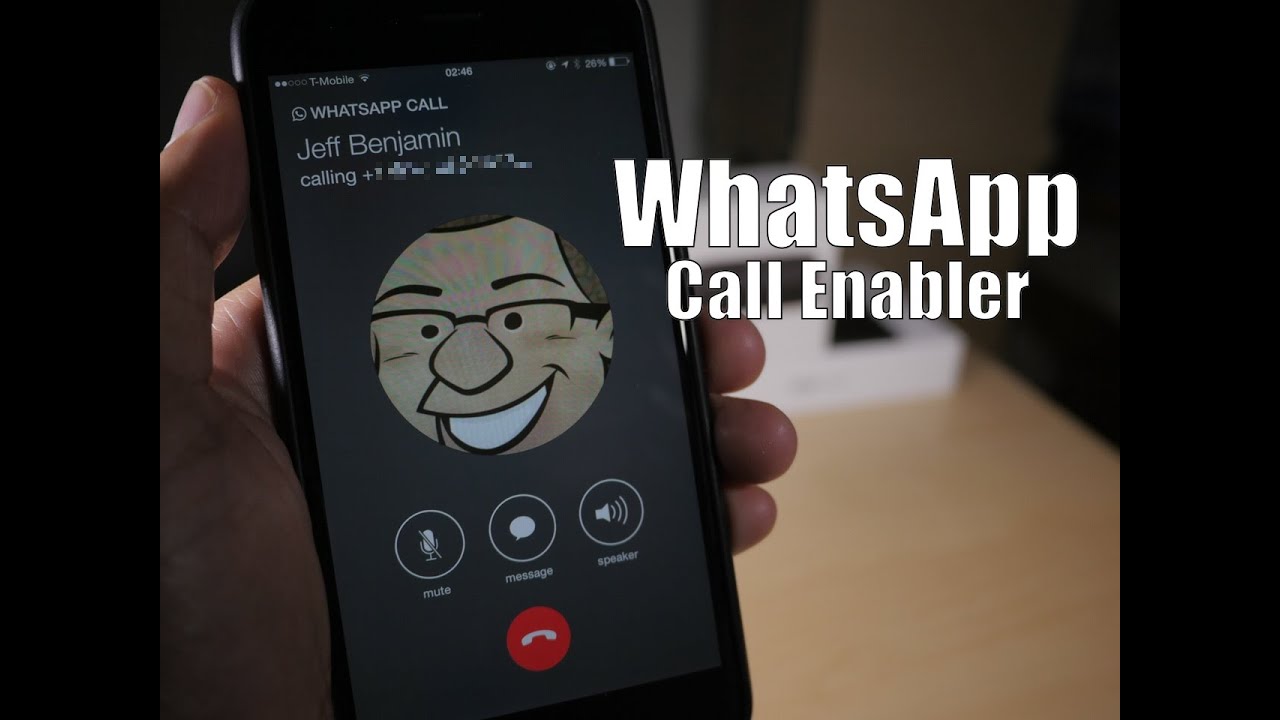
Follow us on Google News













Things that are NOT allowed:
To help keep our community safe and free from spam, we apply temporary limits to newly created accounts: