How to download your Apple Music tracks and play them when you're offline
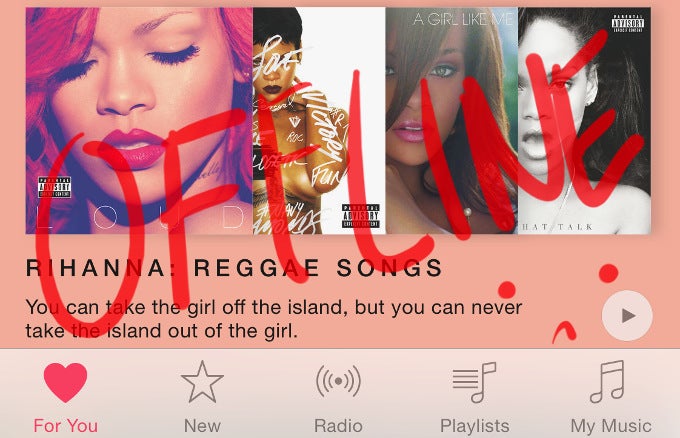
Apple Music is already live and trying to change the existing status quo on the music streaming market, waging war on Google Play Music, Spotify, Deezer, Pandora, and many other services that allow you to stream music.
If you've been wondering how to do this, fret no more - we've come up with a nifty guide that will show you how to easily save your Apple Music tracks for later.
Follow us on Google News














Things that are NOT allowed:
To help keep our community safe and free from spam, we apply temporary limits to newly created accounts: