Although they are S-cycle devices, Apple's new
iPhone 6s and
iPhone 6s Plus come with a number of brand new features. Far from the same importance league as 3D Touch or 4K video recording, one of these new features is called Live Photos and allows the user to capture short videos attached to each photo.
Interesting as Apple's Live Photos may be, the feature comes with one major drawback: you cannot view Live Photos on other platforms than Apple's iOS 9, watchOS 2, and OS El Capitan. Enter Live GIF, an iOS app that can convert Live Photos into GIFs or videos, file formats that can be shared with people who are not on Apple's current-generation operating systems.
Here's how you can convert Live Photos into GIFs or videos using Live GIF, a straightforward but very useful little app.
Step 1. Download and install Live GIF. The app is priced at $1.99 on Apple's App Store.
Step 2. Open the app.
Step 3. Upon launch, the app will search for all of the Live Photos currently available in your Camera Roll and will list them in grid on the main screen.
Step 4. Select the Live Photo that you want to convert.
Step 5. Now you can choose to convert the Live Photos as GIF or as a video. Select one of these options, depending on your preference.
Step 6. Once Live GIF is done with converting the file, the app will give you the option to share it on social media or via email. Alternatively, you can save the converted file to your Camera Roll.
There you go! Now you should have successfully converted your favorite Live Photos into a file that can be viewed on most devices that you can think of. Drop us a comment in the section below and let us know if you'll be using Live GIF to convert the Live Photos that your iPhone 6s or iPhone 6s Plus can capture.

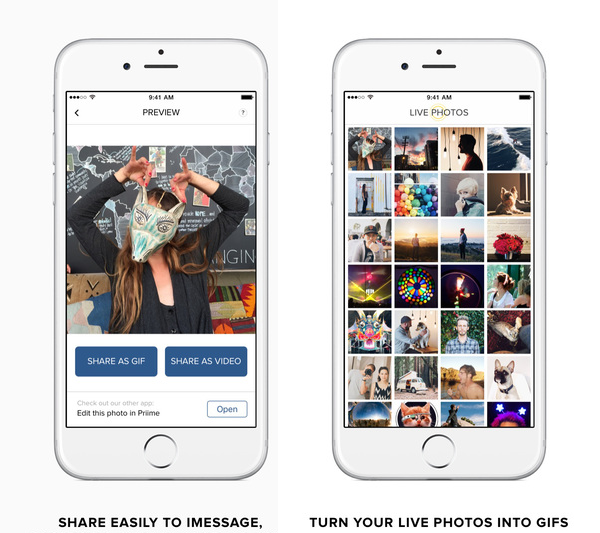







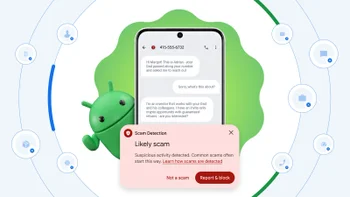





Things that are NOT allowed:
To help keep our community safe and free from spam, we apply temporary limits to newly created accounts: