How to check battery percentage on the Apple iPhone X

1. Ask Siri
You can view battery percentage on the iPhone X by simply asking Siri "What's my battery percentage?", or something else to that effect, and Siri will tell you.
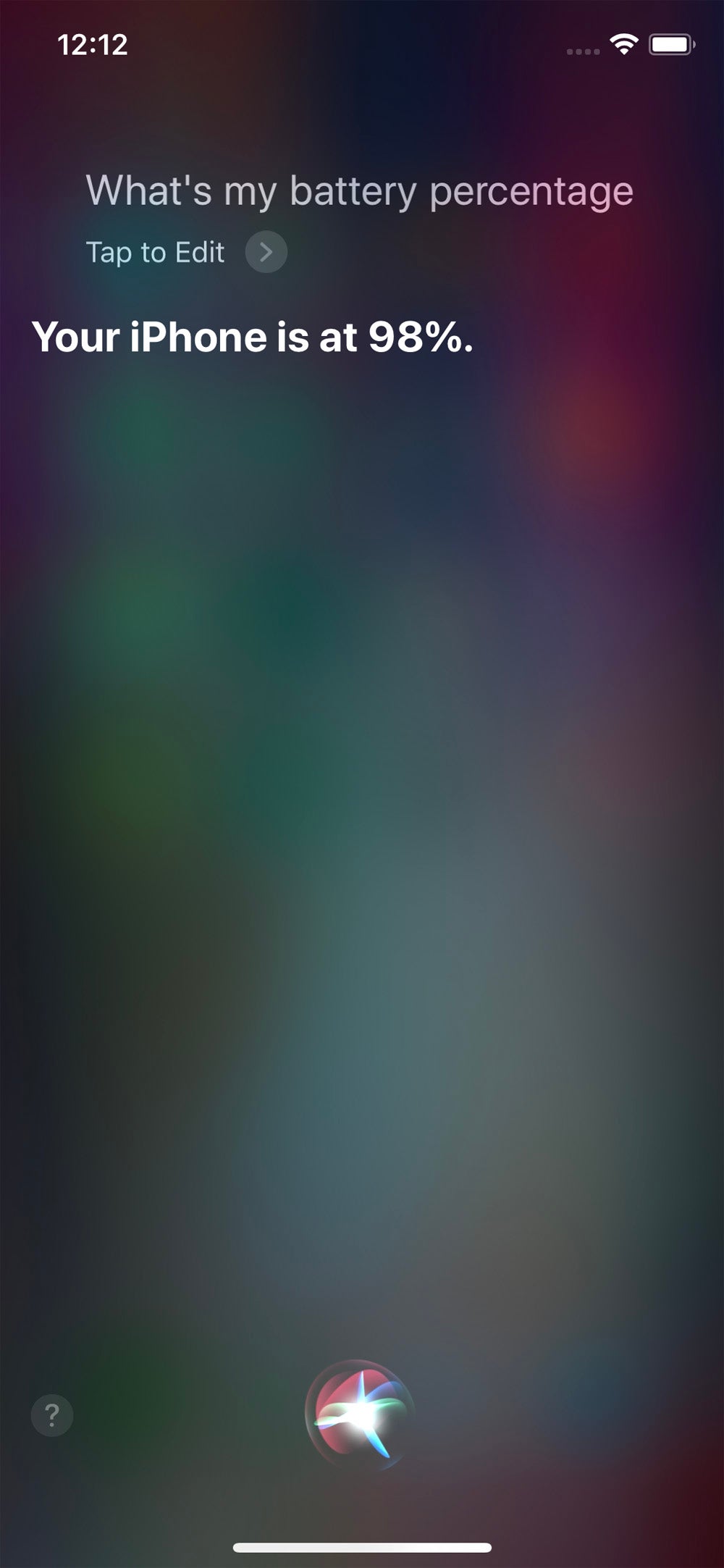
Hey Siri, what's my battery percentage?
2. Start charging your phone
Not the best way to do this, especially if you're not intending to charge your iPhone X, but you can plug it into a charger, or use a wireless one, and you'll see exactly how much juice you have left.
3. Open Control Center
Swipe down from the right ear to open Control Center and see your current battery percentage. This is the easiest way to do it and probably the one you'll use most often.
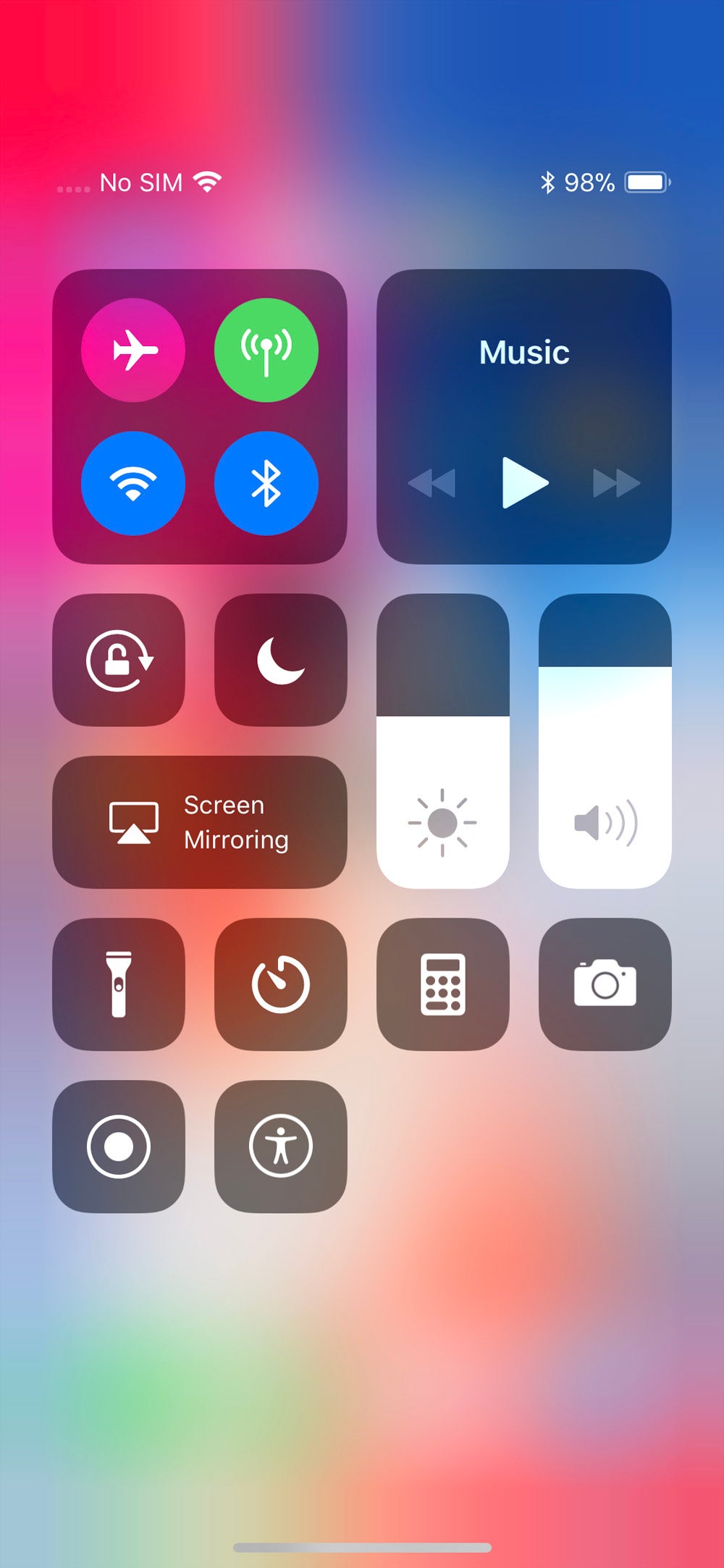
Battery percentage is still visible in Control Center
ALSO READ:
Follow us on Google News
















Things that are NOT allowed:
To help keep our community safe and free from spam, we apply temporary limits to newly created accounts: