How to check Facebook messages on Android without sending a read receipt
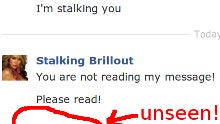
Facebook's messaging feature has one very annoying habit, and it is immediately notifying the other party that you have read their messages, and the exact timing of said check. Chatting was fun until you had to respond in real time, or explain yourself afterwards. Granted, it is all part of Facebook's master plan to hook you up to its services and ecosystem for hours on end, and upsell these engagement numbers to advertisers, but for all those with stalking girlfriends, the real-time "read" notification system for messages should be optional.
It's not, though, and, while on the desktop you have several ways to circumvent the read receipt that the Facebook Messenger sends to said stalking girlfriend, or annoying relative, on Android the choices are few and far between, in fact represented by two apps only. Fret not, though, as there are still apps for that, which prevent those read receipts to be sent to the other chathead, and still get you to see their messages beforehand. The one we will focus on is called Privy Chat for Facebook, the other is Unseen, or the equivalent to the desktop version of the browser plugin with the same title. Here's how to set the latter up:
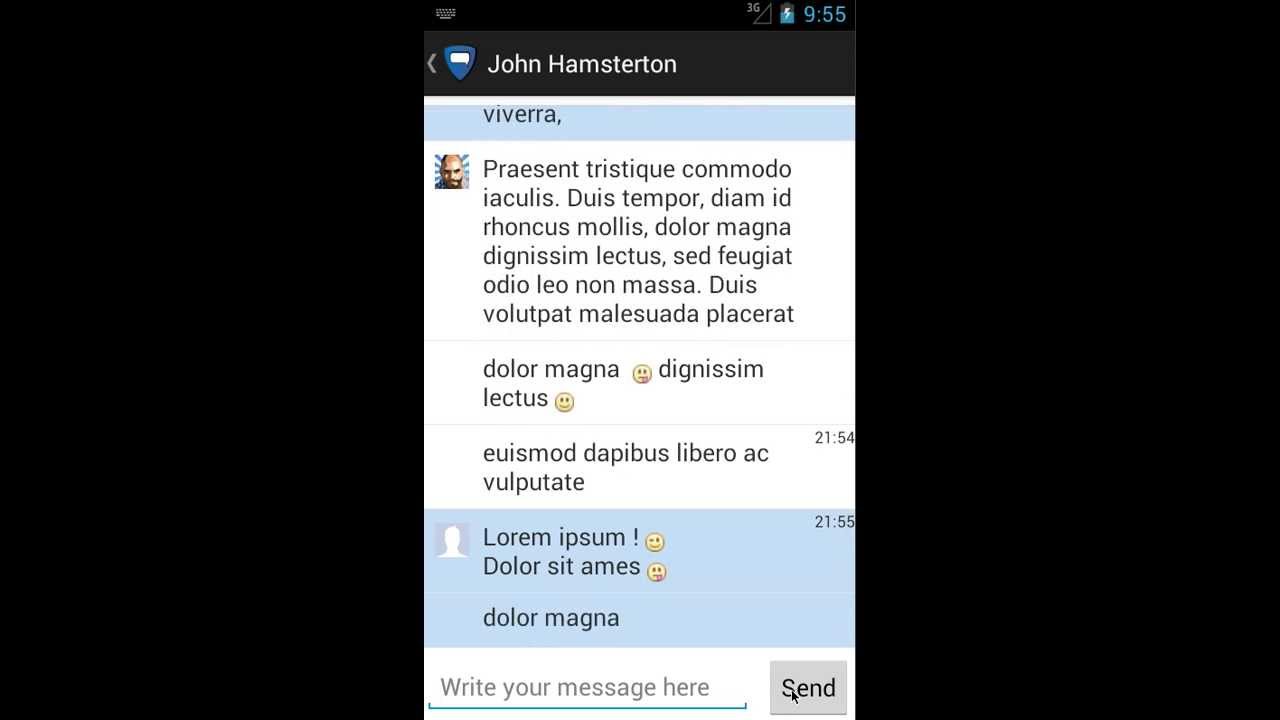
1. Download and install the Privy Chat for Facebook app from the Play Store;
2. Login with your Facebook credentials upon loading the app for the first time (you didn't think you can skip that part, did you?).
3. Upon receiving a Facebook Messenger notification via a chathead popup, or another way, don't open the official Messenger app, but fire up Privy Chat instead;
4. All message threads will appear in text-only form in the Privy Chat for Facebook app, you can read the new posting, hide it, or refresh to see if there is anything new that's arrived; unfortunately, Facebook doesn't allow pictures, videos, web links, or other attachments to be previewed in 3rd party chat apps, but the Privy Chat application still shows you all conversation history in threaded form, unlike the other app that does the same, Unseen for Facebook, which only shows a text-only form of your last unread message;
5. If you want the messages to be marked as seen for the chathead across, simply open them with the official Facebook Messenger app again.
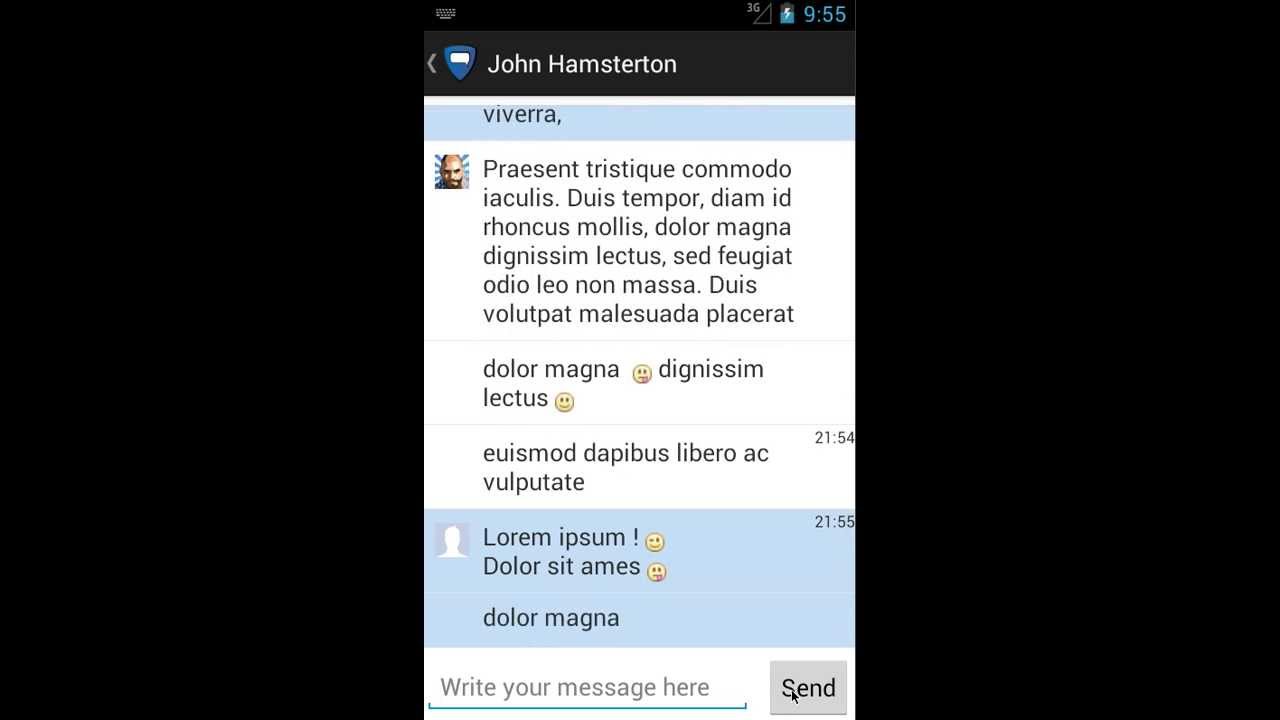










Things that are NOT allowed: