How to build your own smartphone


- Phone
- Camera
- Sketch pad
- Pen
- 2 pieces of string
- Scotch tape
For our design we decided to go with a classic rotary dial device for that authentic old-school look. With a body made out of solid polycarbonate, it surely going to withstand the tests of time, and the metallic elements that can be spotted here and there give it a premium look.
Step 1
The first step is to attach the sketchpad to the phone with a piece of string. Just pass the string through one of the sketch pad's holes and tie it with a knot. Then tie the other end of the string to the phone's wire. You should end up with something like what you see in the images below. Our sketch pad features a beautiful image of Winnie the Pooh, which is going to serve as a wallpaper for our lock screen. Notice that the sketch pad will also serve as a contacts list and storage.
Step 2
Now it is time to equip our smartphone with a pen that we will input data with. Of course, it can also be used as a stylus. You attach the pen to the sketch pad with a string. Once you are done, you should have something looking like this:
Step 3
Step 4
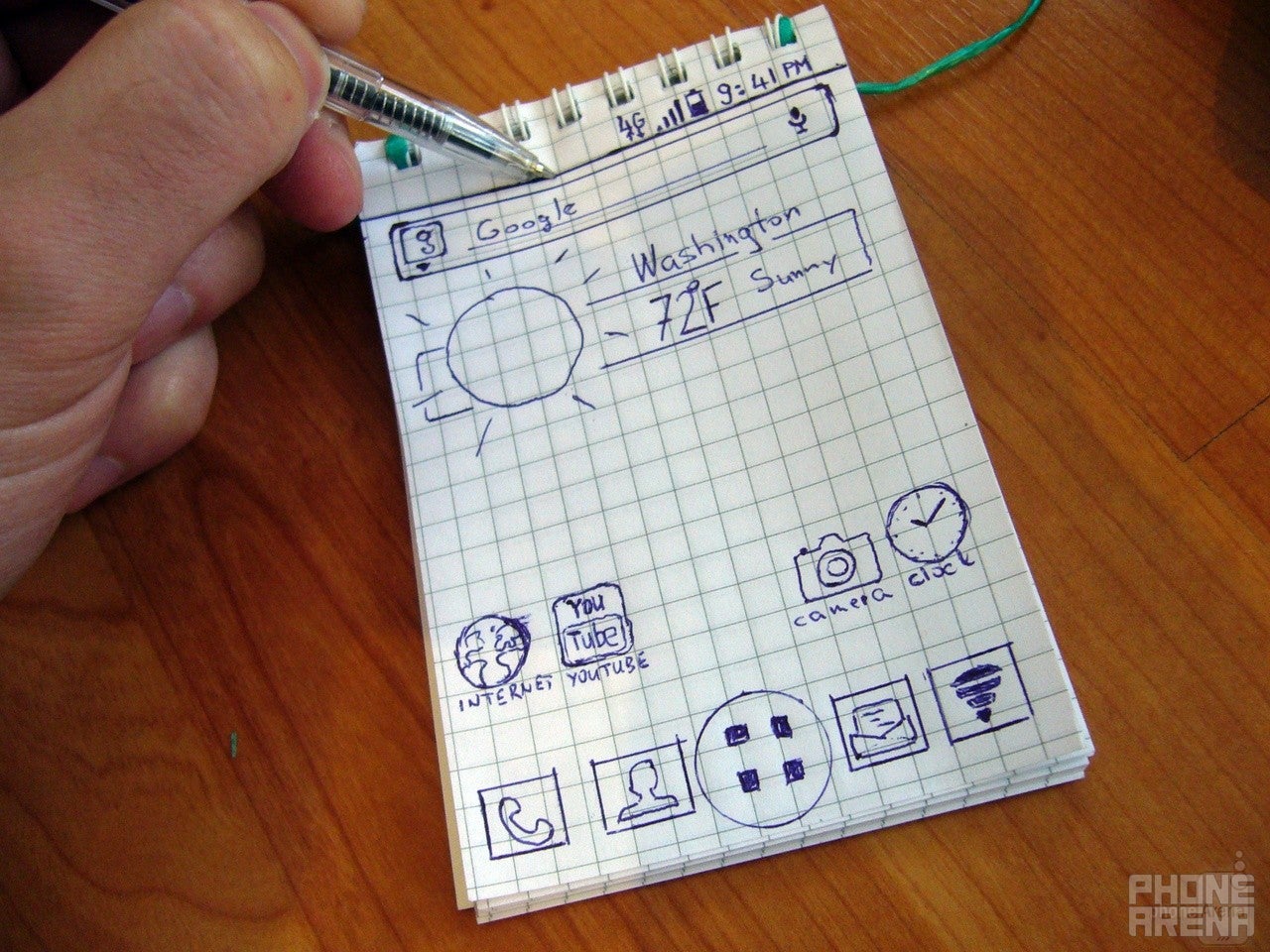
But if Android is not your cup of tea, just "install" a different platform: iOS, Windows Phone, Symbian, MeeGo, even Windows Mobile in case you are feeling nostalgic. In any case, performance is guaranteed to be flawless, and any application that you throw at your smartphone will have no troubles doing its thing.
And that's it!
Now you are free to add whatever finishing touches you desire. Glittery stickers and dangling charms can be added for improved reception and improved 4G speeds. We personally installed a whole bunch of custom ringtones, including hits from Spice Girls, Hanson, Hatsune Miku, and one particular song from Rick Astley. Below you can check out some action shots.









Things that are NOT allowed: