How (and why) to use Google Goggles
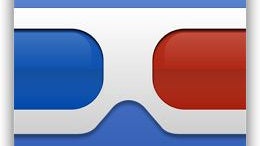
Despite its name, Google Goggles is just an app, and, hopefully, no one's mistaking it for the high-tech Google Glass wearable device. Initially released as an experimental app (in late 2009), Google Goggles can now be considered a fully fledged application - one that could certainly be useful in various scenarios. In case you didn't get the chance to discover Goggles until now, allow us to tell you how and why to use it.
First things first: Google Goggles is exclusively available on Android (it was also available on iOS, but only until last year). It doesn't come pre-installed on any device, so you'll have to visit Google Play to download it on your smartphone or tablet.
After you download and install Goggles, fire it up - you'll notice that its interface resembles the interface of a camera app. That's because it kind of is a camera app. Goggles uses your camera to recognize products, logos, famous landmarks and works of art, to scan bar codes and QR codes, to scan and translate text, and even to solve Sudoku puzzles.
Scanning text is easy if there's a decent amount of light. If not, Goggles lets you use your camera flash to light up the scene. You can crop certain areas of an image, so you can scan just the piece of text that interests you. After the text is scanned, you can either copy it, or translate it. Besides English, Google Goggles can read text in seven other languages (French, Italian, German, Spanish, Portuguese, Russian, and Turkish), and can translate it in many more. Another thing that Google Goggles can do is scan business cards, thus letting you quickly add a person's contact details into your phone.
All in all, Google Goggles is one of the best image recognition / code scanning apps available on Android. It's definitely not without flaws, but it can be fast and convenient, and Google is most likely working to greatly improve it. Right now, the app's got between 10 and 50 million installs, but there are obviously many users out there who haven't tested it (for comparison, most of Google's popular apps have been downloaded at least 100 million times).
Have you tried Google Goggles? Do you find it useful?
download: Google Goggles
After you download and install Goggles, fire it up - you'll notice that its interface resembles the interface of a camera app. That's because it kind of is a camera app. Goggles uses your camera to recognize products, logos, famous landmarks and works of art, to scan bar codes and QR codes, to scan and translate text, and even to solve Sudoku puzzles.
Usually
Google Goggles requires an internet connection to work
, QR codes are scanned instantly: you just have to open Google Goggles and point the camera to a code. The same might work for bar codes, but sometimes the app is struggling to recognize them directly, so you have to snap a photo (within the app - just like you'd do with any regular camera app), and only then the code will be scanned. For the best results, you have to activate the "Search from camera" option - this can be found in Google Goggles' settings menu (as seen in the slideshow below). Obviously, you need an internet connection for the app to work - you can choose to enable it only when Wi-Fi is on, or both via Wi-Fi and cellular.Scanning text is easy if there's a decent amount of light. If not, Goggles lets you use your camera flash to light up the scene. You can crop certain areas of an image, so you can scan just the piece of text that interests you. After the text is scanned, you can either copy it, or translate it. Besides English, Google Goggles can read text in seven other languages (French, Italian, German, Spanish, Portuguese, Russian, and Turkish), and can translate it in many more. Another thing that Google Goggles can do is scan business cards, thus letting you quickly add a person's contact details into your phone.
Have you tried Google Goggles? Do you find it useful?
download: Google Goggles









Things that are NOT allowed: