Here's how to delete your Google Web search History

By now, most of you already know that Google is planning huge changes in its privacy policy and those changes will come into force March 1st. The search behemoth will unify all of your searches across various services like the search engine itself, YouTube and Google Plus and use them in concert in order to serve you more relevant ads. Previously, all of those searches were treated separately, so if someone broke into your Gmail account, the cracker wouldn’t have been able to see your searches on YouTube.
UPDATE: Today's the last day before Google's new policy kicks in, so last chance for those who want to delete their history.
The new privacy policy exposes you to potentially a bigger risk as it basically draws a very well rounded picture for those of you entrenched in the Google ecosystem of apps. Also, Google reserves the right to give away this information to law enforcement agencies.
So if you want to feel a bit safer come March 1st, you can go on and delete and disable your complete Web History now. Now what this will do is not protect you 100%, but it does guarantee that Google won’t keep your search records indefinitely (as it does with enabled Web History), but rather it will anonymize them after 18 months. It will also prevent the search company from using your search data in certain ways.
The Electronic Frontier Foundation which is a body protecting your rights has posted a guide to deleting that Web History, and you may want to listen to their suggestion. Here’s how to do it in 4 easy steps:
1. Sign into your Google account.
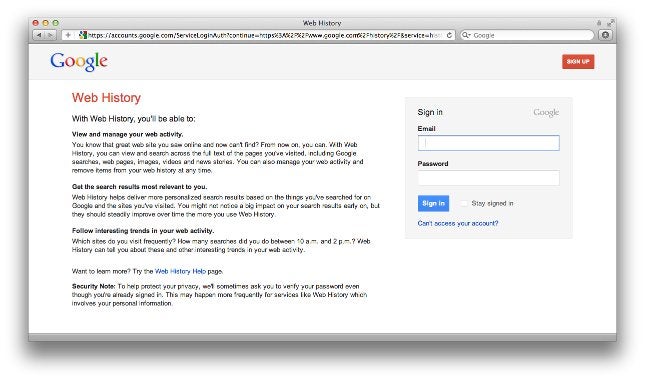
2. Go to https://www.google.com/history
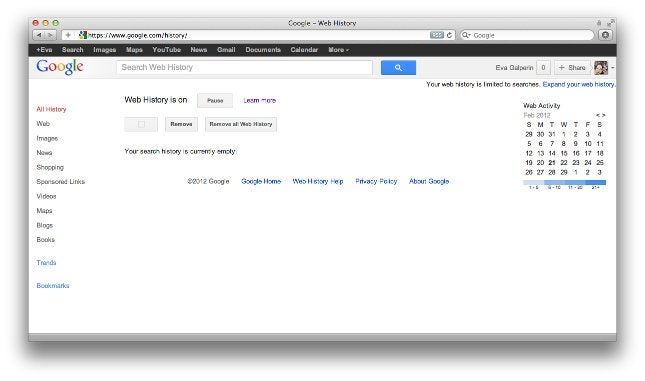
3. Click/tap “remove all Web History.”
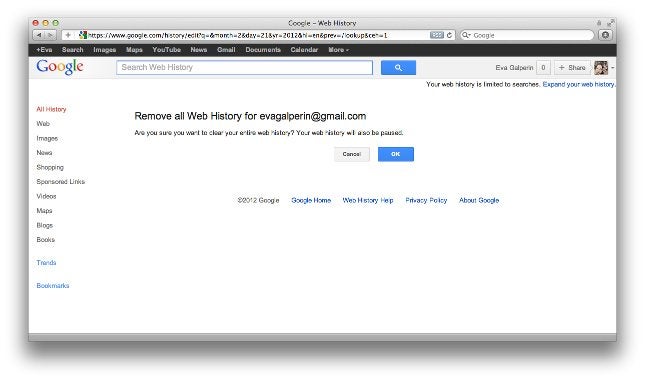
4. Click/tap “OK.”
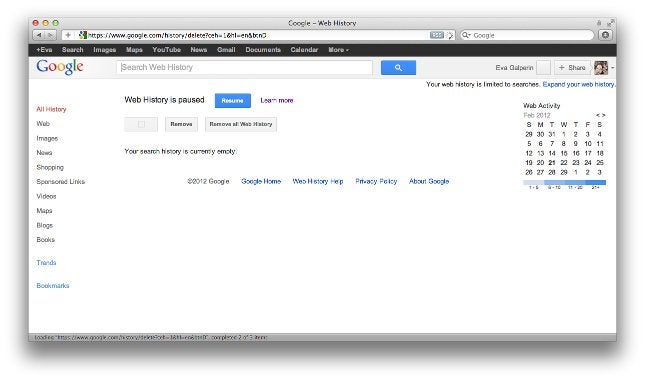
Note that you’d need to do that separately for each Google account you have (if you have more than one).
source: Electronic Frontier Foundation
Thumbnail image courtesy of Ben Cook.


![T-Mobile users can get iPhone 16 for the price of a budget phone (no new line) [UPDATED]](https://m-cdn.phonearena.com/images/article/167601-wide-two_350/T-Mobile-users-can-get-iPhone-16-for-the-price-of-a-budget-phone-no-new-line-UPDATED.jpg)




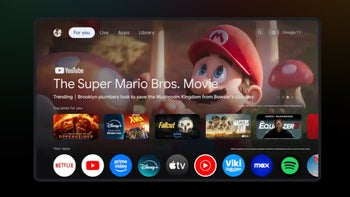



Things that are NOT allowed: