Hands-on Preview of the LG Versa
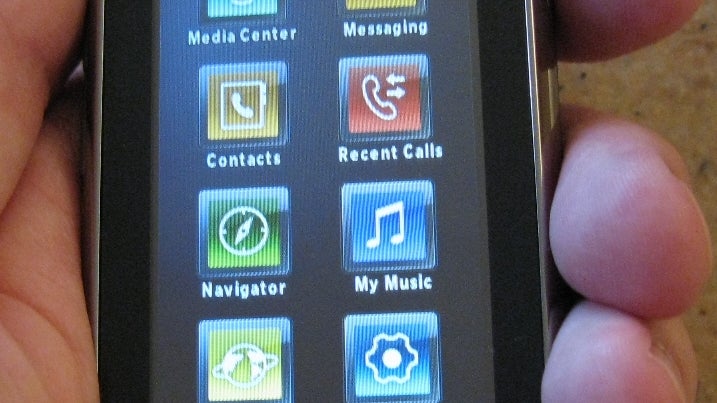

In order to attach the modular QWERTY keyboard, you have to remove the battery cover. Once connected, the buttons will light up, and the external blue OLED will activate. After typing a few text message, we found the size and layout of modular QWERTY keyboard to be easier to use than the on-screen virtual keyboard. The only thing we noticed is that the unit is top-heavy when the modular keyboard is attached, since the weight is not equally balanced with the bottom. After placing a call with the keyboard attached, you have to close the flip, and there is a small opening that you can hear through above the OLED display.
The Browser does display HTML sites in similar fashion to the Dare, but is easier to use, as well as zooming in and out on pages. It also has limited Flash support, which can play embedded YouTube videos in web pages, but some sites with complex Flash files will not load. The Camera is 2MP Autofocus with flash, instead of 3.2MP on the Dare. We will be comparing the two in our full review.
After using the Versa for a while, we're not sure if it would be considered an upgrade or downgrade from the Dare, but is more of a modular-Dare, since you can attach the keyboard, and there will also be a game control pad available soon. No word yet on the rumored stereo speakers or WiFi attachments.
Follow us on Google News














Things that are NOT allowed:
To help keep our community safe and free from spam, we apply temporary limits to newly created accounts: