HTC U11 Alexa hands-on: Should the Google Assistant be worried?

For decades, the idea of interacting with a computer via voice commands was presented as something from out of science fiction, and with good reason: while both voice-recognition and voice-synthesis technology existed, they were very much still in their infancy. Slowly but surely, that tech got better, and a few years ago we finally saw systems mature to the point where fully voice-driven personal assistants became feasible.
Now with a new update that hit the HTC U11 earlier this week, Alexa's finally on even footing with Google: thanks to the dual-hotword support of the U11's silicon, owners of the phone can switch between saying “OK Google” and “Alexa” to call up the voice assistant of their choice.
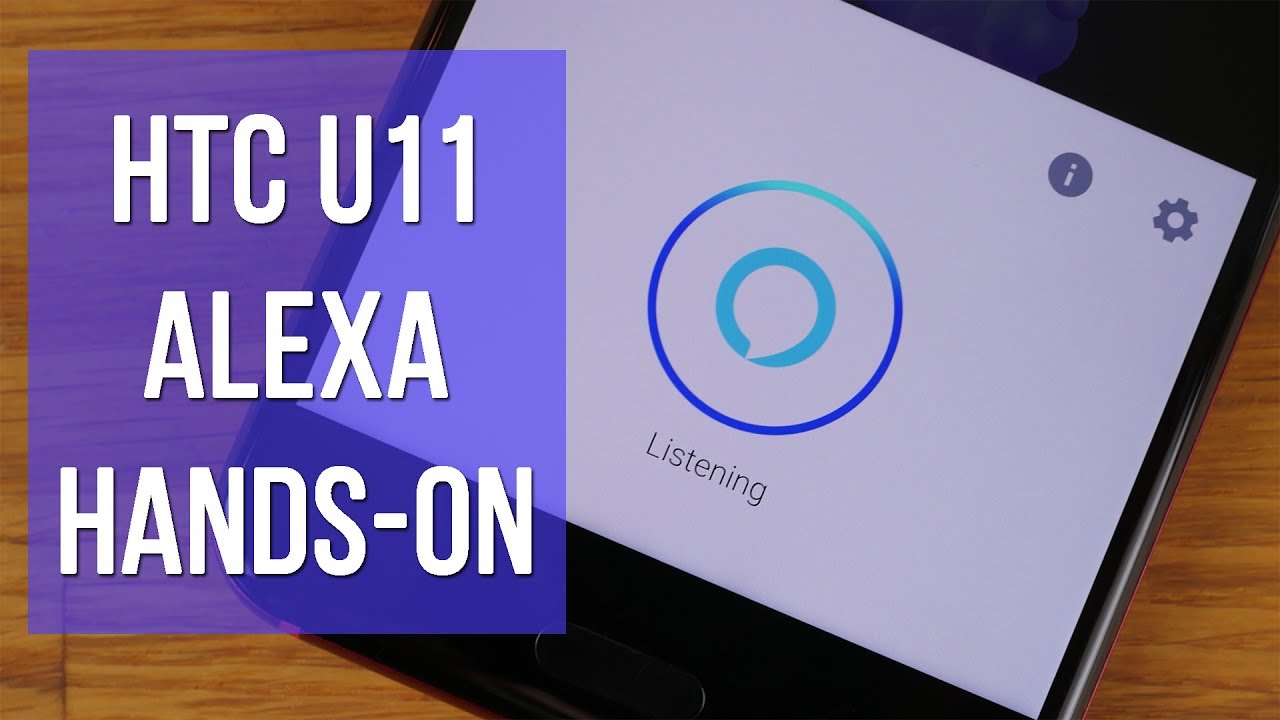
Integration
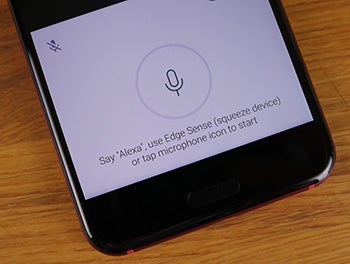
For people used to the Google Assistant and its word-for-word transcription of your session, Alexa's interface is going to feel a bit spartan. The lack of text feedback also threatens to hurt usability in noisy environments – though to be fair, that's not going to be great for speech input, either.
Then there's the issue of the separate Amazon Alexa app. Say you ask Alexa for some nearby restaurants; she'll rattle off a list of them for you, but unless you're taking notes, you're going to want to pull up the Amazon Alexa app to actually see the list. Having to juggle between a voice assistant and this visual record of your queries is less than elegant, but it does feel like something that shouldn't be too difficult to ultimately resolve.
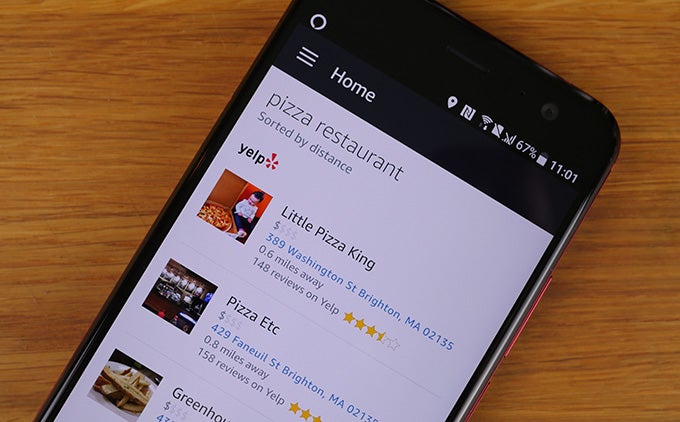
Functionality
Both Alexa and the Google Assistant have the power of the internet's vast store of knowledge behind them, and neither has any big problem pulling up data for you, whether you need a fact checked, want to hear the latest sports scores, or hope to catch up on the day's big headlines.
But when you want to start using these services to get things done on the U11 itself, they respond with varying degrees of success. Google's far more at home with local tasks: things like setting reminders, starting timers, or opening apps. And while those first two are very much things the Alexa service is capable of, they're not yet available as commands on the U11 – get used to hearing “so-and-so is not currently supported on this device” over and over.

A lot of these stumbling blocks are understandable in the context of Alexa's evolution, and the way the service is moving from smart appliances to phones, rather than vice-versa for Google. But at least Amazon knows shopping, so Alexa should be well-equipped to handle that, right?
Well, kind of. While Google will only point you in the direction of where to buy things when you ask it, Alexa will happily pick the best option and add it to your Amazon cart, ready to be reviewed (and purchased) at your convenience. But while Alexa does support fully voice-based purchasing, that mode's restricted to Prime users, revealing another limitation: to get the most out of Alexa, you're going to have to pay for the privilege.
Going forward
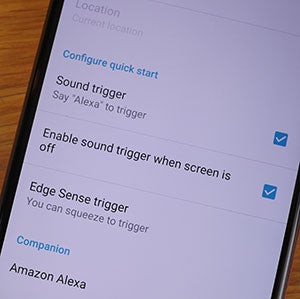
Alexa on the U11 is a very important early effort, but there's still a lot of work left to be done.
Follow us on Google News











Things that are NOT allowed:
To help keep our community safe and free from spam, we apply temporary limits to newly created accounts: