HTC Edge Sense explained: here's what you can do with a squeeze of the HTC U 11


HTC Edge Sense is an always-on shortcut to favorite apps. It is said to work anytime, anywhere, but not if your U11 is in your bag or pocket
Furthermore, HTC Edge Sense allows for a certain degree of customization. The actions it triggers can be defined by the user, meaning that you are free to link a squeeze to a certain favorite app. You can set it to launch the camera, to turn the flashlight on, or to wake your virtual assistant – Google's own or Amazon Alexa. While Edge Sense will not respond differently depending on which portion of the HTC U 11 you squeeze, it can differentiate between a long and a short squeeze, and these can be used as two separate triggers. You may also adjust the amount of force required to trigger an action.

HTC Edge Sense can be set to launch a favorite app. It can also differentiate between a long and a short squeeze
That's cool and all, but how does HTC Edge Sense actually work? Well, our initial assumption was that the display was somehow capable of detecting various levels of pressure, but that's not the case, as it turns out. HTC has equipped the U 11 with arrays of pressure sensors – four on either side – dedicated solely to making Edge Sense a possibility. The good thing is that the sensors are quite precise, consume very little power, and their performance will not degrade over time, HTC promises. But on the downside, the U 11's stand-out feature might not work well with certain types of protective cases.
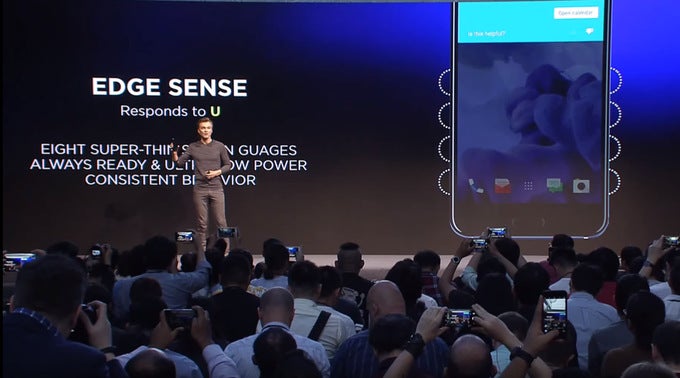
HTC Edge Sense uses two arrays of sensors, situated along the U 11's edges
source: HTC
Follow us on Google News












Things that are NOT allowed:
To help keep our community safe and free from spam, we apply temporary limits to newly created accounts: