Running low on storage? The Google Play Store wants to help
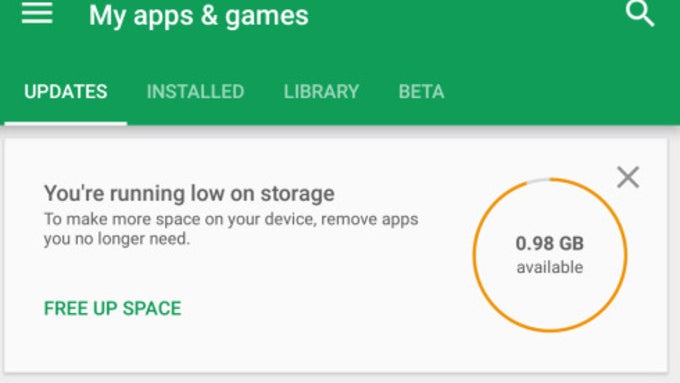
Тhe rage-provoking "You're running low on storage space"
This feature could be taken as an upgrade to the already existing app-removal option the Play Store had. The older iteration hinted you were lacking storage, but it only did just as you began installing any bigger app, for example the game you so desired from the first paragraph.
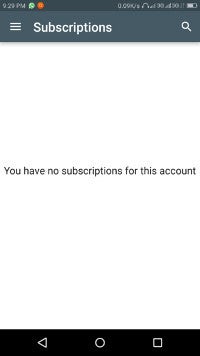
The 'Subscriptions' tab
There's another feature included in this most recent Play Store update, called "Subscriptions". You might ask, with a name so "mysterious", what does this feature try to accomplish? Well, it shows all of your subscriptions to apps, TV shows and such in one neat little tab, located right under "My apps and games". This way you don't have to scratch your head, wondering what you are subscribed to, and when does it renew. Keep in mind this feature is only available to some users, while others will have to wait a little bit before they can put their hands on it. On the picture to the right you can see how the new tab will look like.
source: 9to5google, AndroidPolice
Follow us on Google News

![Some T-Mobile users might be paying more starting in March [UPDATED]](https://m-cdn.phonearena.com/images/article/176781-wide-two_350/Some-T-Mobile-users-might-be-paying-more-starting-in-March-UPDATED.webp)











Things that are NOT allowed:
To help keep our community safe and free from spam, we apply temporary limits to newly created accounts: