Google launches Families website, updates Family Link app
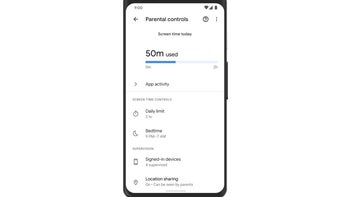
Google is making it easier for families to keep in touch with the latest technological development through another important resource – Google Families, a new website that contains all the content required for families to start their journey in the technology world.
The content families will be able to access via the new website includes detailed guides, the latest apps, and services, as well as helpful information on parental controls across the web. Visitors will also get tips on how to manage online privacy and digital wellbeing.
Along with the launch of the new website, Google revealed a couple of updates to the Family Link app. For starters, the Family Link app on Android now has suggestions from a catalog of thousands of Google Play apps for kids under 13 in the US approved by teachers. These suggestions are available through the teacher-recommended app card inside the Android app.
On top of that, parents using the Family Link app for Android will be able to see their kid's device's battery life. Also, it's now possible to manage parental controls directly on a child's device rather than from the parent's.
The content families will be able to access via the new website includes detailed guides, the latest apps, and services, as well as helpful information on parental controls across the web. Visitors will also get tips on how to manage online privacy and digital wellbeing.
On top of that, parents using the Family Link app for Android will be able to see their kid's device's battery life. Also, it's now possible to manage parental controls directly on a child's device rather than from the parent's.
Finally, Google has added the ability to see added details to daily, weekly and monthly activity reports, which will give parents an overview of how their kids are spending their time in apps. All the changes announced today will be rolled out to Family Link users over the coming weeks, so if you don't see them immediately, you'll have to wait a bit.













Things that are NOT allowed: