Google allows some Android users to shop in a different country's Google Play Store
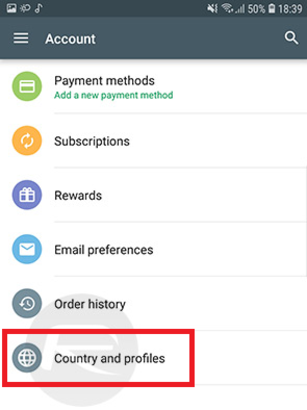
Google now makes it easy to shop the Google Play Store from different countries
- Open the Google Play Store app on your device and click on Account.
- If you have met the criteria, you will see on the Account page a new option called Country and profiles. If you have it on your Play Store app, click on it.
- You will now see which country your Google Play Store app is set to, along with a list of countries that you can choose from. Select the one you want and you are taken to that country's version of the Google Play Store.
If you are not the adventurous type and have never strayed from home when making a purchase from the Google Play Store, you most likely will not see the Country and profiles option on your phone.
source: RedmondPie
Follow us on Google News












Things that are NOT allowed:
To help keep our community safe and free from spam, we apply temporary limits to newly created accounts: