Google TV app on iPhone and Android will now let you share links to movies and TVs you recommend

The Google TV app has rolled out a handy new feature that lets you share movies and TV shows with others. It's a simple way to recommend content or get a conversation started with friends and family. You can now send links to specific movies or shows within the app to anyone you want, right from your Android or iOS device. When you share a link, it will even include an image of the movie or TV show's poster, making it visually appealing.
If the person you share the link with has the Google TV app installed, they can click on it to open the movie or TV show listing. This makes it easy for them to find and watch the content you've recommended. However, if they don't have the app, the link will simply take them to the Google TV website. If they are on an Android or iOS device, it will take them to the app store to download the Google TV app.
It's important to note that this feature doesn't give the other person access to the content itself. They will still need to have a subscription or purchase the movie or TV show to watch it. Think of it like sharing a link to a song or a video on another platform – you're just pointing them in the right direction. If you want to share your Google TV library with someone, you'll need to use Google's Family Library tools, which are designed for members of the same household.
Screenshots from Google TV app's share feature | Images credit — PhoneArena
This update quietly rolled out to both the Android and iOS Google TV apps. Google has been steadily improving the Google TV app over time, including its actual TV counterpart. Most recently, a Google TV update on TVs granted it the capability to show you the progress of apps that are updating.
I think this is a great addition to the Google TV app. I often find myself wanting to share movies and TV shows with friends, and this makes it much easier to do so. I also appreciate that the links include an image of the poster, as that makes it more likely that those I've shared them with will actually check them out.
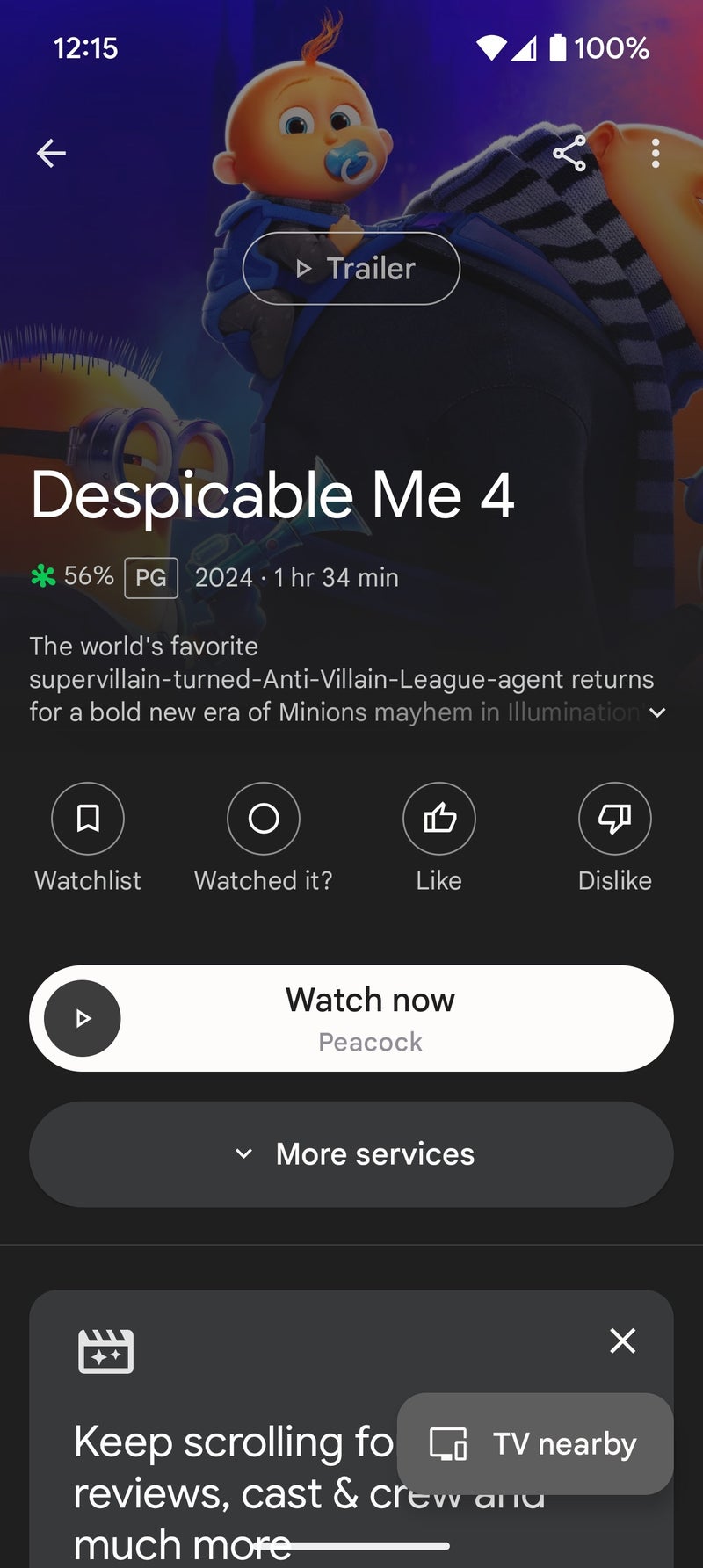

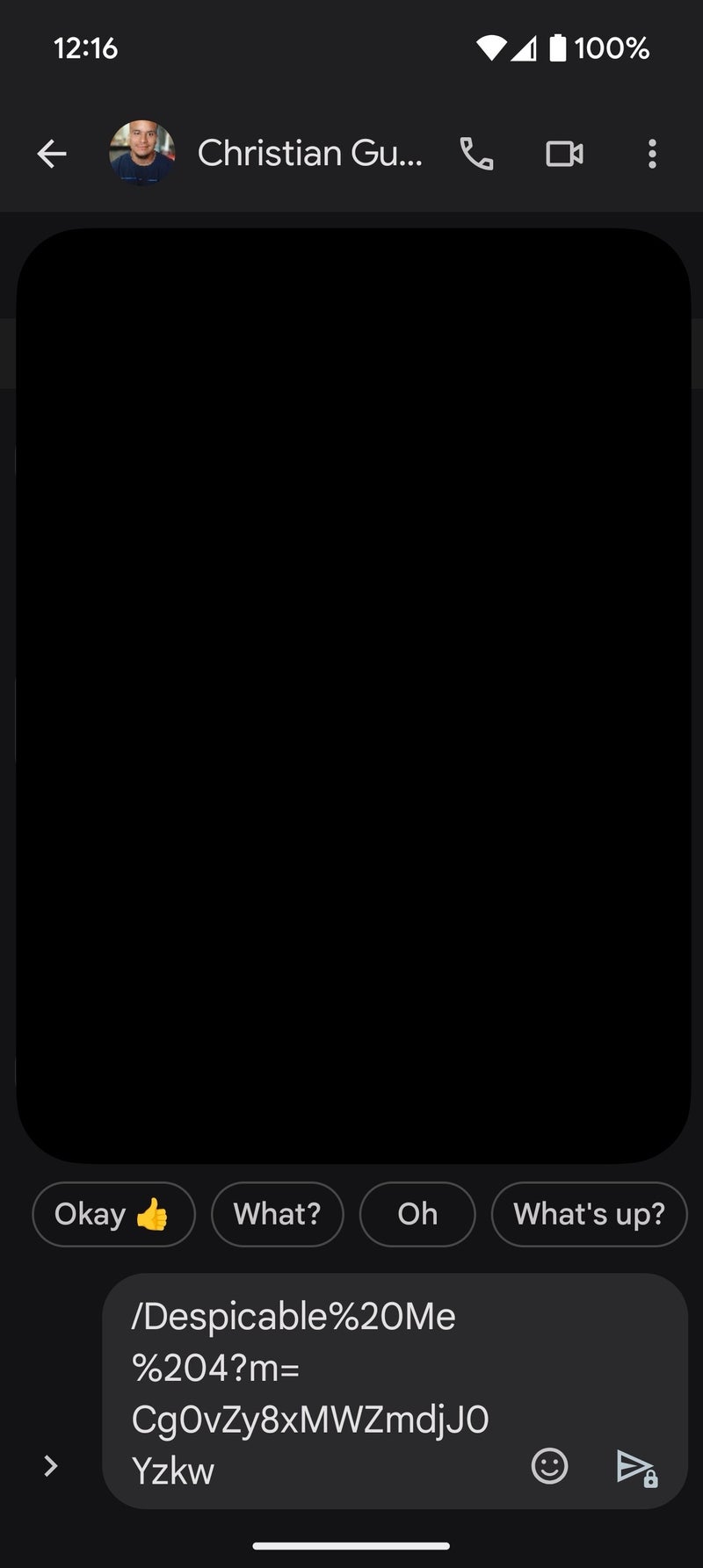
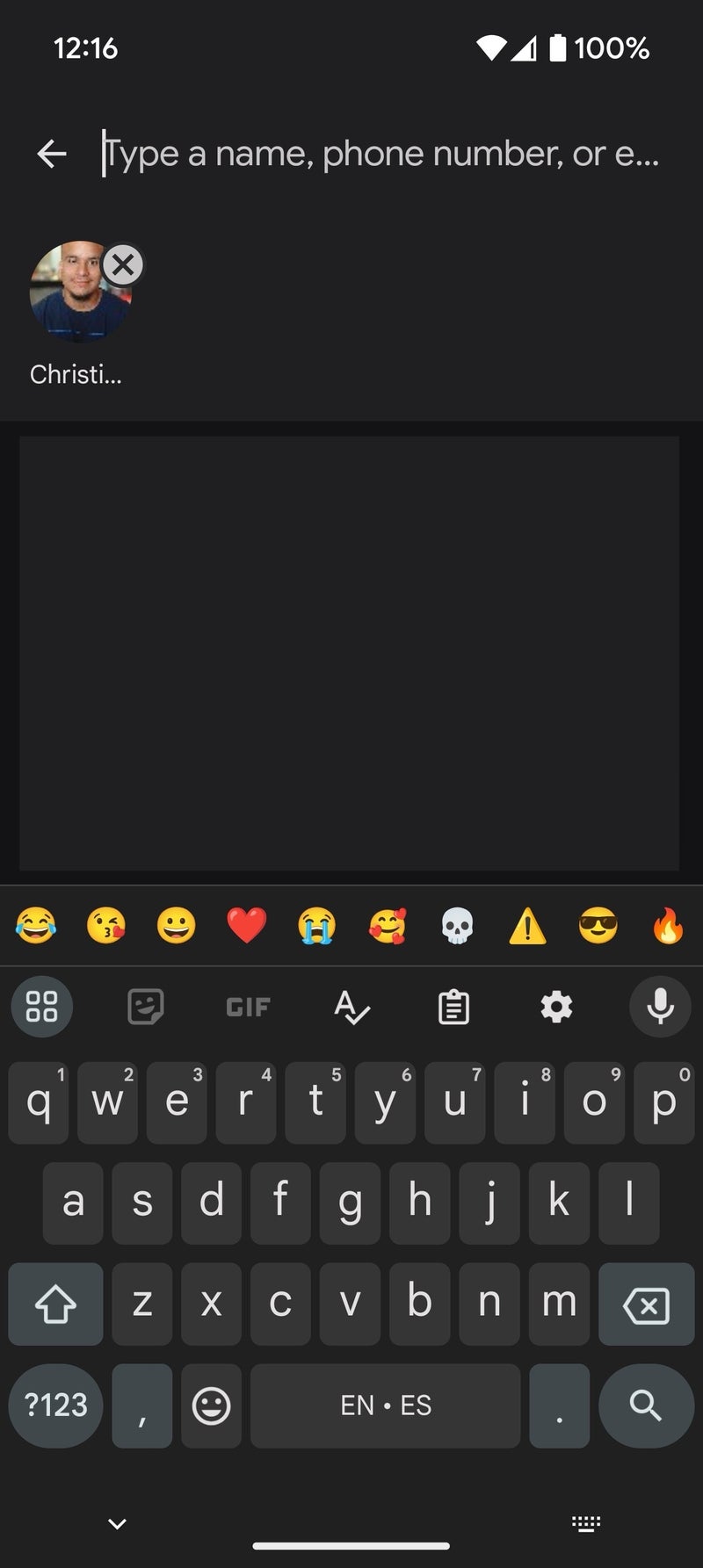













Things that are NOT allowed: