Google Play Store might soon let you uninstall apps remotely across devices

Eager to streamline your app management across your connected devices? Well, Google is gearing up to introduce a nifty feature that will let you uninstall apps remotely from your Play Store.
This update, initially promised with the Play Store v38.3 update, has been slightly delayed and is now expected to debut with v38.8. Code connoisseur Assemble Debug (via Android Headlines) got their hands on the feature, and it looks promising. It's essentially like having a universal app manager at your fingertips, allowing you to uninstall unwanted apps from any connected device, not just your signed-in Android smartphones.
While the installation process is easy, Google has made uninstalling apps a bit more intricate. Once this feature rolls out, if you want to initiate an app removal, tap your profile icon in the Play Store and select "Manage apps & device." Then, navigate to the "Manage" tab, tap your current device name, and a list of your connected devices will appear.
From here, simply choose the device you want to target, scroll through the app list, and select the apps you wish to uninstall. Finally, finalize the action by tapping the delete icon in the top-right corner.
This handy feature could be a game-changer for those with multiple connected gadgets. No longer will you have to physically access each device to eradicate unwanted apps.
And just when you thought it couldn't get any better, the feature also allows you to sort your apps by size. This makes it a cinch to identify those hefty app monsters that are draining your device's resources. Eliminate them swiftly to witness a noticeable performance improvement.
This update, initially promised with the Play Store v38.3 update, has been slightly delayed and is now expected to debut with v38.8. Code connoisseur Assemble Debug (via Android Headlines) got their hands on the feature, and it looks promising. It's essentially like having a universal app manager at your fingertips, allowing you to uninstall unwanted apps from any connected device, not just your signed-in Android smartphones.
While the installation process is easy, Google has made uninstalling apps a bit more intricate. Once this feature rolls out, if you want to initiate an app removal, tap your profile icon in the Play Store and select "Manage apps & device." Then, navigate to the "Manage" tab, tap your current device name, and a list of your connected devices will appear.
This handy feature could be a game-changer for those with multiple connected gadgets. No longer will you have to physically access each device to eradicate unwanted apps.
And just when you thought it couldn't get any better, the feature also allows you to sort your apps by size. This makes it a cinch to identify those hefty app monsters that are draining your device's resources. Eliminate them swiftly to witness a noticeable performance improvement.
Google plans to make this functionality compatible with a wide range of platforms, including Android Auto, PCs, Android phones, TVs, and Wear OS devices.
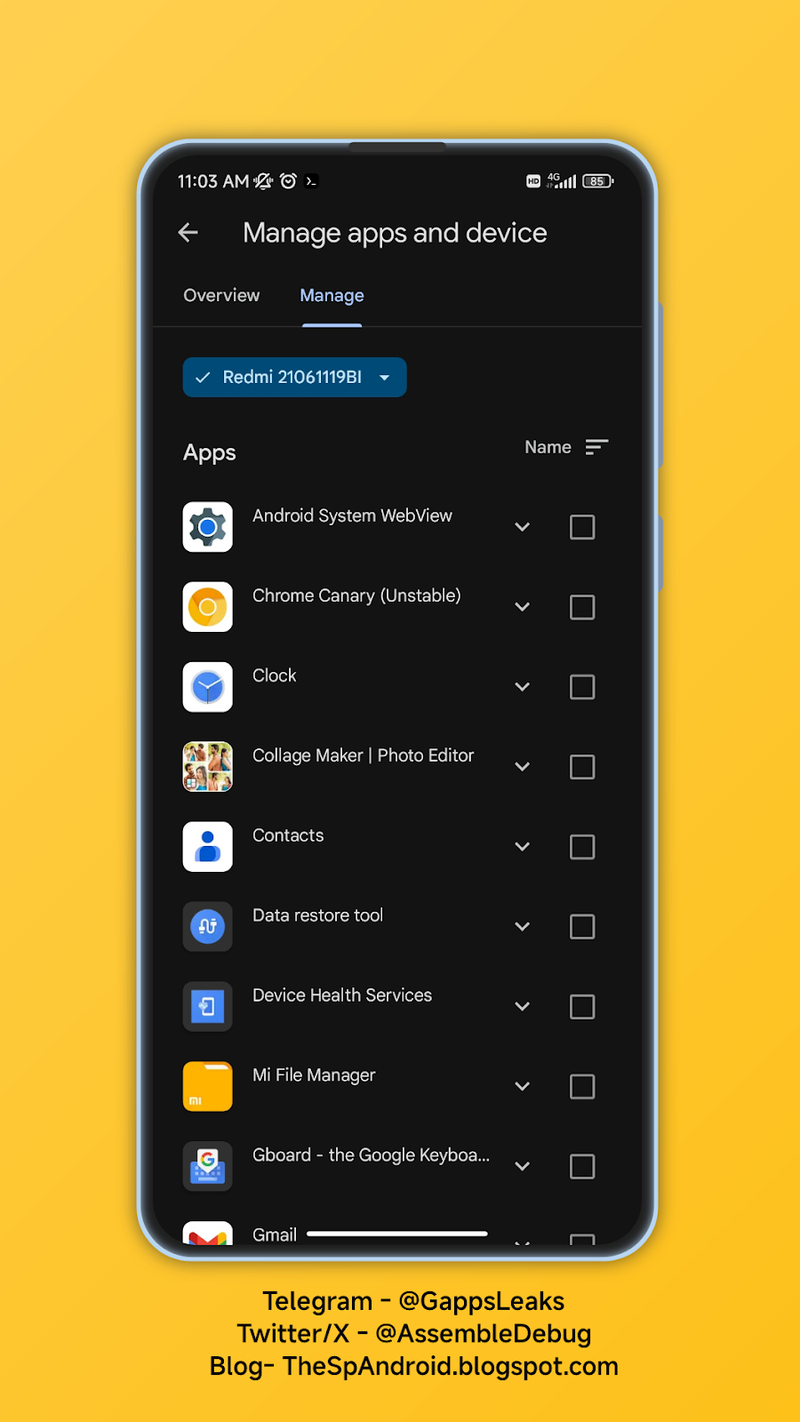
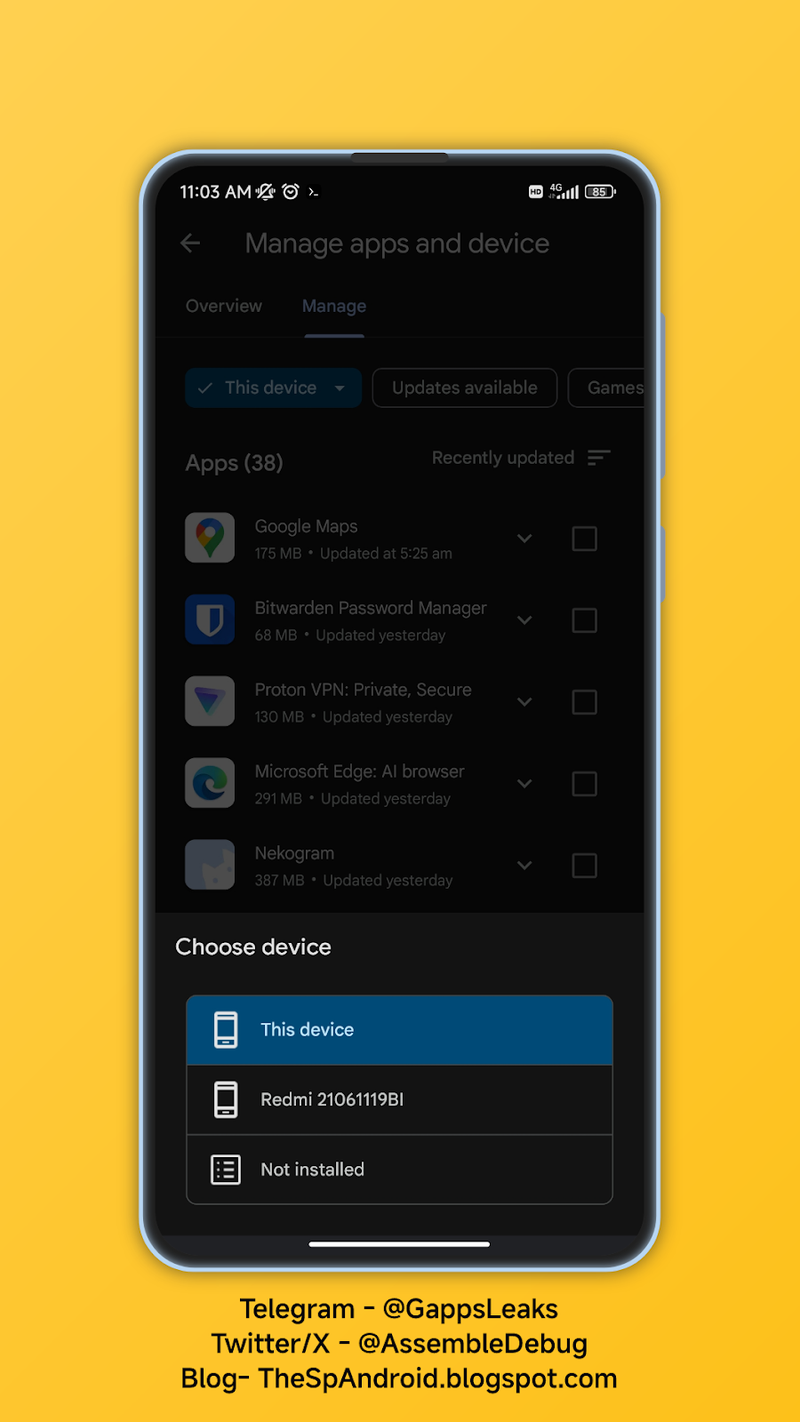
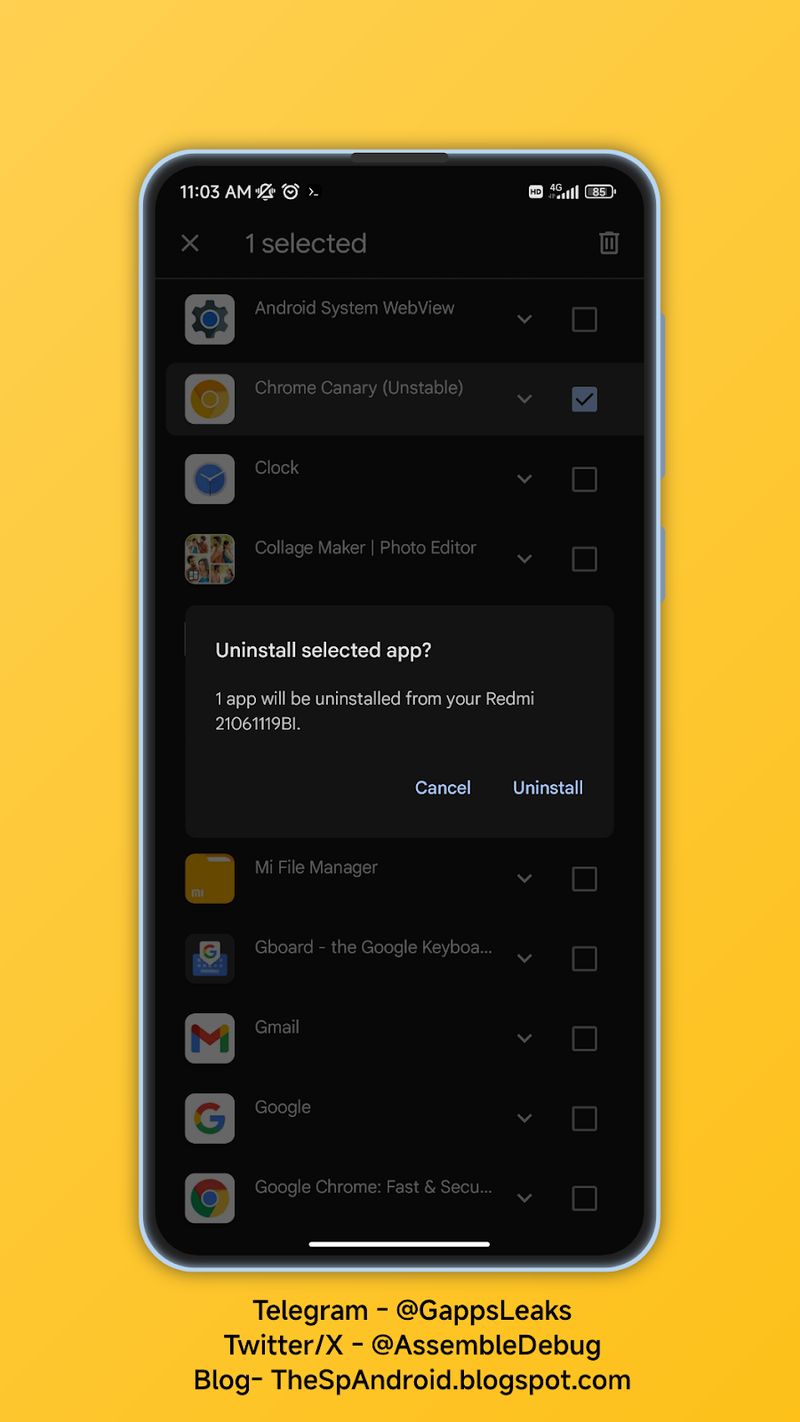













Things that are NOT allowed: