Google Photos video editor may get UI redesign and playback speed options

Google Photos is apparently working on some nice features for you right now. It's been found that the app might be getting a feature to let you enhance photos more easily, and now, Google Photo's video editor is also discovered to have something sweet in the works.
The info comes from the folks at Android Authority and their APK teardowns (basically searching in the code of an app for hints or new features in development). Reportedly, the Google Photos video editor is getting a UI refresh with bigger buttons and labels.
The screenshots show the updated video editor UI. We have new buttons for Mute, Enhance, and Stablize (they used to be small and unlabeled). The pill-shaped Export frame button is also getting a similar redesign, and with all of these, the UI looks overall better.
The new UI also gives a glimpse of the upcoming playback speed control feature - a very useful feature that lets you speed up or slow down your videos. The feature will possibly offer five playback speed options: 1/4x, 1/2x, 1x, 2x, and 4x. What's cool about that is you'll also be able to change the speed for the entire video or a small section of it.
The hints about these two features were found in Google Photos version 6.93 and currently aren't live. There isn't a timeline for when those will be released to the public yet.
I'm a big fan of these features. I'm always in for making the interface look better and simpler to use and having bigger buttons with labels will make it convenient for people to use. Google Photos video editor may not be some sophisticated video-editing software, but adding useful features is always a good thing. And I'm all for that.
The info comes from the folks at Android Authority and their APK teardowns (basically searching in the code of an app for hints or new features in development). Reportedly, the Google Photos video editor is getting a UI refresh with bigger buttons and labels.
The new design is more beginner-friendly, and it also shows another feature hinted about earlier a playback speed adjustment feature.
The screenshots show the updated video editor UI. We have new buttons for Mute, Enhance, and Stablize (they used to be small and unlabeled). The pill-shaped Export frame button is also getting a similar redesign, and with all of these, the UI looks overall better.
The new UI also gives a glimpse of the upcoming playback speed control feature - a very useful feature that lets you speed up or slow down your videos. The feature will possibly offer five playback speed options: 1/4x, 1/2x, 1x, 2x, and 4x. What's cool about that is you'll also be able to change the speed for the entire video or a small section of it.
I'm a big fan of these features. I'm always in for making the interface look better and simpler to use and having bigger buttons with labels will make it convenient for people to use. Google Photos video editor may not be some sophisticated video-editing software, but adding useful features is always a good thing. And I'm all for that.
Follow us on Google News


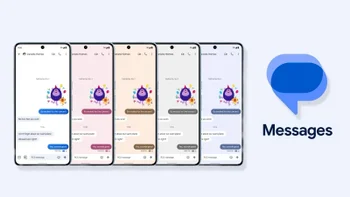










Things that are NOT allowed:
To help keep our community safe and free from spam, we apply temporary limits to newly created accounts: