Google Photos update adds the option to tag yourself
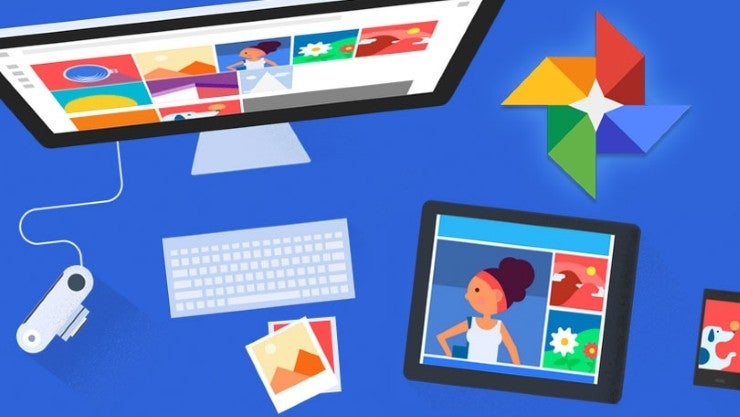
Today, another improvement has been added to the app, which enables Google Photos users to tag themselves in a picture. Whenever you tag yourself in a picture as “me,” you'll get personalized search and be able to find all photos of yourself. If you use your smartphone, you can activate it by heading to Settings / Group similar faces / Choose (under “No face labeled as me”) / Select your face.
Of course, you can always untag yourself, which comes in handy whenever you select the wrong face in a photo. You can even stop letting contacts get suggestions to share photos with you and still receive personalized movies and animations. The new feature will soon be available on both the Android and iOS platforms, but it's already enabled on the web for many users.
source: Google










Things that are NOT allowed: