Google Photos is making it easier to hide those faces you don't want to see in Memories

Google Photos is working on making it easier to control which faces appear in your Memories feed and throughout your photo library. This is great news for anyone who has ever wished they could hide certain people from their digital photo albums.
Currently, hiding a face in Google Photos requires a few steps. You have to open a photo, swipe up to see the details, tap on a face, then navigate to a different menu to hide them. There's also a way to do this in the app's settings, but it's a bit more complicated and not ideal if you're just looking at one photo.
This is good news for anyone who wants more control over their Google Photos experience. Whether you're trying to avoid seeing pictures of an ex or simply want to curate your Memories feed, Google's new features will make it easier to do so.
While we don't know exactly when or if these changes will be available to everyone, the feature seems almost ready to go. So, keep an eye out for an update to Google Photos in the coming weeks or months.
Google's Solution
According to findings hidden in the code of the latest version of the Google Photos app, Google has been working on a simpler way to do this. Soon, you'll be able to hide a face directly from the photo's details by just tapping the three dots next to the face in the "People" section, and choosing to hide it. You can decide to see that person less often in Memories or completely block them. This new method is a lot simpler and faster.Google Photos' feature to hide a face from memories | Images credit — Android Authority
Other Features Included
Along with the change above, Google is also making it easier to change the label for a face or update their cover photo. This can all be done directly from the photo details, without having to go to different menus.This is good news for anyone who wants more control over their Google Photos experience. Whether you're trying to avoid seeing pictures of an ex or simply want to curate your Memories feed, Google's new features will make it easier to do so.
While we don't know exactly when or if these changes will be available to everyone, the feature seems almost ready to go. So, keep an eye out for an update to Google Photos in the coming weeks or months.
Follow us on Google News
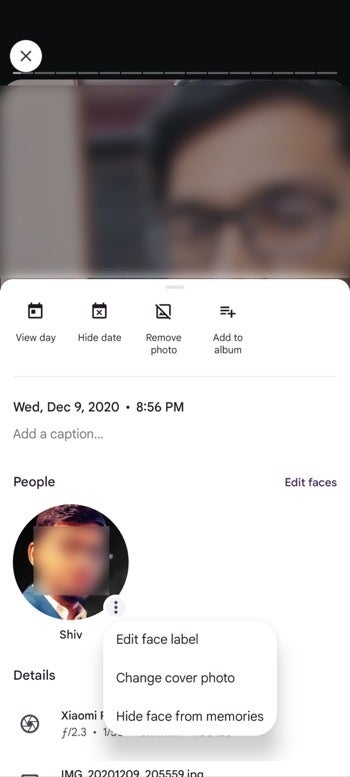
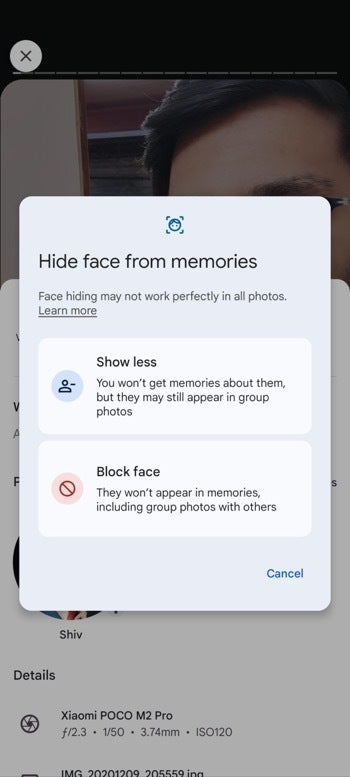













Things that are NOT allowed:
To help keep our community safe and free from spam, we apply temporary limits to newly created accounts: