Google Meet now shows up to 49 people in a call, adds tile layout options
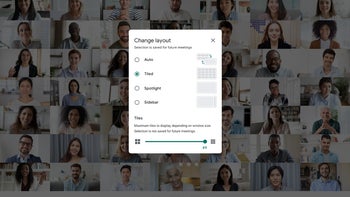
We've all had to adapt to using video conferencing apps more often than ever, which not only accelerated Zoom's popularity, but encouraged competing services to improve rapidly. Google in particular has been adding features and reducing limitations to its Google Meet service in the last couple of months, and in August even made Meet free for everyone with a Google account.
In a blog post, Google has announced that now up to 49 people can be visible in a video call at once. The update will also let you see yourself as a tile among the other participants. The search engine giant explains how this update is going to improve group meetings and classes in particular:
Unfortunately, this feature is currently only available in the Meet web app, but is also arguably more needed to call administrators, such as teachers, who are most likely going to be using laptops anyways. To change your layout on the Meet web app and take advantage of the new feature, you need to navigate to Settings > Change layout.
"Seeing more people at the same time can improve the dynamics of larger group meetings and classes. Whether it's seeing everyone's reactions to what's being discussed, or more easily tracking multiple speakers, it can help virtual meetings feel more like in-person meetings and encourage participation. Additionally, adding yourself as a full tile let’s you see yourself better. This can make you feel more like part of the larger group, especially when taking screenshots or photos."
A new layout customization menu will now also allow you to choose how tiles are presented and arranged on your screen. If you choose the maximum of 49 tiles, all 49 participants in the call will be visible at once, although the Spotlight and Sidebar layouts remain, as well as an automatic one.
Unfortunately, this feature is currently only available in the Meet web app, but is also arguably more needed to call administrators, such as teachers, who are most likely going to be using laptops anyways. To change your layout on the Meet web app and take advantage of the new feature, you need to navigate to Settings > Change layout.
Students can still use the Google Meet app on their phones and tablets, but will not be able to see all participants at once like on Meet for web, at least not if the participants are in such large numbers. The Google Meet smartphone app itself is available for download on the Google Play Store here for Android users, and on the App Store here for iOS users.










Things that are NOT allowed: