Google Maps now helps you remember where you parked your car
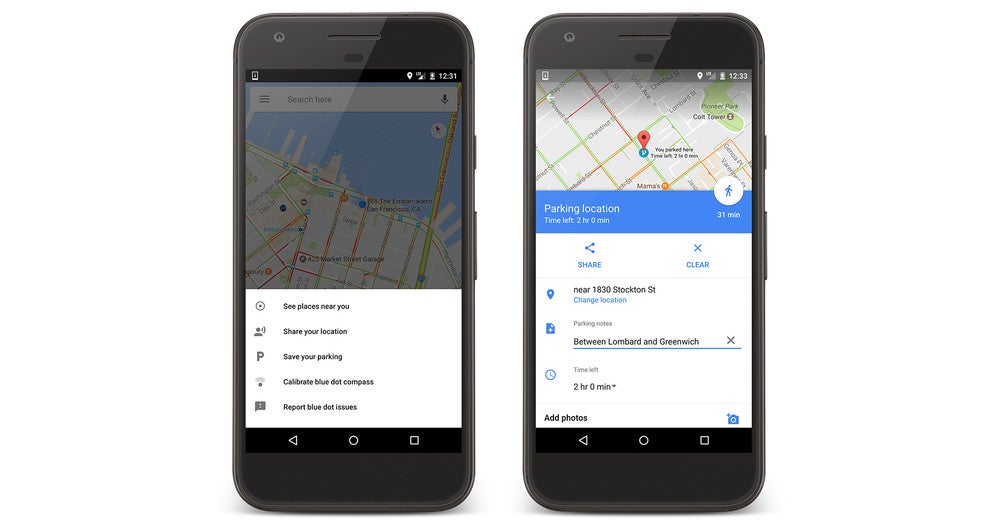
For example, on Android, users must tap the blue dot and then tap “Save your parking” so that they can add their parking location on the map. Once saving is successful, a label will appear on the map, which will show the drivers where their cars are parked.
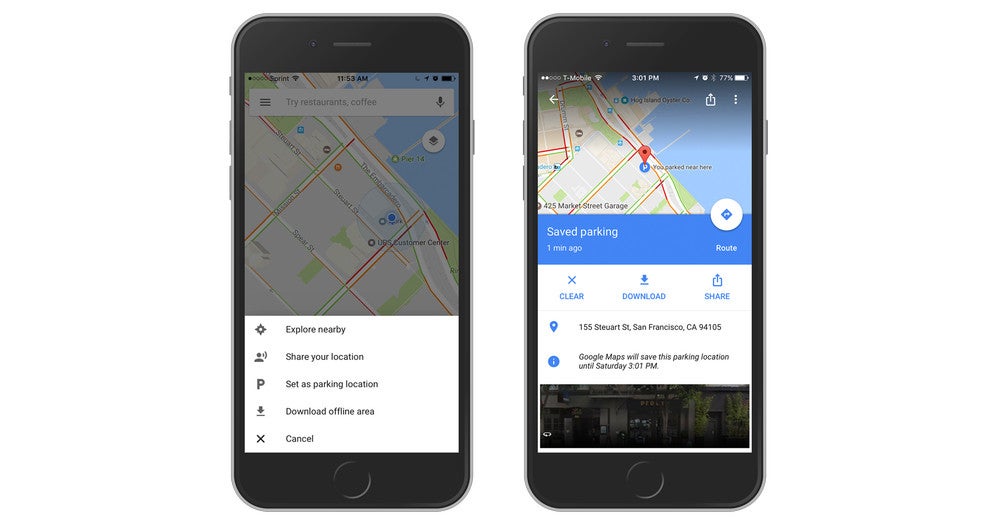
On the other hand, iOS users must tap the blue dot and choose the “Set as parking location” option. The parking label showing up on your map can be shared with your friends, but you can also view pictures of the parking area (if there are any available).
Also, whenever you connect to your car via USB audio or Bluetooth, the parking spot will be automatically added to the map when you disconnect and exit the vehicle.
The new feature is already available for both the Android and iOS apps, so make sure you update Google Maps if you want to take advantage of it.
source: Google

![T-Mobile users can get iPhone 16 for the price of a budget phone (no new line) [UPDATED]](https://m-cdn.phonearena.com/images/article/167601-wide-two_350/T-Mobile-users-can-get-iPhone-16-for-the-price-of-a-budget-phone-no-new-line-UPDATED.jpg)











Things that are NOT allowed: