Google Keep for Android adds long overdue undo and redo functionality
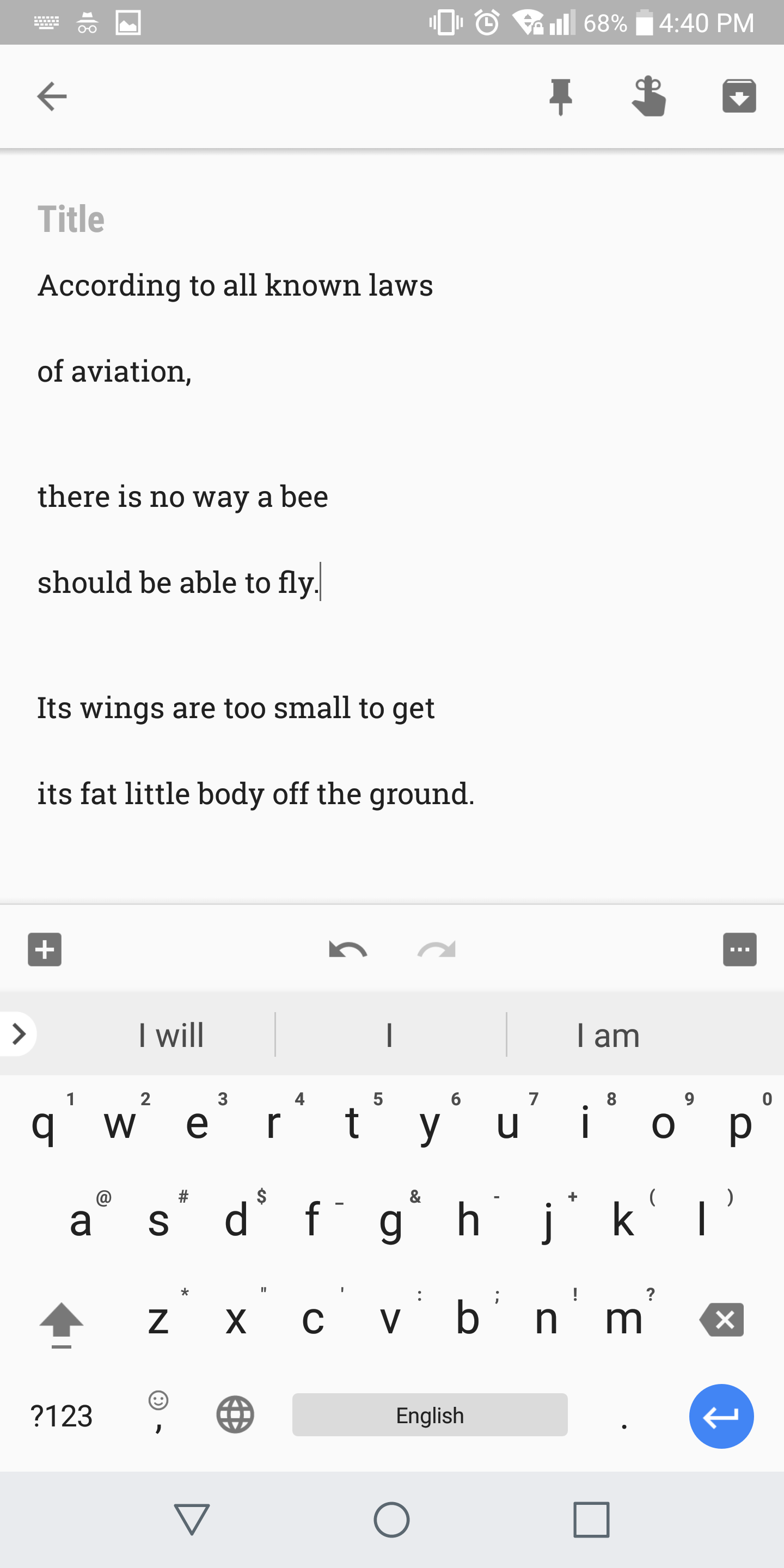
The feature is available in Google Keep v3.4.803.02, which should be rolling out to users as we speak. Curiously enough, the functionality isn't mentioned in the Play Store changelog at all, which lists a classic "Bug fixes and performance improvements" instead. Oh, Google.
source: Play Store via 9to5Google
Follow us on Google News









![A new Android bug is making it impossible to install new apps. Are you affected? [UPDATE]](https://m-cdn.phonearena.com/images/article/176703-wide-two_350/A-new-Android-bug-is-making-it-impossible-to-install-new-apps.-Are-you-affected-UPDATE.webp)

Things that are NOT allowed:
To help keep our community safe and free from spam, we apply temporary limits to newly created accounts: