Google Calendar update finally adds Today Widget on iOS devices
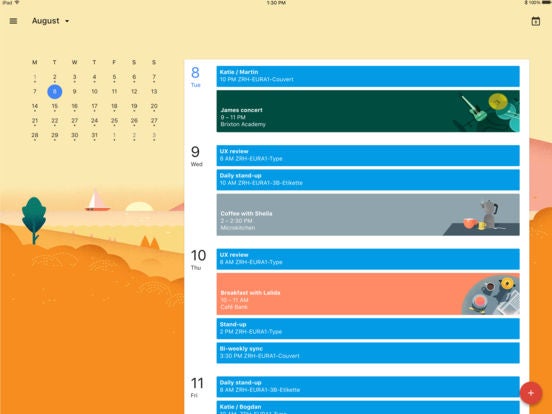
The new Google Calendar v2.4.0 is now available for download in the App Store. It brings a new Today Widget that wasn't available in the app until the latest update. Right after you update the app, you will be able to add the widget by just swiping to the right form the Home screen and choosing the Edit option.
If you have more than two events in the calendar, the app will allow you to tap on a “Show More” button to check on the next two events in the list. Furthermore, the new Today Widget fully supports 3D Touch so that you can get a glance at it with a single hard press on the screen.










Things that are NOT allowed: