Android version of Google Calendar app gains useful feature

According to Android Police, the workhorse app named Google Calendar is receiving a server-side update that adds a new feature for Android users. With the update, those employing Calendar will be able to copy and move a particular event from one calendar to another. This is something that the web version of Calendar has offered but had been missing from the mobile iteration until now.
To copy and move over an event, press on it and then tap on the three-dot menu in the upper right corner of the display. You will see several options; select "Copy to...," which should be the third option on the list. Tapping on that will bring up the other calendars that you can copy and move the event to. Select the one you want, and the event will be added to the Calendar account that was selected. Easy as pie, although not as tasty.
Since this is a server-side update, there isn't much for you to do unless this feature is not yet available on your Android phone. If that is the case, you might need to force stop the app and clear the cache. To do that, go to Settings > Apps & notifications > See all apps > Calendar.
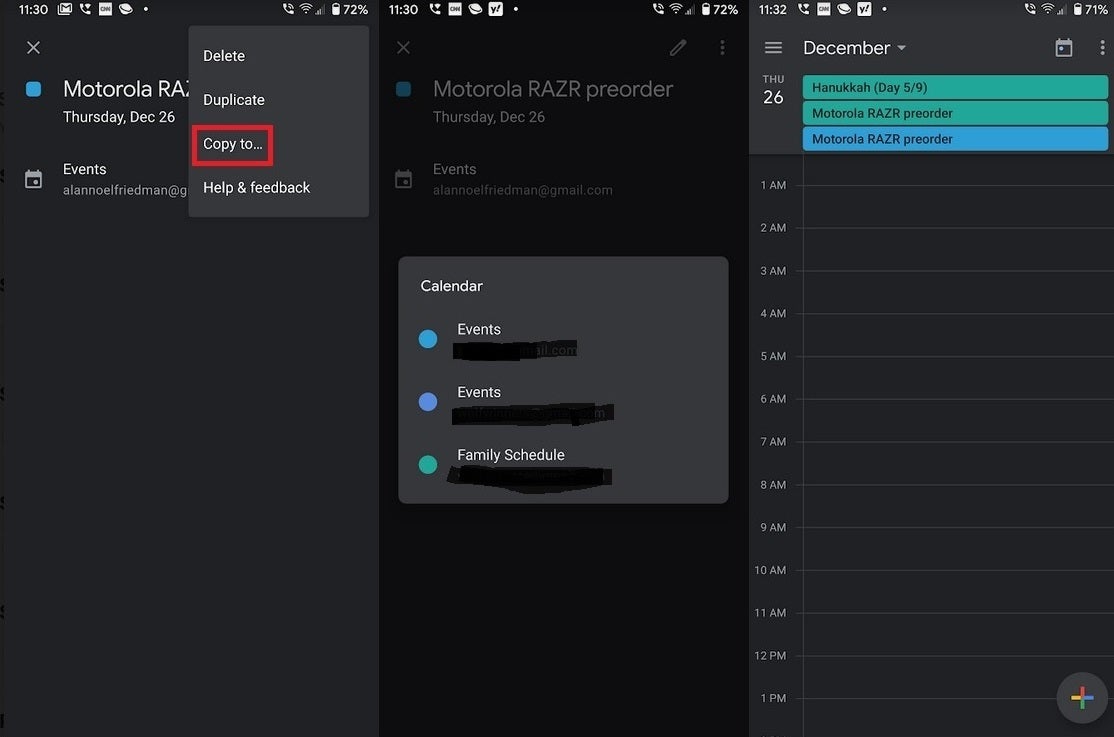
You can now move events from one account to another on the Android version of the Google Calendar app
This is just another example of Google doing the little things to make your mobile life a little easier.










Things that are NOT allowed: