Google is bringing AirDrop-like file sharing to Android

No matter which team you support – Android or iOS – there’s no denying that the AirDrop feature is the fastest and most effortless way of transferring files between mobile devices. The option shows automatically in the Share Sheet for any supporting app and utilizes both Bluetooth and Wi-Fi to send the desired file to nearby Apple devices.
Samsung is now offering something similar – the Quick Share option in the Galaxy S20 series – but native Android support for file transfer is still limited to slow Bluetooth sharing and Gmail/Drive workarounds which require an internet connection.
There soon may be a direct competitor to AirDrop baked into Android though, Engadget reports. In the release notes of Android 11’s second developer preview, Google included an interesting note. “When sharing files with Fast Share between two Pixel 4 devices, the operation completes successfully, but the UI on the device which receives the file states that it did not receive the file.”
Whatever the feature ends up being named, Fast Share or Nearby Sharing, it will be a welcome addition to the Android arsenal of core features.
There soon may be a direct competitor to AirDrop baked into Android though, Engadget reports. In the release notes of Android 11’s second developer preview, Google included an interesting note. “When sharing files with Fast Share between two Pixel 4 devices, the operation completes successfully, but the UI on the device which receives the file states that it did not receive the file.”
This in practice confirms the existence of the feature, and there’s a good chance we might see it in the final release of Google’s next mobile OS. Earlier this year, XDA released a video showing something called Nearby Sharing, although the experience was far from smooth. It allowed images to be transferred between Android devices but required several actions from the user to complete.
Whatever the feature ends up being named, Fast Share or Nearby Sharing, it will be a welcome addition to the Android arsenal of core features.
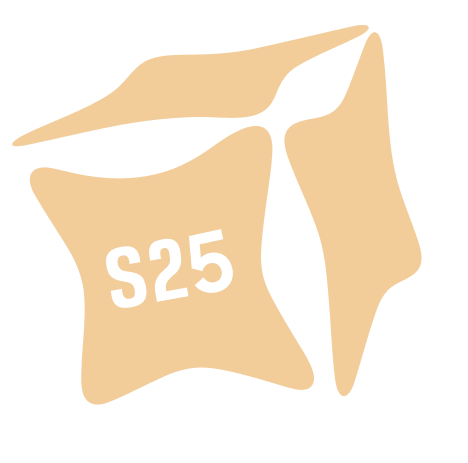




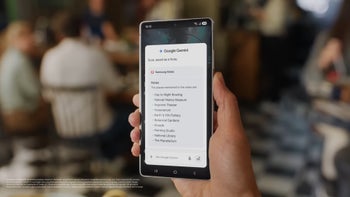








Things that are NOT allowed: