Gmail's Gemini side panel can now help Workspace users manage their schedule more efficiently

Google has announced that Gmail users can now manage their Google Calendar directly within their inbox thanks to the latest update to Gemini, Google's AI assistant. This new side-panel integration allows users to create calendar events and get information about their schedule using natural language prompts.
Imagine you're in your inbox and need to schedule a quick lunch meeting. Instead of switching to your calendar, you can simply ask Gemini in Gmail, "Create a 1-hour event for lunch tomorrow at noon." Gemini will take care of the rest, adding the event to your calendar without you ever leaving your inbox.
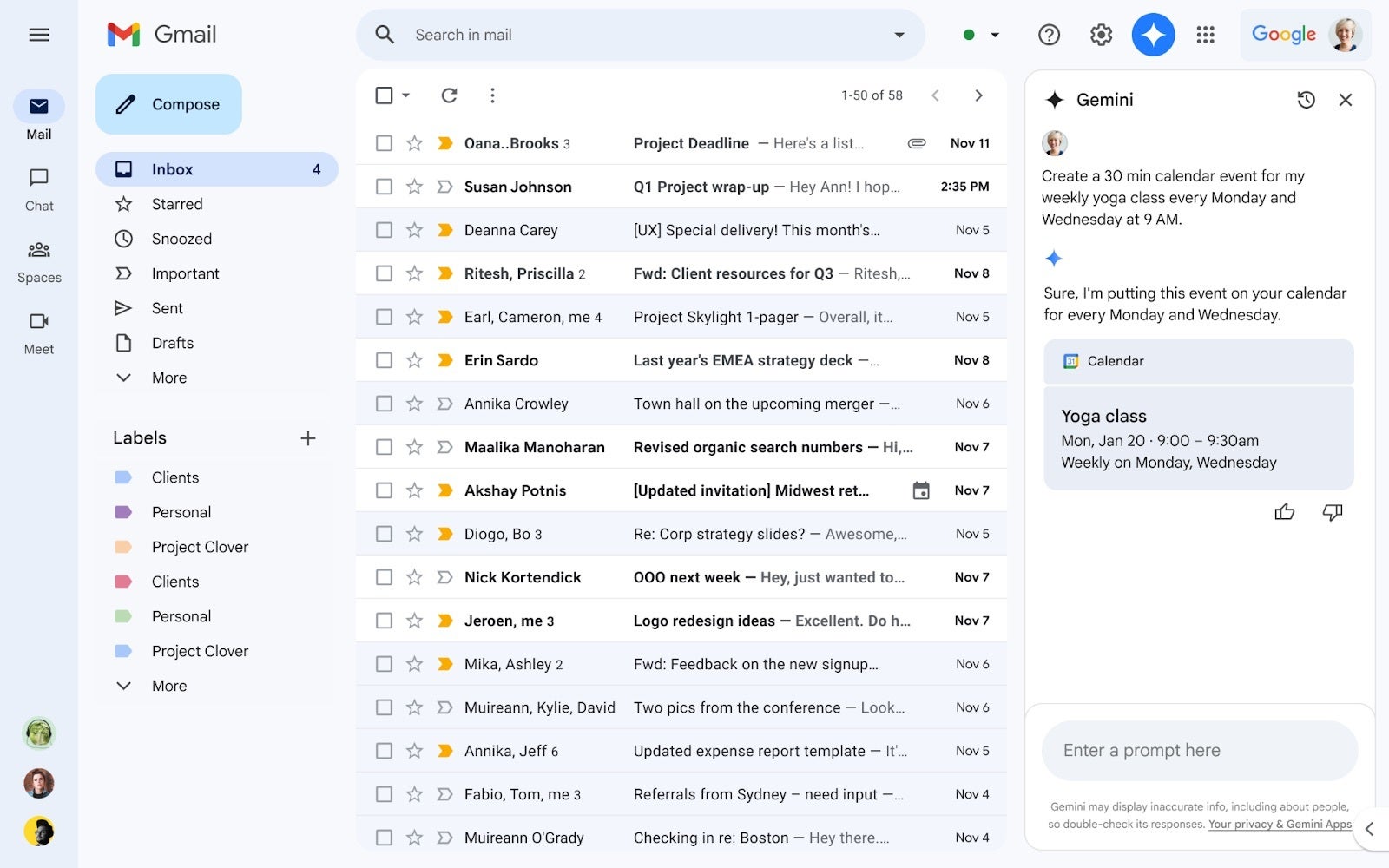
Gmail's Gemini side panel can now work with your calendar. | Image credit — Google
Here's what you can do with the new Gemini integration
- Create calendar events: Schedule meetings, appointments, and reminders with simple prompts.
- Get information about your schedule: Ask Gemini about upcoming events, like "When is my first meeting next week?"
However, there are still some limitations:
- No complex actions: You can't add or remove guests, extract event details from emails, or find the best time to meet.
- Limited language support: The feature is currently only available in English.
The new Calendar integration is available to Google Workspace customers with Gemini add-ons, including Business, Enterprise, Education, and Education Premium, as well as Google One AI Premium members. The rollout begins on November 13th, 2024, and will be completed by December 6th, 2024. Unfortunately, it doesn't look like it's currently available to regular Gmail users.
To enable this feature, Admins need to ensure that smart features and personalization are turned on for their users. End users can access Gemini by clicking the "Ask Gemini" icon in the top right corner of their Gmail inbox.
This update is likely to be extremely helpful for those who rely heavily on both Gmail and Google Calendar, as the ability to manage schedules without leaving the inbox can save time and increase efficiency. It will be interesting to see how Google continues to integrate more Workspace applications into Gemini in the future.
Personally, I'm excited to try out this new feature. As someone who spends a lot of time in Gmail, I can see how this integration could simplify my workflow and help me stay on top of my schedule.










Things that are NOT allowed: