Update rolling out now adds AI powered notifications to Gmail for iOS
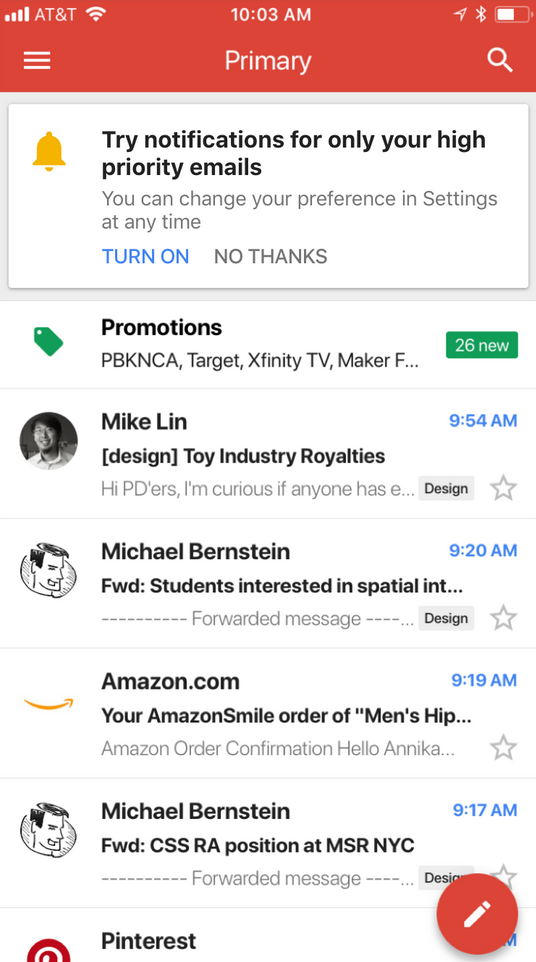
Using AI, Gmail for iOS can send users notifications for high priority mail only
If you own an iOS device, the new feature should be available for you to use as soon as today. To enable it, simply go to Settings > Notifications > High Priority only. Once enabled, the Gmail for iOS app will use machine learning to figure out which messages are important to you, and thus deserve a push notification.
Once the update is in place and the High Priority only setting is enabled, any push notification you see on your screen for Gmail should be related to an important piece of email that you probably need to read immediately.
source: Google










Things that are NOT allowed: