For security reasons, iPhone users should install iOS 16.1 ASAP

On Monday Apple released iOS 16.1 and iPadOS 16.1 and in a security advisory that it posted online, the tech giant revealed the numerous security issues that the new software builds take care of. The post details 23 different security problems covered by patches released with the updates. Apple notes that "For our customers' protection, Apple doesn't disclose, discuss, or confirm security issues until an investigation has occurred and patches or releases are available.
We would suggest that you install iOS 16.1 and iPadOS 16.1 for security reasons
Three security issues were aimed at the iOS and iPadOS kernel which controls how the CPU (Central Processing Unit) on your device uses its capabilities, and it also manages the system memory, networking and file systems. Since the kernel is used to control all of the demands you make on your phone and tablet, the kernel makes sure that the things you ask your device to do-like open an app-are taken care of.

You should install iOS 16.1 on your iPhone ASAP
So obviously you would hate to see a hacker be able to run any code on your device which is why one of the vulnerabilities that had to be patched. This issue, listed under kernel on Apple's security advisory, says that an app may be able to execute arbitrary code with kernel privileges. This means that an app can be forced to run any code or command desired by an attacker. Apple said that the issue was addressed by improving memory handling.
One of the security issues might have already been exploited by attackers. A vulnerability, again related to the kernel, could execute arbitrary code with kernel privileges. Again, this could allow an attacker to run a command on the device. The security advisory says that "Apple is aware of a report that this issue may have been actively exploited." Apple also patched this vulnerability along with another one that allowed a remote user to cause kernel code execution.
Another serious issue was found with the WebKit browser engine used to drive the Safari browser. A vulnerability allowed those visiting malicious websites to possibly be tricked by interface spoofing which could trick a user into using a fake network connection that looks genuine to the user. Obviously, this is another situation fraught with danger.
To install the update on your iPhone 8 or later, or your iPad Pro (all models), iPad Air 3rd generation and later, iPad 5th generation and later, and the iPad mini 5th generation and later, go to Settings > General > Software update. Even if you tend to stay away from minor iOS updates, you might want to install this one. As for the iPad, it is the first iPadOS 16 update made available to the general public.
The update also includes some new features
iOS 16.1 also includes Live Activities which allows users to follow a sporting event, or an incoming ride share, in real time on the Lock Screen or in the Dynamic Island (for the iPhone 14 Pro and iPhone 14 Pro Max. With the update, up to six people can share a photo library and can add, edit, caption, favorite, and delete photographs. Once iOS 16.1 is installed, iPhone users will be able to use Apple Fitness+ even if they don't own an Apple Watch.
And with Clean Energy Charging, another feature in iOS 16.1, the iPhone will selectively charge when lower carbon emission electricity is available. Apple notes that your iPhone will still charge fully before you need it based on your daily charging routine. It is also important to note that this feature is enabled by default on iOS 16.1.
So if you want to make sure that a malicious attacker doesn't have the capabilities to infiltrate your iPhone or iPad, make sure that you update your device(s) immediately. And since this is game that never ends, you can be sure that there are already other vulnerabilities that Apple has yet to patch that could be the subject of future security updates.


![T-Mobile users can get iPhone 16 for the price of a budget phone (no new line) [UPDATED]](https://m-cdn.phonearena.com/images/article/167601-wide-two_350/T-Mobile-users-can-get-iPhone-16-for-the-price-of-a-budget-phone-no-new-line-UPDATED.jpg)




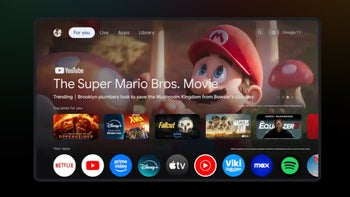



Things that are NOT allowed: