For guitar players with an iPhone: this app is great for chord editing, song learning

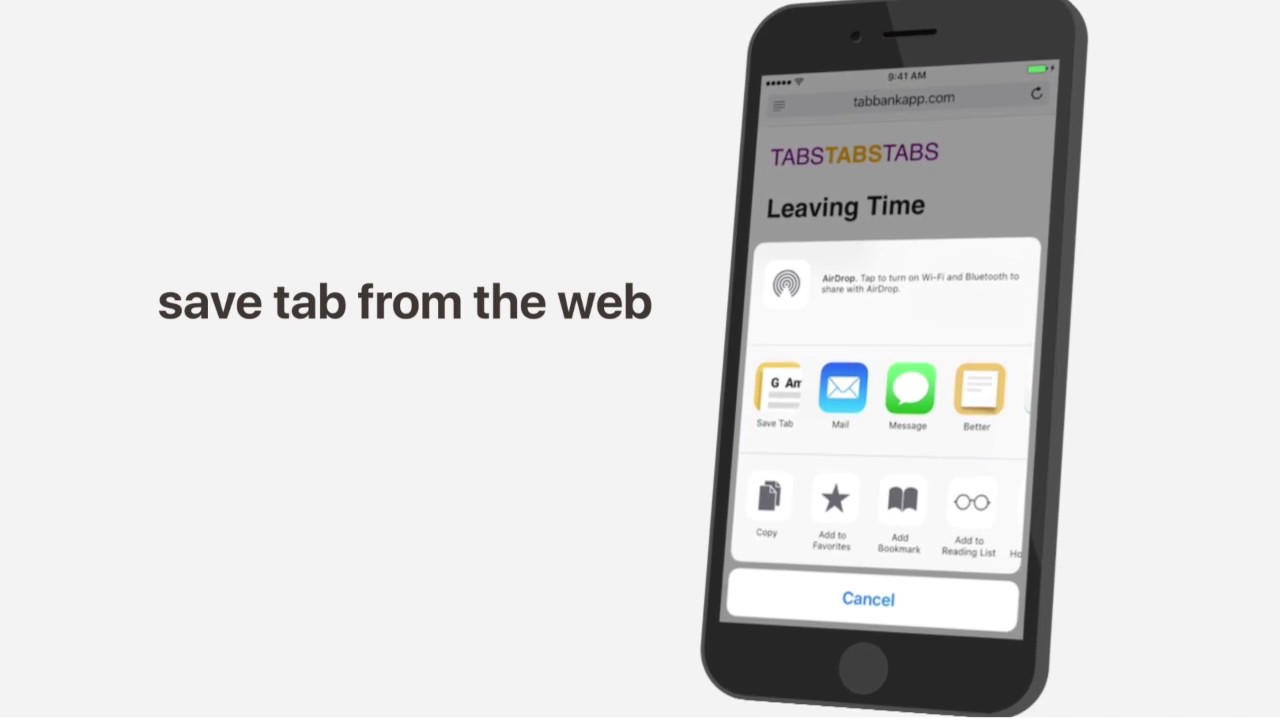
This is useful for those who compose or those who are trying to transpose a song. But it can also work when you are learning a new piece — TabBank can import chords directly from the web!
But it's not all just text and weird letters. If you tap on a chord, you will hear it be played out and a small fretboard icon will appear, showing you exactly how said chord is played. So, beginners are welcome. For those of you that are a bit more advanced — you can actually edit chord inversions when in edit mode to make that D/F# sound just the way you want it to.
TabBank is currently only available for iOS, but the developer has plans to port it to Android with the rest of their apps in a few months.
Download: TabBank for iOS
Follow us on Google News













Things that are NOT allowed:
To help keep our community safe and free from spam, we apply temporary limits to newly created accounts: