Fleksy for Android review – how to become a type-fu master!

| Developer: Fleksy | Download: Android, iOS |
| Genre: Productivity | Price: Free 30-day trial / $3.99 |
Other badges are tied to features of the keyboard itself. Connecting it to your social media profiles earns you a badge and lets Flexy analyze your writing style, which supposedly leads to more accurate typing. As the developers are probably ready to start rapid-firing fancy mathematical formulas and algorithms at us the moment we ask for details, we won't dare disagree. But if you're worried about Flexy snooping inside your mailbox, don't - personalization happens once, and only manually after.
Although at this point you are already a Flexy Expert with a badge, the tutorial from the beginning was merely a learning demonstration. To really study the keyboard, go to the Submit Feedback menu, and browse the knowledge base. Since Flexy is all about gesture control with minimum time spent on stroking keys that aren't letters, the knowledge base is a very handy reference for the gestures it supports. Here's some of them - flick right to Space, flick left to Backspace, flick up from the bottom left corner to Shift, drag right from the left corner to bring the Symbols keyboard, or drag left from the right corner to bring out the Emojis -as usual, the ones built-in are more than you can handle.
Gestures aren't the be-all, end-all, of course. But thanks to them, writing is a breeze. To really get how Fleksy makes you feel like a touchscreen-typing wiz-kid, launch the World Record Challenge from the main menu. Fleksy exerts zero performance pressure as you begin typing complex sentences with the speed of one hundred mistakes a minute. It finds the right words 99.9% of the time no matter what gibberish you entered in the hurry. This is made possible by a vast built-in dictionary and an algorithm that makes sense of both the letters you entered, and of how your fingers moved to type them. Mighty impressive!
If the right word isn't automatically inserted in the text, but has appeared in the list of suggestions instead, just flick down. Flick right twice, and you get a full-stop and interval, or flick down immediately after you flicked right, and you will change the punctuation like you did with words. Long press on the letters, and you get the special characters layout to drag your finger and select symbols on.
Overwhelmed? Obviously, there is quite the learning curve to Flexy, but if you really spend time with it, you'll become a type-fu master. You can potentially reach a monster level of typing speed and accuracy where your finger movements become a coordinated blur. At that point, you might consider the next challenge, which is learning the Invisible Keyboard! We're not even joking - Fleksy has a completely invisible mode where you don't see anything but button presses as you type.
Alas, as with the rest of keyboard apps, the prospect of keyboard mastery mostly comes with the assumption you're typing in English, or at least, a very popular language. Something more exotic, like the beta Bulgarian keyboard, won't yield you the same world replacement efficiency, although the gesture controls still make up for faster typing.
Alas, as with the rest of keyboard apps, the prospect of keyboard mastery mostly comes with the assumption you're typing in English, or at least, a very popular language. Something more exotic, like the beta Bulgarian keyboard, won't yield you the same world replacement efficiency, although the gesture controls still make up for faster typing.
Unsurprisingly, Fleksy is quite flexible when it comes to customization. The 'Advanced' menu lets you toggle options such as automatic correction of errors, deleting words by swiping left, auto-capitalization, and more. You can also define the swipe length, or swap the Enter/Delete buttons. As for the 'Look & Feel' options, that's where you'll select a new color theme (all are pretty), toggle a Case-sensitive layout, and adjust typing sounds and vibration feedback. Just the options you need - nothing more, nothing less.
As a whole, Flexy is a powerhouse of a keyboard app. It's extremely polished and a delight to use. The only side-effect is that it's so good, it might spoil you into the habit of typing complete gibberish and still getting away with it if you become dependant on the app. So watch where those fingers are going, soldier!
Pros
- Simple and easy to use
- Powerful gesture controls
- Word replacement engine works 99.9% of the time
Cons
- Word replacement engine works only 99.9% of the time
| Developer: Fleksy | Download: Android, iOS |
| Genre: Productivity | Price: Free 30-day trial / $3.99 |
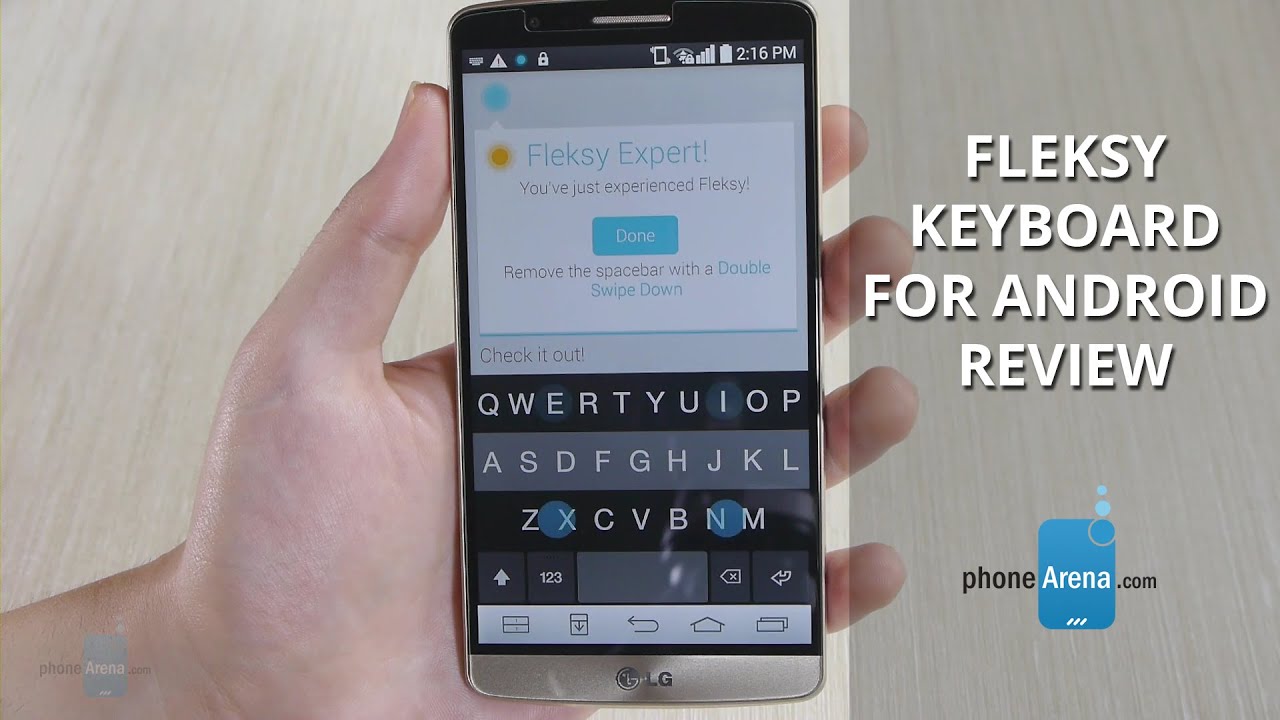
Follow us on Google News













Things that are NOT allowed:
To help keep our community safe and free from spam, we apply temporary limits to newly created accounts: