Feedly for Android Review

Introduction
RSS feeds are meant to be simple,efficient, and easy to consume. Pair them up with a great RSS readerand you get a really convenient way of informing yourself on thematters that interest you. But which one among the many should youpick? Well, here is one that you should definitely give a try –Feedly.
Feedly is anice-looking RSS reader available for a variety of platforms, andtoday, we will take a closer look at its Android version. Youcan grab it for free from the Android Market, and the fact that itdoes not come with annoying advertising popping upmakes using it a pleasure.
First thing that we noticed about Feedly is how it keeps all feeds neatly organized for easy viewing. Instead of having a boring list of headlines, the app takes a different approach and arranges feeds in pages with each page hosting four of them, kind of like browsing through a magazine's index. Feedly comes with a great amount of preconfigured RSS feed sources covering a variety of themes from cooking and lifestyle to crafts and electronics. However, if you do not need any of these and prefer using the ones you have in your Google Reader list, the built-in sources can be easily disabled.
Feedly works seamlessly with Google Reader so feeds from all the web pages that you are subscribed to will appear as soon as you log in. There is also the option to search for new ones, which we found to be a very useful feature and it was actually quite fun to play around with. Some of the other neat features that Feedly boasts is Instapaper and Read It Later integration. Both services can bookmark an item of your choice so that you can easily view it at a later time even if you have already switched over to a different device like your desktop computer, for example.
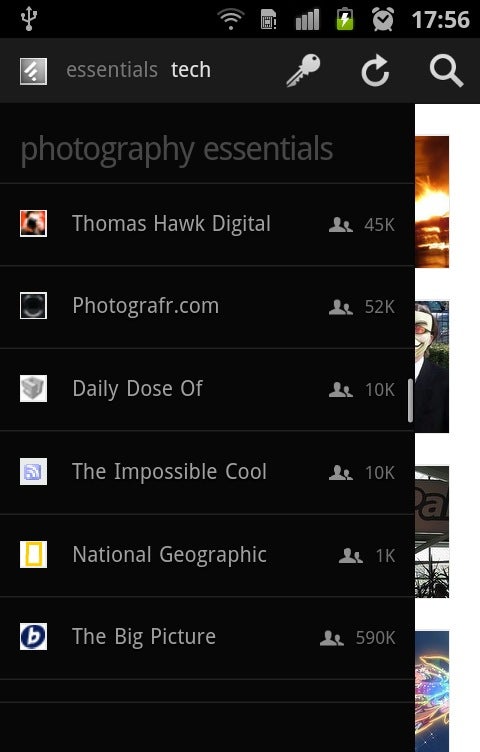
Feedly comes with preconfigured RSS feed sources
Conclusion
Feedly [Android Market link]
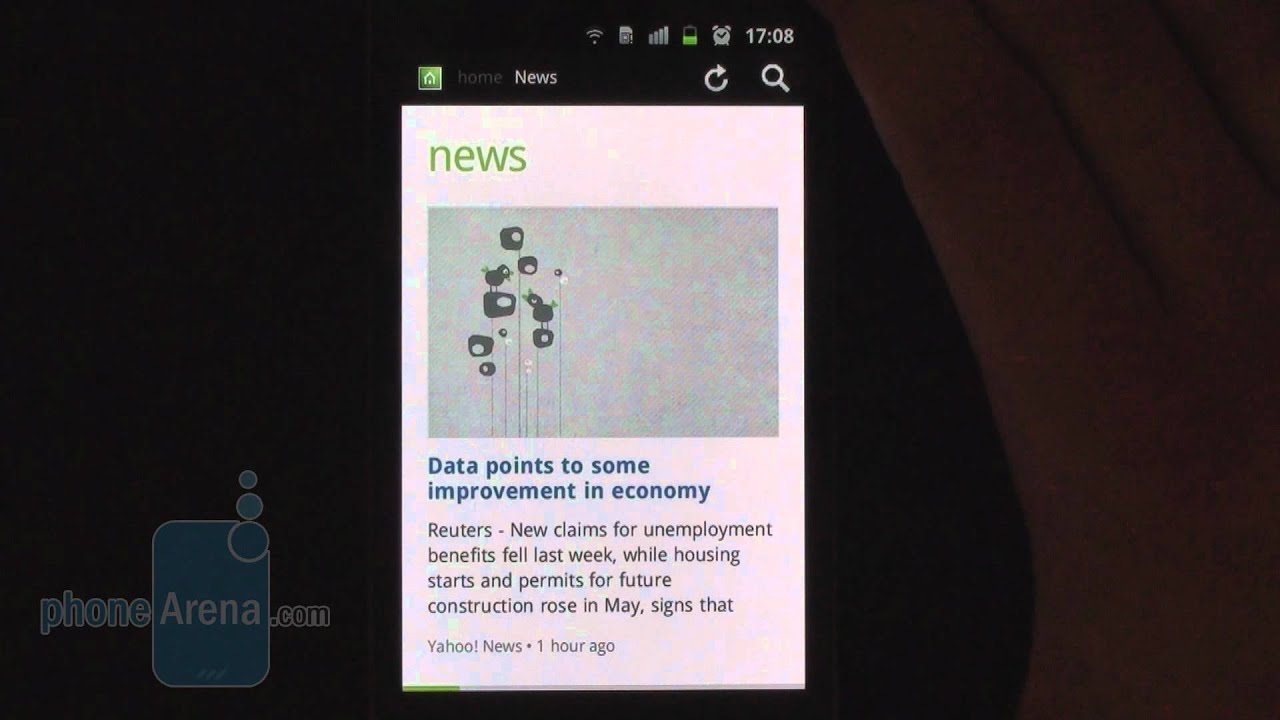









Things that are NOT allowed: