Facebook's new reaction emojis land, here's how to use Like, Love, Haha, Wow, Sad and Angry
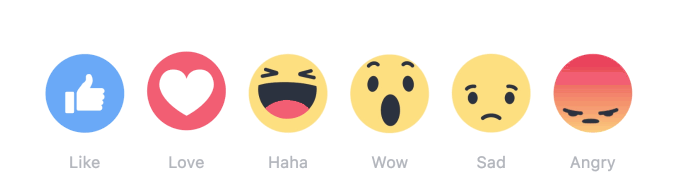
Today is the day, people! Facebook just announced with a blog post that the long-awaited additions to the venerable "Like" button are now a reality in your news feed and comment sessions, as they are rolling out globally as we speak.
Called Reactions, these new emotion-tellers will grow the buttons under every post on Facebook to six - Like, Love, Haha, Wow, Sad and Angry. We don't want to know what focus group Facebook used to come up with those, but there is still no Dislike button, as Mr Zuckerberg likes to stay positive.
To add one of the new Reactions, just hover over the Like button with your mouse or trackpad on the desktop browser, or hold down the Like button on mobile to see the reaction image options, then tap either Like, Love, Haha, Wow, Sad or Angry. Instead of the total number of "likes," now Facebook will now display the total number of "reactions" a post gets, and that's about it. Check them out, and do report what's the first one you used as you made Facebook feed history.
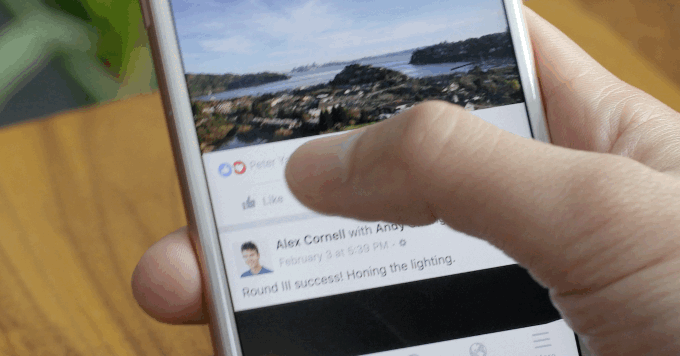
source: Facebook via TechCrunch













Things that are NOT allowed: