Dropbox adds mobile prompts for two-step authentication, here is how they work
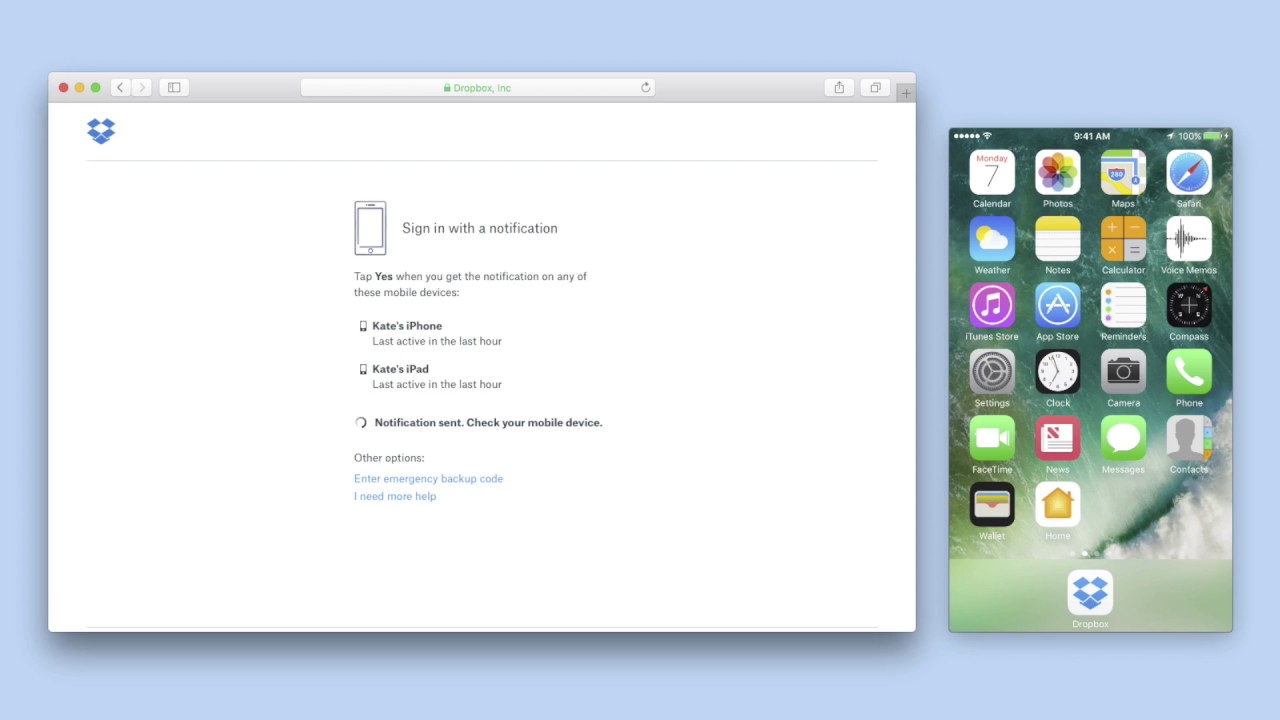
The new two-step authentication method seems like a great new feature to replace the notification via text message option. It also comes in handy since it works even when you don't have cell signal because you can use Wi-Fi connectivity instead.
In order to access mobile prompts for two-step verification, you can click the “Having trouble getting code?” link after entering your email and password on the Dropbox website. It's also worth pointing out that the new feature is available on both Android and iOS devices.
source: Dropbox
Follow us on Google News














Things that are NOT allowed:
To help keep our community safe and free from spam, we apply temporary limits to newly created accounts: