Don't like the iPhone X notch? Here's 15 wallpapers that make it disappear!

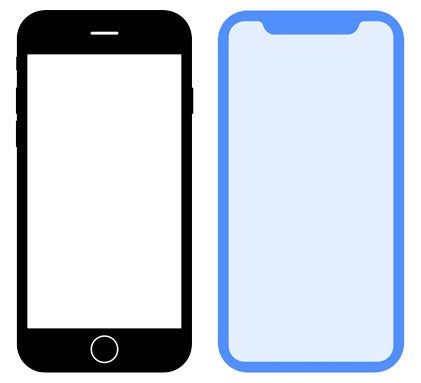
Old vs new – Apple wants to make the iPhone X silhouette as iconic as the classic one
Here's an excerpt from Apple's official design guidelines, outlining how the notch (which is referred to as sensor housing) should be approached when developing for iOS:
Don't mask or call special attention to key display features. Don't attempt to hide the device's rounded corners, sensor housing, or indicator for accessing the Home screen by placing black bars at the top and bottom of the screen. Don't use visual adornments like brackets, bezels, shapes, or instructional text to call special attention to these areas, either.
And while these guidelines should be followed by iOS developers, Apple has no say in what wallpaper you use on your iPhone X. Want to embrace the notch? Cool, check out this collection of iPhone X wallpapers! Want to hide the notch on your home screen? Good, we've got you covered on that as well! Thanks to the new OLED display found on the X, it is quite easy to make the semi-bezel disappear, albeit just on the home screen.
Most of the backgrounds included in this collection are meant to remain static, although we've included a couple that would also fit scrolling setups, albeit without the rounded corners on the top.
- Given the large resolutions of these images, we've included scaled-down versions for preview purposes in the gallery below (this will save you both some time and bandwidth). To get the full-size images, follow this Google Drive link.
Follow us on Google News











Things that are NOT allowed:
To help keep our community safe and free from spam, we apply temporary limits to newly created accounts: