Display Brightness for Wear solves your smartwatch's lack of ambient light sensor problem

| Developer: Daniel Velazco | Download: Android |
| Genre: Lifestyle | Price: Free |
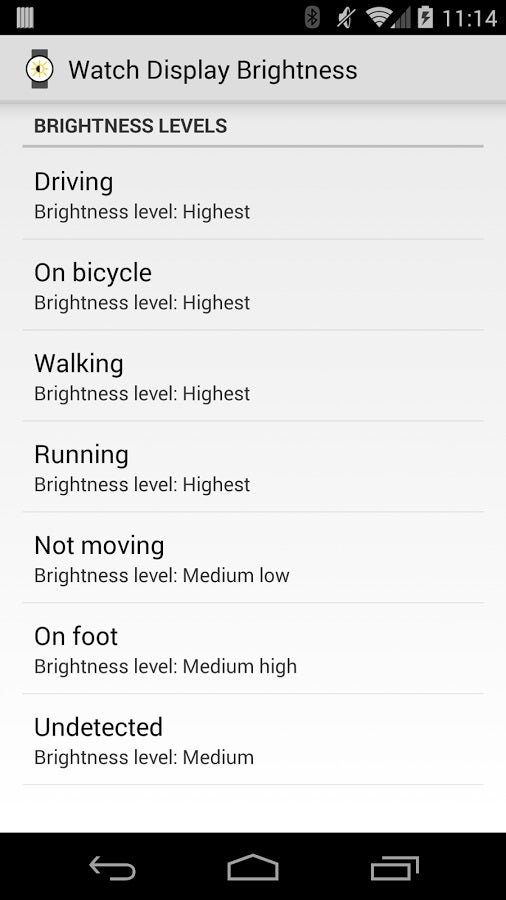
However, you have the freedom to set a brightness level for each occasion. You can set it to Highest while you're driving, walking, running, or riding a bike. And you can have it set to medium while your activity is undetected. The app will automatically shift the brightness to Lowest at night, or when it assumes you've entered an indoor space.
The little app is free and can be downloaded from the Google Play store.
The little app is free and can be downloaded from the Google Play store.













Things that are NOT allowed: