Did you know that you can get your money back for purchased Android apps even after the official 15-minute Google Play refund period?

Most Android users probably already know that the Google Play Store allows you to test every app for 15 minutes. It’s very easy to request a refund within that period - you just open the Play Store, and instead of the ‘Remove’ app button, you have a ‘Refund’ option, tap it and you’re done.
What about those times that you just missed that time window for a few minutes, though? Did you know that you can actually get your money back for an app even after those first 15 minutes have passed? It’s reasonable - after all, some apps are just too complicated to get a good grasp of within just 15 minutes, and even those who try to do it in a rush might run out of time. Luckily, you indeed can.
Google has what seems like an automated procedure to refund you for apps even after the first 15 minutes. This is a change from earlier times when a refund request would open a dispute and get the app developer involved in this. Recent findings by Android Police, however, suggest that Google has now set an internal time window of 48 hours (requests after that period would still open disputes), within which you can follow the steps below and get an app refund with no questions asked. Chances are the developer won’t even get involved in the process if a refund is requested within 48 hours.
What about those times that you just missed that time window for a few minutes, though? Did you know that you can actually get your money back for an app even after those first 15 minutes have passed? It’s reasonable - after all, some apps are just too complicated to get a good grasp of within just 15 minutes, and even those who try to do it in a rush might run out of time. Luckily, you indeed can.
Keep in mind that this is not a system for app abuse, and we’re sure Google has some safeguards for those who use this on a regular basis to cheat the system. With this in mind, here's how to get a refund for an app within that 48-hour window.
reference: Android Police
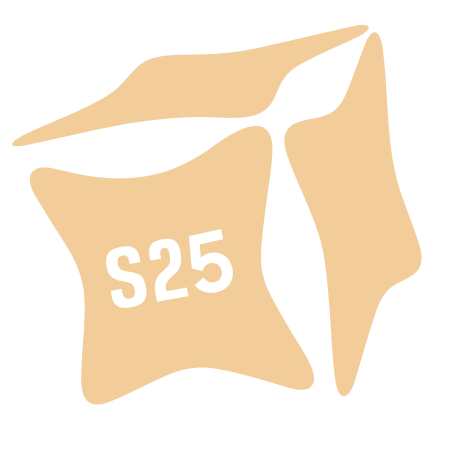













Things that are NOT allowed: