Customize your HTC One M9 with the new HTC THEMES website
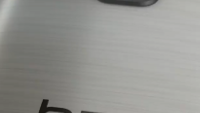
One of the new features available on the HTC One M9 allows you to customize the handset using themes that you create yourself. To make it easier to create different themes, HTC is offering a website aptly named HTC THEMES. The site allows you to choose different wallpaper for the lock screen, home screen, messaging app, the app drawer and DotView. Once that is done, you can select from various colors, icons and fonts. You can even use the website to select your ringtones and notification sounds.
You can also select from themes created by other people. Some of these will require a purchase, which you will be able to make with the next version of the website using Google Wallet or Alipay. Better make sure you like a theme that you buy because you won't be able to get a refund.
Eventually, HTC THEMES will be available as an app that you will be able to download and install on your One M9 so that you can create custom themes on the go. Right now though, clicking on a link to the HTC THEMES app will take you to the app for BlinkScreen. One good thing about the website is that it will give you something to do until your pre-ordered HTC One M9 arrives. Play around with it now and perhaps you will create a theme that you will want to use on your new handset once it is in your hands.
source: HTCTHEMES via AndroidAuthority
Eventually, HTC THEMES will be available as an app that you will be able to download and install on your One M9 so that you can create custom themes on the go. Right now though, clicking on a link to the HTC THEMES app will take you to the app for BlinkScreen. One good thing about the website is that it will give you something to do until your pre-ordered HTC One M9 arrives. Play around with it now and perhaps you will create a theme that you will want to use on your new handset once it is in your hands.
source: HTCTHEMES via AndroidAuthority










Things that are NOT allowed: