Checkmate, mates! Here's how to play chess with your buddies in Facebook Messenger

"Checkmate", or should we say: "Check this, mate"! Did you know you can play chess with your Facebook pals in Messenger? Well, seems you can! And just like any chess game, it's highly addictive, provided that you play with a willing opponent, though Messenger's take on the classic strategic board game is not as user-friendly as we'd like it to be.
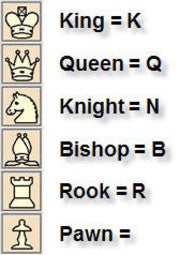
Moving on to the chessboard tiles, these are indicated by the coordinates of the board - horizontal ones get lower case letters, while numbers are used for vertical ones. Easy-peasy, right?
You can start playing by keying in "@fbchess play" without the quotes, which will start a new game. Moving a piece around requires you to include @fbchess before each command, followed by the algebraic notation for your move. If you're in a game, it will show the last state of the chessboard, as well as which player's move is due. Check out the two screenshots below: the first one shows you what typing the "@fbchess play" command does; the second
Here is a full list of the available commands in the game. Each of them has to be keyed in just Remember that you can always invoke the list by typing "@fbchess help", without the quotes of course:
Nbd2 to move knight from b-file to d2
B2xc5 to take on c5 with 2nd rank bishop
e8=Q to promote pawn to queen
0-0-0 or O-O to castl
- Start game with random colors: @fbchess play
- Pick the colors: @fbchess play white/black
- Pick the opponent: @fbchess play white John (replace John with your pal's name)
- Make a move: use Standard Algebraic Notation
Nbd2 to move knight from b-file to d2
B2xc5 to take on c5 with 2nd rank bishop
e8=Q to promote pawn to queen
0-0-0 or O-O to castl
- Claim draw (e.g. 3-fold repetition): @fbchess draw claim
- Offer a draw in the current position: @fbchess draw offer
- Offer an undo of the last move: @fbchess undo
- Resign: @fbchess resign
- Show current position: @fbchess show
- Show stats between current players: @fbchess stats
- Continue a game from another conversation: @fbchess continue
- From 1:1 conversation, @fbchess continue with [friend]
- From group chat, @fbchess continue from [thread name]
After some trial and error you should be able to master Messenger's take on one of the most classic games in world history!
Follow us on Google News














Things that are NOT allowed:
To help keep our community safe and free from spam, we apply temporary limits to newly created accounts: