Check out these official videos about the BlackBerry DTEK50
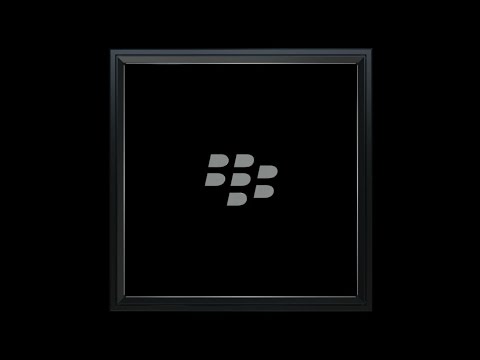
If you were away from civilization earlier today, you might have missed the big news. BlackBerry has officially introduced its second Android phone, called the BlackBerry DTEK50. DTEK, as you might recall from its inclusion on the BlackBerry Priv, is an app that monitors the safety of your phone. The new DTEK50 also features the app (it would have a weird name otherwise) and BlackBerry insists that it is the most secure Android phone in the world.
- Making a phone call (phone, dial, call followed by a phone number/contact name)
- Sending an SMS (sms, message, msg, or text followed by a contact name and message)
- Sending an email (email, mail followed by a contact name and message)
- Playing music (play followed by a song, artist, or album name)
- Opening Google Maps for directions (map)
- Creating a note (note or memo followed by a title)
- Creating a task (task or todo followed by a title)
BlackBerry Device Search scans your phone for content. And the BlackBerry Convenience Key, found on the right side of the device, can be programmed by you to open your most used app. It is up to you to decide what to do with the button.
BlackBerry has released a number of videos about the DTEK50 which you can view by clicking on the video slideshow below.
source: BlackBerry
Follow us on Google News










Things that are NOT allowed:
To help keep our community safe and free from spam, we apply temporary limits to newly created accounts: