Check out early screenshots of Google Assistant's upcoming Ambient Mode

Earlier this month, we told you that some code found in a beta version of the Google app pointed to a new Ambient Mode for Google Assistant. Today, 9to5Google posted screenshots of this mode, enabled with version 10.24 of the same app. At first, the screen shows the time on the left side of the display, with a weather icon (sun, rain, cloud, etc.) and the temperature on the same row but on the right side of the screen. The next row contains a greeting based on the time of day (Good Morning, Good Afternoon and Good Evening). At the bottom of the screen, you'll find the Google Assistant icon. Tapping on it results in a prompt appearing that reads, "Hi, how can I help?" and allows the user to ask Google Assistant to handle a task.
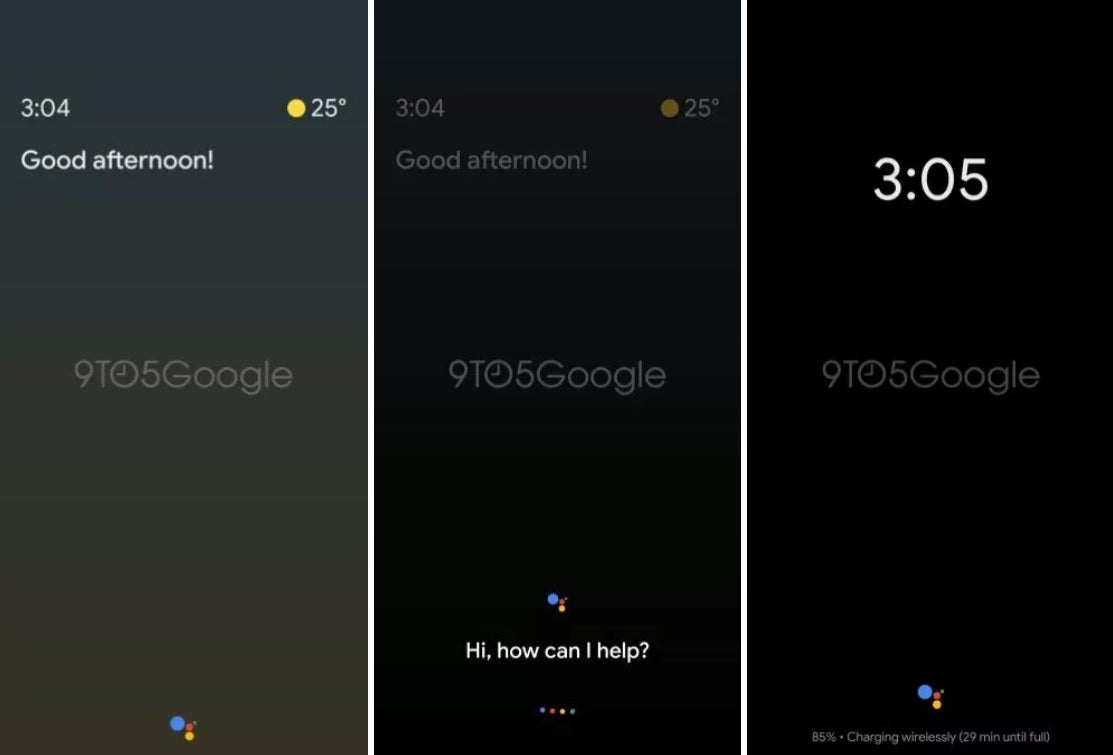
Google is currently prepping Ambient Mode for Google Assistant
Tapping on the clock brings up an interface that resembles the Always-on Display user interface that you see when charging a Pixel handset using the Pixel Stand accessory. And a second UI is apparently part of the Ambient Mode for Google Assistant too. This screen offers shortcuts for Google Assistant similar to what you will see on the digital helper's Update screen. On top, there is a rather large temperature reading with weather condition directly underneath. Judging from the screenshots, there will be shortcuts to Google Map directions between two locations often traveled to, shortcuts to make a phone call, reminders and alarm times. The subject matter of each reminder could change depending on the time of day and the user's current location. In addition, widgets will appear allowing users to control streaming media from the page. Because Google is still in the process of developing this feature, it is using black text on a black background making the screenshots hard to read.
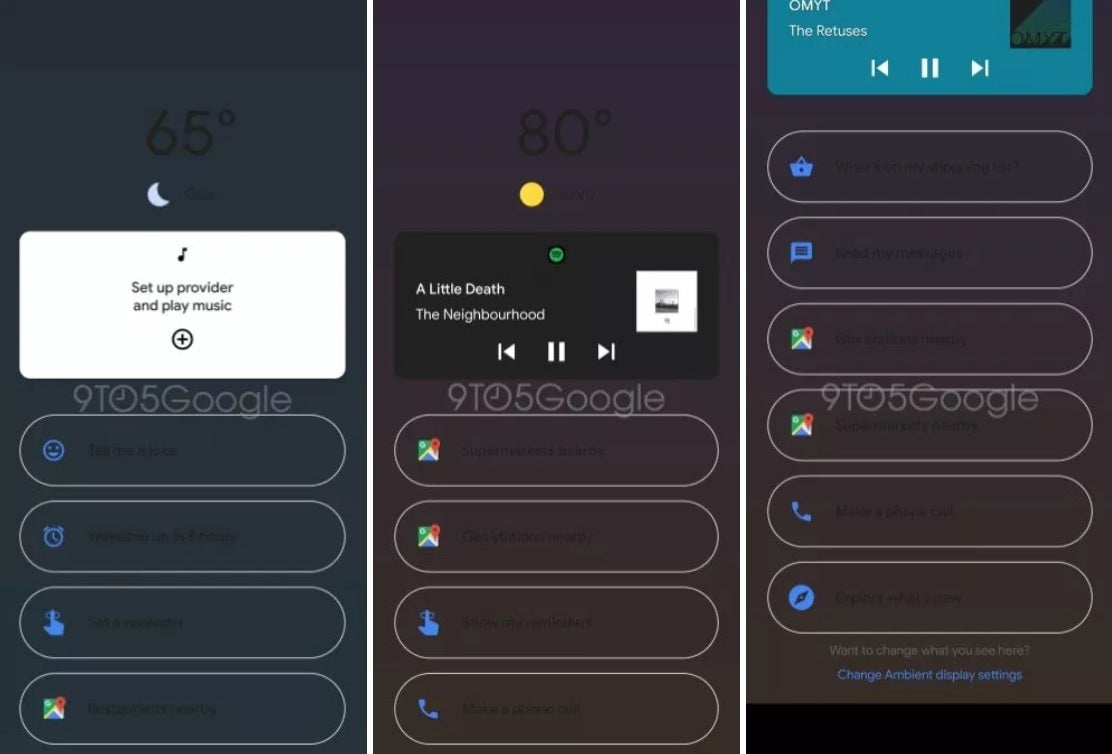
Another screen will show shortcuts similar to the Assistant's Update page
Needless to say, Pixel users will have to wait for Google to officially roll out Google Assistant Ambient Mode before we hear exactly what they will be able to use it for. Right now, some of the shortcuts you see in Ambient Mode can be found on the Google Assistant Update screen. Open Assistant and tap the icon on the lower left of the glass. On the top of the display underneath the weather information, you'll find a number of horizontally scrolling shortcuts similar to what we expect to see in Ambient Mode.













Things that are NOT allowed: