Have you ever come across an app that was so compelling and so inspiring that you simply couldn't put it down? We know we just did. It is called Caustic 3 and it is an app the kind of which you rarely get to see launched on a mobile device. Think of it as a music studio crammed into your smartphone or tablet, with synthesizer racks, sampler rigs, equalizers, mixers, effects, and automation tools. Sounds complicated, we know, but trust us, any creative individual can get the hang of it with a little effort.
So by now you've probably realized that Caustic 3 is a music creation platform. It lets you build your own beats, patterns, even entire songs using the variety of built-in synthesizers, samples that you have loaded, or a combination of both. Having a master's degree in music composition isn't needed in order to use the app effectively. In fact, after a little knob tweaking and experimenting with the stock instrument presets, we managed to put together some sweet tunes in a matter of minutes. Past experience with similar software or real synthesizers, however, helps a lot. So does consulting with the app's user manual, or watching the Caustic 3 guides and tutorials on YouTube. Newbies, on the other hand, may get confused, and probably even turned off by the dozens of knobs, switches, and buttons scattered across the user interface.
Speaking of which, the user interface of Caustic 3 is composed of multiple racks that you flip through with the help of a slider on the side. Below each rack is its respective piano roll where you input notes and build patterns. These patterns are combined to create songs using the sequencer window, which is at the very bottom of the stack.
All in all, this vertical organization of UI elements isn't a perfect solution since there's only so much that you can see at a time, but we're not complaining. After all, even the largest Android tablet with the highest resolution display would have a hard time fitting all of the app's instruments into a single screen. Of course, even though Caustic 3 is usable on a smartphone, we feel much more comfortable playing with it on a tablet thanks to the extra screen real estate.
We did not run into any issues with Caustic 3 during our testing. The software runs perfectly fine on a modern smartphone or tablet with no buffer underruns even when a boatload of tracks are playing simultaneously. CPU usage is moderate even under heavy load, as indicated by a gauge at the bottom of the UI. Of course, results may vary, depending on how powerful of a device you're running the software on.
In conclusion, Caustic 3 is a wonderful app that is in many ways as capable as its professional, desktop-grade counterparts. What's more, it demonstrates how an Android smartphone or tablet can be used to create original content. Best of all, anyone with an Android device is free to try it without paying a dime. Caustic 3 is free to try on Android, as long as you don't mind the lack of a save feature. The complete Caustic 3 app will allow you to save and export your tracks in exchange for $9.99.
Pros
- Extremely capable music creation tool
- Video tutorials help you master Caustic 3
Cons
- Hard to use by absolute beginners
| Developer: Single Cell Software | Download: Android, iOS |
| Category: Music & Audio | Price: Free to try on Android, $9.99 to unlock full version |


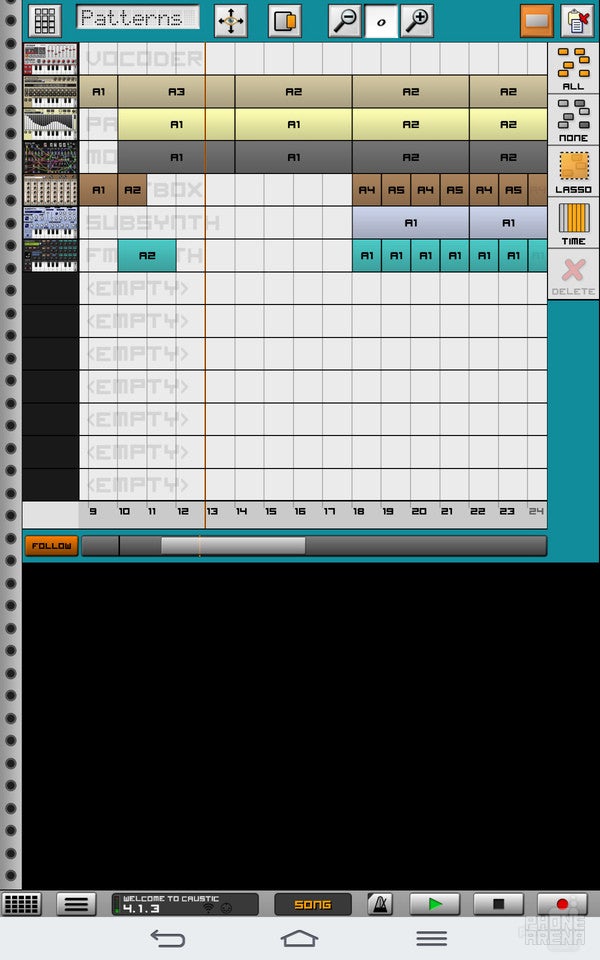










Things that are NOT allowed: