With the new
Galaxy S6 edge+ and
Galaxy Note 5, Samsung launched a Live streaming function for the camera app. With the help of YouTube, you can now broadcast live, straight from your phone. The feature has also become available for the
Galaxy S6 and
S6 edge, via an update, just in case you were wondering.
The way you activate it is, you go in the Camera app, choose “Mode” and select “Live”. Then, all you need to do is log in with your Google credentials. It sounds pretty easy, straightforward, and user-friendly. Unfortunately, it is not, as you will soon be met with the mysterious message “You are already enabled for this feature”. It may sound positive, but it will, in fact, block you from broadcasting and require you to sign in over and over again. Weird.
So, here's a fix for this rather peculiar problem – unfortunately, it's not a quick one and you will need to use a PC to do it. Let's dive right in!
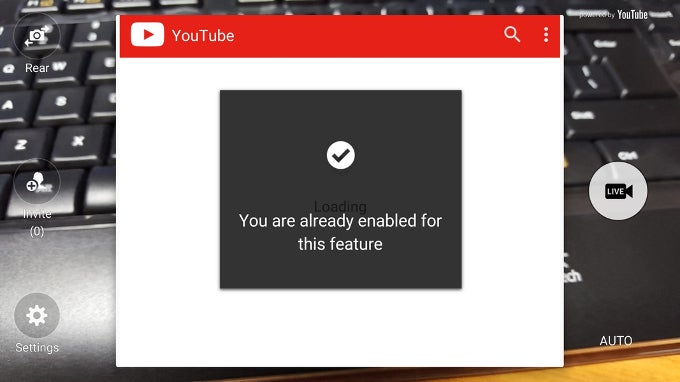
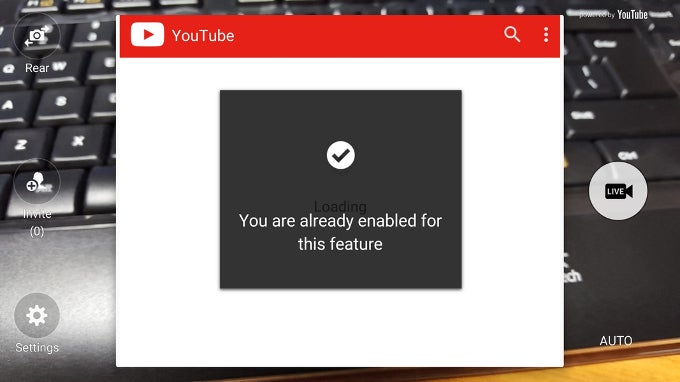
Things that are NOT allowed: