Blurry affairs: UFocus (One M8) vs Background defocus (Xperia Z2) vs Google Camera vs a DSLR

Bokeh: the fake kind, the real kind
So what does lens blurring have to do with words like UFocus, Background defocus, and bokeh, that you gleaned from the title? Everything, especially seeing as how they are one and the same thing. It's just a matter of speech (and branding). For those who are unaware of what a bokeh is -- fret not -- for no fancy explanation is required. Bokeh (or lens blurring) simply refers to the artistic quality of the blur produced in parts of an image that are not in focus. In other words, any parts of your composition that lie beyond the depth of field will appear blurred, and create the sometimes desired bokeh effect. That, at least, is how it works with traditional DSLRs (you can check out reference shots taken with the Canon EOS 6D at the very bottom).
By now you're probably wondering how that differs from the solutions available from HTC (UFocus), Sony (Background defocus), and even Google's Camera app (Lens Blur). Put simply, all of these produce what is known as a 'fake' bokeh effect, where software of varying intelligence attempts to mask (blur) the background while keeping the foreground in focus. In fact, it's very hard (but not impossible) to achieve a passable bokeh with a smartphone camera due to its technical limitations -- like the fixed and very wide aperture (no aperture blades here). They also have a very short focal length, resulting in a wide depth of field. All of this adds up to a set of very tough requirements, and often means that, for a chance at a proper bokeh, you'd need to focus on a subject very, very close to your camera, and have the background as far back as possible.
Now that we've glanced over the essentials, you'll be wanting results and some further explanation as to how each solution attempts to simulate a bokeh effect.
HTC's Duo Camera proves a notch above the rest, but still disappoints
We obviously have to start out with HTC and its brand new Duo Camera found on board its One M8 flagship. The entire premise of the Duo Camera is the promise of a more effective bokeh effect, in very large part thanks to that depth sensor above the camera. In fact, this singles out HTC as the only company to invest as heavily into the concept. With that in mind, and judging from the results, we have to admit that the One M8's Duo Camera disappoints in this regard, and hardly justifies the added costs that HTC inevitably incurred during R&D and, subsequently, production.
But let's start off with the implementation and UI. Where HTC far exceeds the capabilities of its competitors in this particular niche is ease of use -- you simply snap a photo just like you would normally, and each one of those has depth data attached to it, allowing you to use the UFocus feature in order to add background blur at any point in the future. The process is very quick and completely painless, and there are zero options for you to tinker with, unlike competing solutions. This is both a pro and a con. Unfortunately, things start going down hill from here.
Indeed, the resulting 4-megapixel snaps are a mixed bag, and even the shiniest gems are not quite as shiny as we were hoping for them to be. In the four samples we chose to elect, we covered four of what we consider the most likely scenarios where you'd like to apply a bokeh effect. As you can see, however, the One M8's Duo camera handled neither of those perfectly, even though some were better than others. The software often leaves very visible pockets of space that is not blurred properly, and artifacts are sometimes quite unpleasant and very much visible.
What's more, depending on the background, the software is prone to mistakes in identifying where the foreground ends and the background begins (look at my blurry hair!) and fails to arrive at a proper bokeh when the subject of your shot isn't far away enough from what background there is (very noticeable in the flower sample). Indeed, it would appear that the M8's depth sensor best understands portrait scenarios. On a tad brighter note, the circular bokeh effect itself is very pleasant to look at.
The Sony Xperia Z2's Background defocus mode is just nasty business all around!
We're not entirely sure as to whether the Xperia Z2's Background defocus mode disappoints more on count of its erratic, artifacts-heavy end results, or the fact that, in a way, it felt like Sony could have done much better if it spent more time fine-tuning the software.
Unlike the HTC One M8, you need to enter the special mode manually whenever you're in a more adventurous mood, focus on your subject, and sometimes wait around for a while until the rendering process is complete. That said, once the image is ready for processing, no other solution offers as many controls. You can choose the intensity of the blur, but also its type -- circular, vertical, or horizontal.
As for the resulting 8-megapixel snaps, we are obviously quite disappointed. Not only does the software often complain that something went wrong and it couldn't apply its wizardry, but even when it does bless you with a "success!" message, you're left with unsatisfying results. As you can see with your own eyes, the Gaussian blur it applies is unattractive, and the software finds telling the foreground and background apart a difficult task. This sometimes results in some artifacts (look at flower petals, blurry hairline), but we do feel compelled to note that as apparent, non-blurry areas, are not as common as with the rest. Sometimes, however, these are worse than even the very worst the competition has to offer.
Google's Camera app is no rose, either
In a way, we liked what Google's Camera app brings to the table, but there are some notable issues with it nevertheless. Taking shots in the so-called Lens Blur mode is simple enough -- focus, snap, and then slowly raise your phone an inch or so above your subject. Unique here is the fact that you can go back to even an already processed photo at any time and re-adjust the focus point or the blur's intensity.
On the down side, resulting snaps are just 3-megapixels large, and they're ailed by the same type of issues as the rest of our competitors today. For example, the software here also fails to tell apart the foreground from the background, though it's noticeably better at recognizing and eliminating tricky areas that the rest leave out of their bluring efforts. Artifacts are also on the lower side, though we definitely dislike the fact that the portion of the image you can set to be in focus is so tiny. This means that subjects that take up a big portion of the composition frame will be partially blurred out, which we consider a failure in regards to the concept.
Verdict: it matters not if you can talk the talk when you can't walk the walk
In conclusion, none of the above really stands out in a league of its own, though we do tend to like the HTC One M8's UFocus implementation the most -- it's simple, quick, and more reliable than the rest. That's not saying much, however, especially seeing as both Sony's and Google's implementation are nothing to write home about. Not to mention that HTC really invested itself into this particular feature and markets it actively. Still, a win is a win, and the M8 gets this one.
Surprisingly enough, while we expected the Z2 to snatch an easy victory from Google's Camera app, that isn't necessarily so. Yes, in a perfect scenario, the Z2 will produce a more error-free bokeh shot, but in anything other than that it occasionally fails to match Google's low-res solution, all the while the software tends to be way too picky about the composition it can work with. Moreover, the type of blur the software of the Z2 produces is certainly the least appealing of all, but that still beats the uneven and erratic blurring of shots with Google's Camera app.
Lastly, and as promised, we've taken reference bokeh shots with a Canon EOS 6D DSLR in order to exemplify what the end result should look like. Nowhere near a fair comparison, we know, though we do have to note that even without such a benchmark, the problems with software implementations of this camera features are quite obvious, and very much noticeable. So, if this feature is to ever reach any levels of popular adoption, hardware and software companies alike have a long road ahead of them. Until then, it's fair to label these as half-baked.









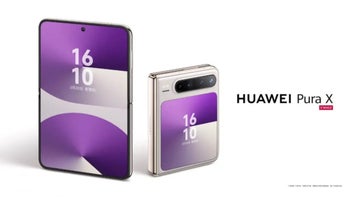



Things that are NOT allowed: