BlackBerry releases BBM how-to videos for iOS and Android
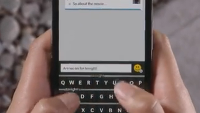
Ok, you've gone ahead and downloaded BBM on your phone. Now what? Thanks to a series of videos released today by BlackBerry, you will see step-by-step instructions on how to set-up and create a group, know when a message you've sent has been read, how to set up a multi-person chat, how to set up a contacts list using PINs and how to share pictures, and more.
Delayed by about a month, BBM for iOS and BBM for Android both have been listed in their respective app stores. BlackBerry also has come up with another way to receive the app which requires you to head over to BBM.com using the browser on your phone, leaving your email address, and "waiting in line" to start using the messaging app. Those who previously registered with BBM.com should be able to use it immediately.
And if you need help running BBM on your iOS or Android phone, you can check out the videos below. One of them just might have the answer that you're looking for.






source: BlackBerry






source: BlackBerry
Follow us on Google News













Things that are NOT allowed:
To help keep our community safe and free from spam, we apply temporary limits to newly created accounts: