BlackBerry Redactor covers up sensitive information on screenshots before you share them
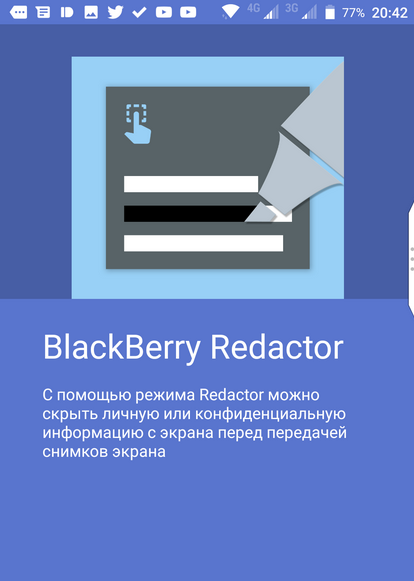
Cover up sensitive information on your screenshots before sharing them by using the BlackBerry Redactor
It appears that BlackBerry has a better mousetrap with its new BlackBerry Redactor, which is found inside the Privacy Shade app following an update. With the Redactor, you can "hide private or sensitive information from your screen before you share screenshots." According to BlackBerry, the Redactor uses horizontal swipes, rectangles, and circles to cover up sensitive information, and switching from the Privacy Shade to the Redactor is a breeze.
If you're not familiar with the Privacy Shade, it is an adjustable dark shade on a phone's screen that prevents nosy bystanders from reading the content on your handset. It does allow the user to see the part of the display where he/she is typing or reading. The app can be found in the Google Play Store, and even if you don't own a BlackBerry, you can use the Privacy Shade free for 30 days. After that month is up, you'll need to subscribe to BlackBerry Hub+ directly via the app or from BlackBerry Hub+ Services. Those owning a BlackBerry device get these features for free.
This is another example of how BlackBerry keeps working on improving the privacy capabilities of its version of Android while still offering it (albeit for a price) to the vast majority of Android users who do not own a BlackBerry handset.
To install the BlackBerry Privacy Shade and Redactor onto your Android handset, click on the sourcelink below.










Things that are NOT allowed: