BlackBerry 10 interface gesture guide

BlackBerry 10 and the first devices running on the new platform are approaching their launch in early 2013, and as that day comes we are getting to know more and more about the new operating system by RIM. So far, we’ve seen a very fluid and capable interface, a huge departure from the existing BlackBerry 7.
If we had to compared the new operating system to an exysting one, it would be Palm and later HP’s webOS. The reason for that is the deep integration of all sorts of gestures, some straight from the bezel. And hopefully, while Palm and HP obviously lacked the software polish and hardware, RIM will be able to deliver it in a finished and perfectly smooth execution.
We are particularly excited by a ton of gestures supported by the BlackBerry 10 system, that should make navigating BB10 devices a breeze. Check out the slideshow below where we walk you through all of the gestures.
We are particularly excited by a ton of gestures supported by the BlackBerry 10 system, that should make navigating BB10 devices a breeze. Check out the slideshow below where we walk you through all of the gestures.
source: BlackBerry Developers (pdf) via CrackBerry







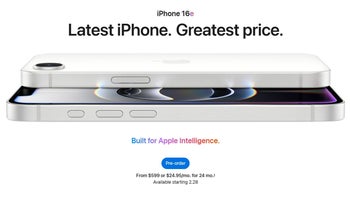





Things that are NOT allowed: