Best alternative, third-party keyboards for Android, iPhone, and iPad

What are the best alternative, third-party keyboards that you should try if you are not perfectly content with the native one on your device?
The choice is as rich as ever these days, and while the native solutions have quickly implemented support for the most innovative features out there like easy access to GIFs and stickers, some of the alternative keyboards have their own merit.
We explore the best third-party keyboards for mobile devices right below and tell you the advantages and the flaws of those apps.
- Gboard
- SwiftKey
- GIF Keyboard
- Ginger Grammar
- Fleksy
DID YOU KNOW: "The quick brown fox jumps over the lazy dog" is a pangram, a phrase that contains all of the letters of the alphabet, used to test keyboards.
Gboard (Google Keyboard)

A keyboard made by Google, GBoard is available on both iOS and Android, and it comes with a bunch of neat features including an excellent "glide typing" support, great voice recognition, the option to quickly do a Google search right as you type, plus multilingual typing the easy way without having to constantly switch between different languages. Here is a quick overview of the most important features it offers:
Glide Typing — Type faster by sliding your finger from letter to letter
Voice typing — Easily dictate text on the go
Handwriting — Write in cursive and printed letters
Search and share — Press the G to search and share anything from Google
Emoji Search — Find that emoji, faster
GIFs — Search and share GIFs for the perfect reaction.
Multilingual typing — No more switching between languages manually. Gboard will autocorrect and suggest from any of your enabled languages.
Google Translate — Translate as you type in the keyboard
SwiftKey
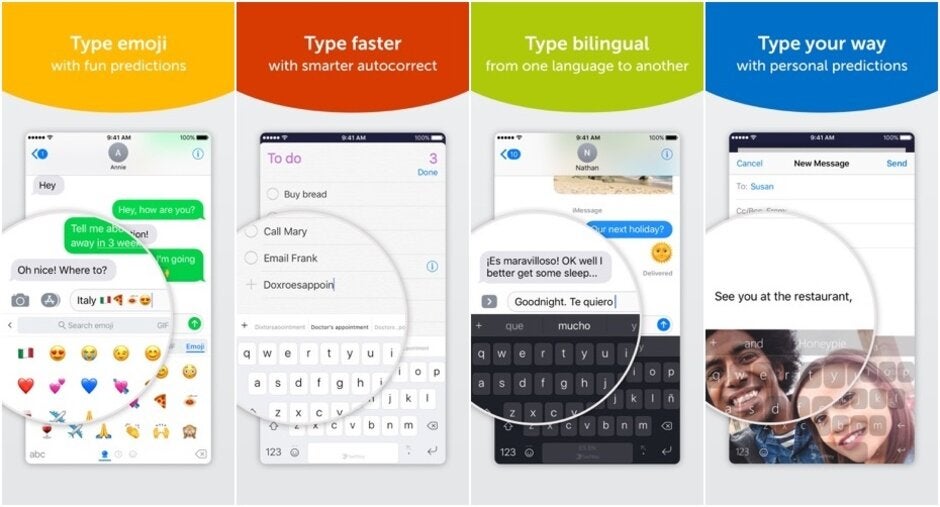
One of the most popular keyboards on Android, SwiftKey has brought excellent auto-correction, fast swipe-typing, and plenty of colorful themes to iOS as well.
It comes with the promise to continually learn and adapt to your unique way of typing, so that it learns your slang, nicknames and emoji, so it can give you an autocorrect experience that is actually helpful.
GIF Keyboard
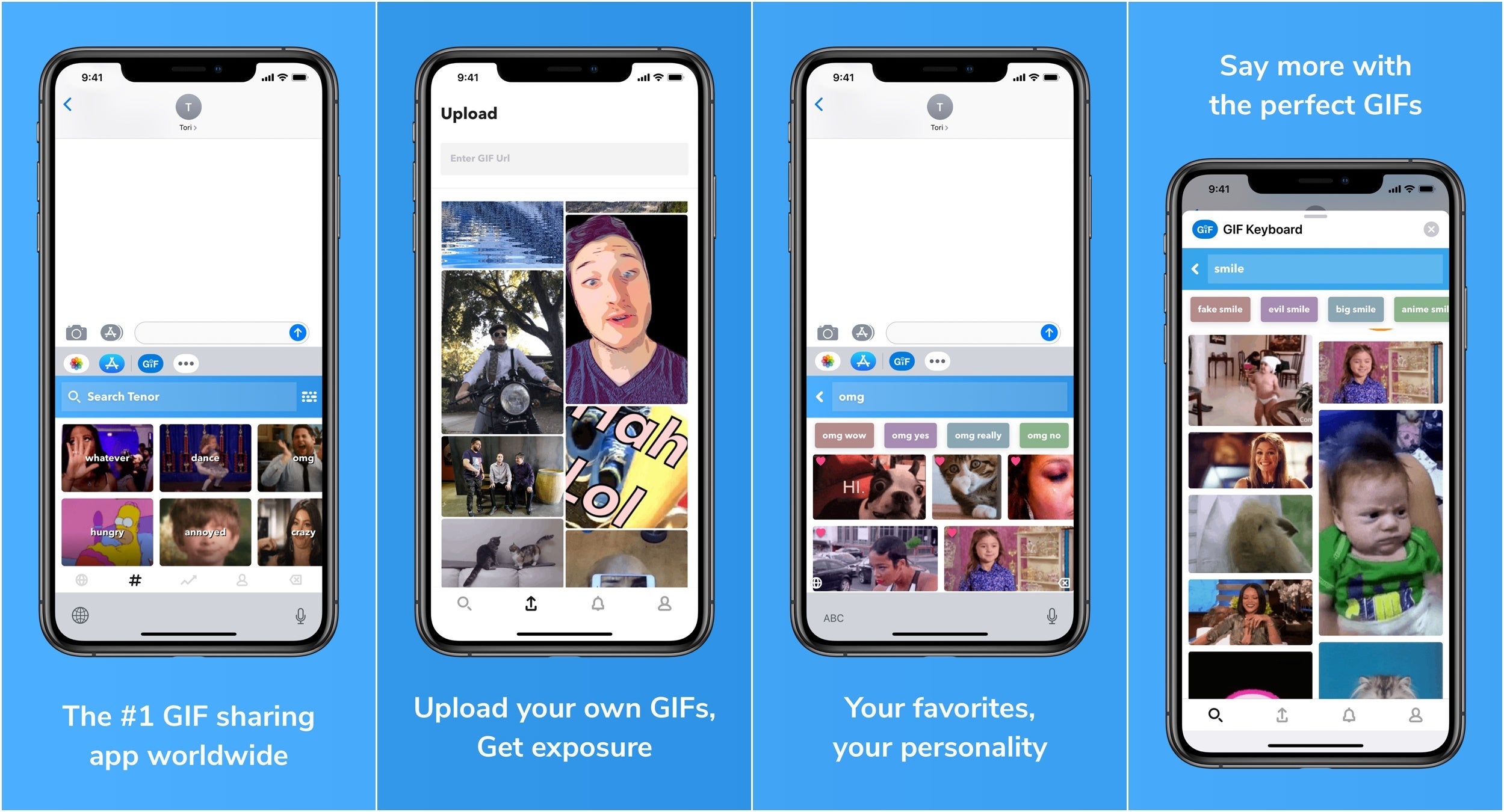
Even though the above listed keyboards do come with a GIF section where you can easily find great GIFs, the one who really cares about their GIF selection should definitely look into this dedicated keyboard. It offers two larger rows of GIFs at the same time, so it's easier to pick the right funny image, and it also allows you to easily create collections of your often used stuff so you can text faster on the go.
Ginger Grammar
$5. Download on iOS | Android
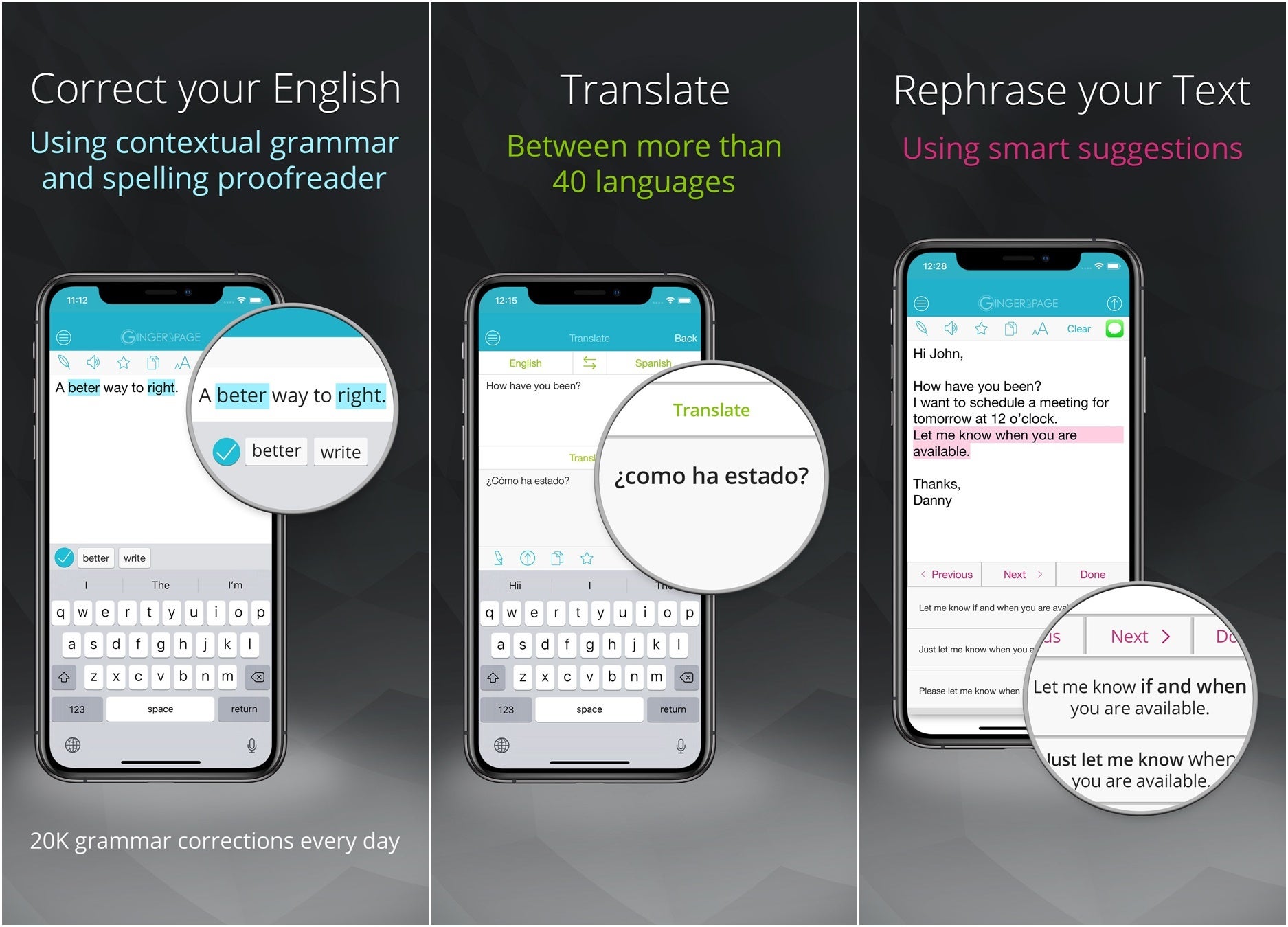
Ginger is not merely a keyboard with autocorrect, it is a keyboard with a built-in spell checker that allows you to write without all those annoying grammar mistakes. It will correct your spelling and syntax, looking at the context of the sentence. This is great since often we type in a rush and errors creep in, and while this is perfectly okay with friends, it could make a really bad impression if you are writing to clients at work.
Fleksy
Download Fleksy on iOS | Android
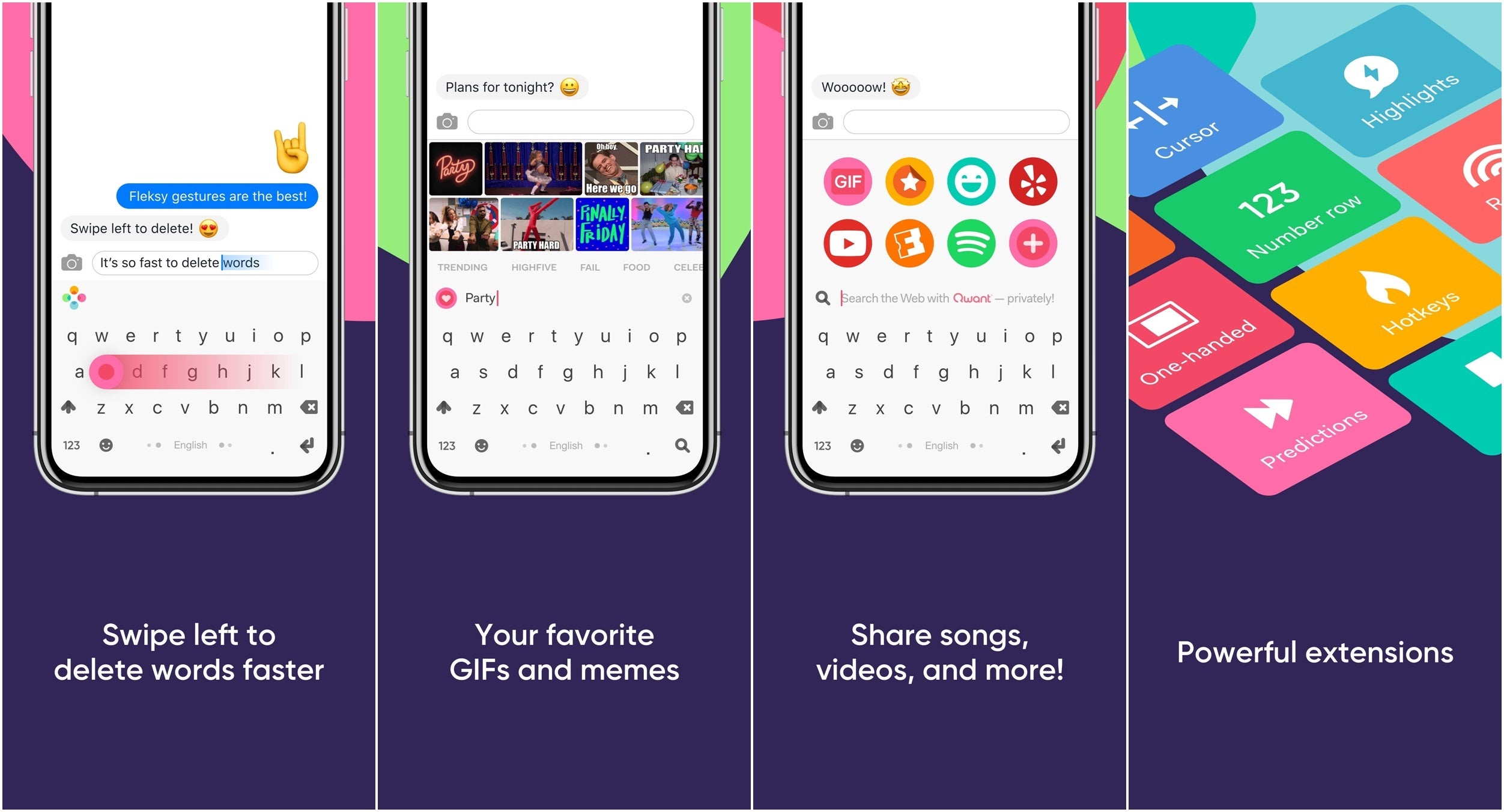
Fleksy is another cool keyboard that allows you to customize the look with a bit more color, but it's best trick is simply speed and convenience. It comes with Hotkeys, a Number Row, Cursor Control, One-Handed Typing, Rainbow Key Pops and more. GIFs, Memes, Stickers, over 800 Emojis, and 50+ themes is just a short summary of what you get. Unlike other obnoxious apps that offer customization, this one is not an ad-infested mess.










Things that are NOT allowed: