Beat cloud & music player app review: pull together your Dropbox, Drive and local tunes
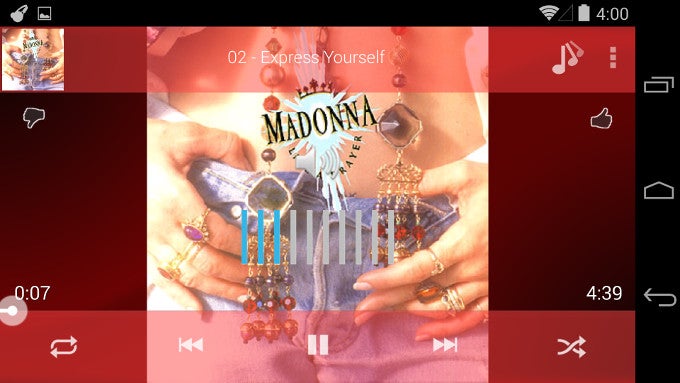
| Developer: Stefan Pledl | Platforms: Android |
| Category: Music&Audio | Price: Free |
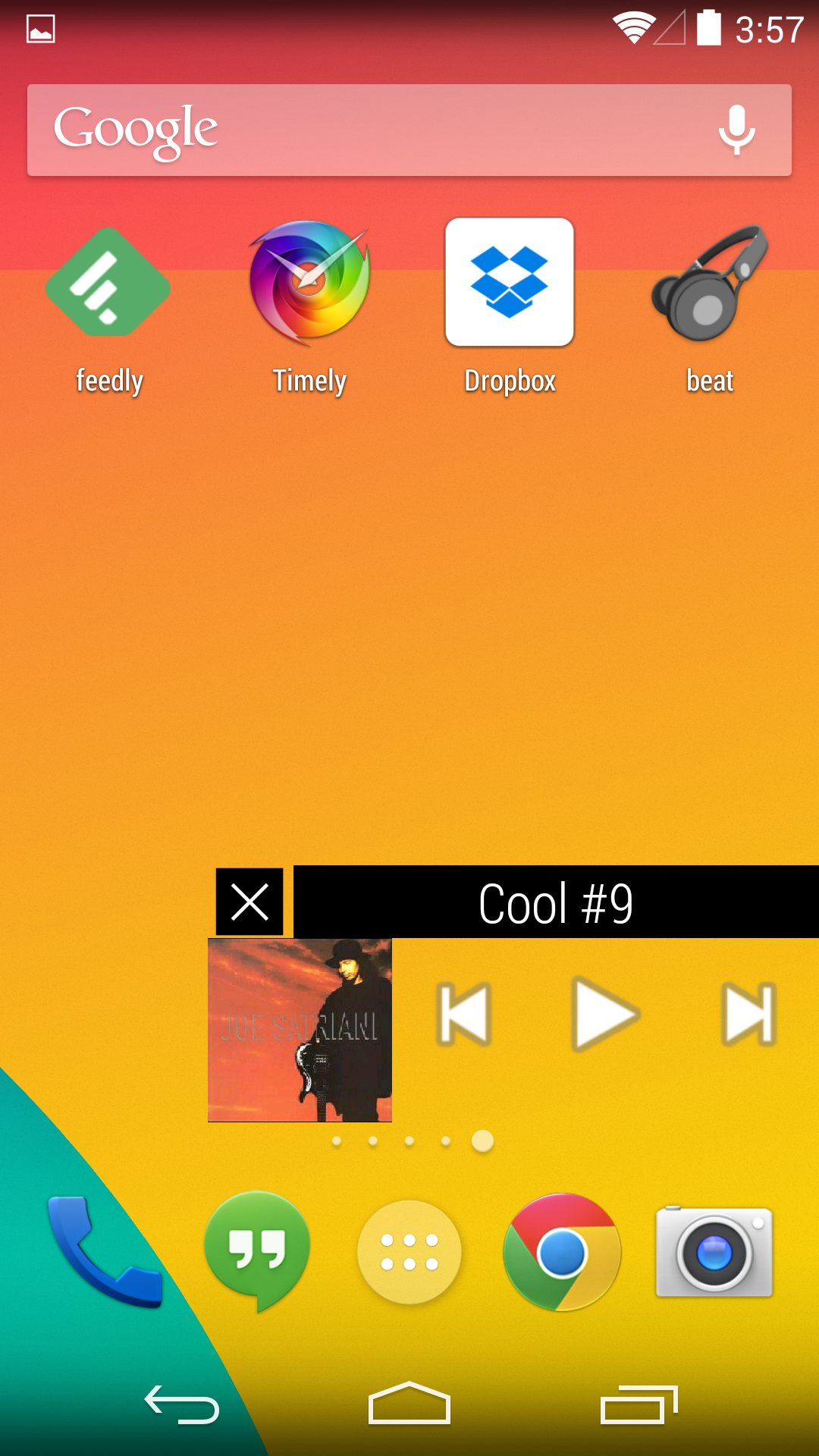
In addition, you get equalizer presets, album art, theme, font and so on customizations, as well as a search function, so all the basics are covered. You have the option to turn off the ads at the top of the menu, which is a nice touch for a free application, and you can look at your collection by categories like albums, artists and playlists.
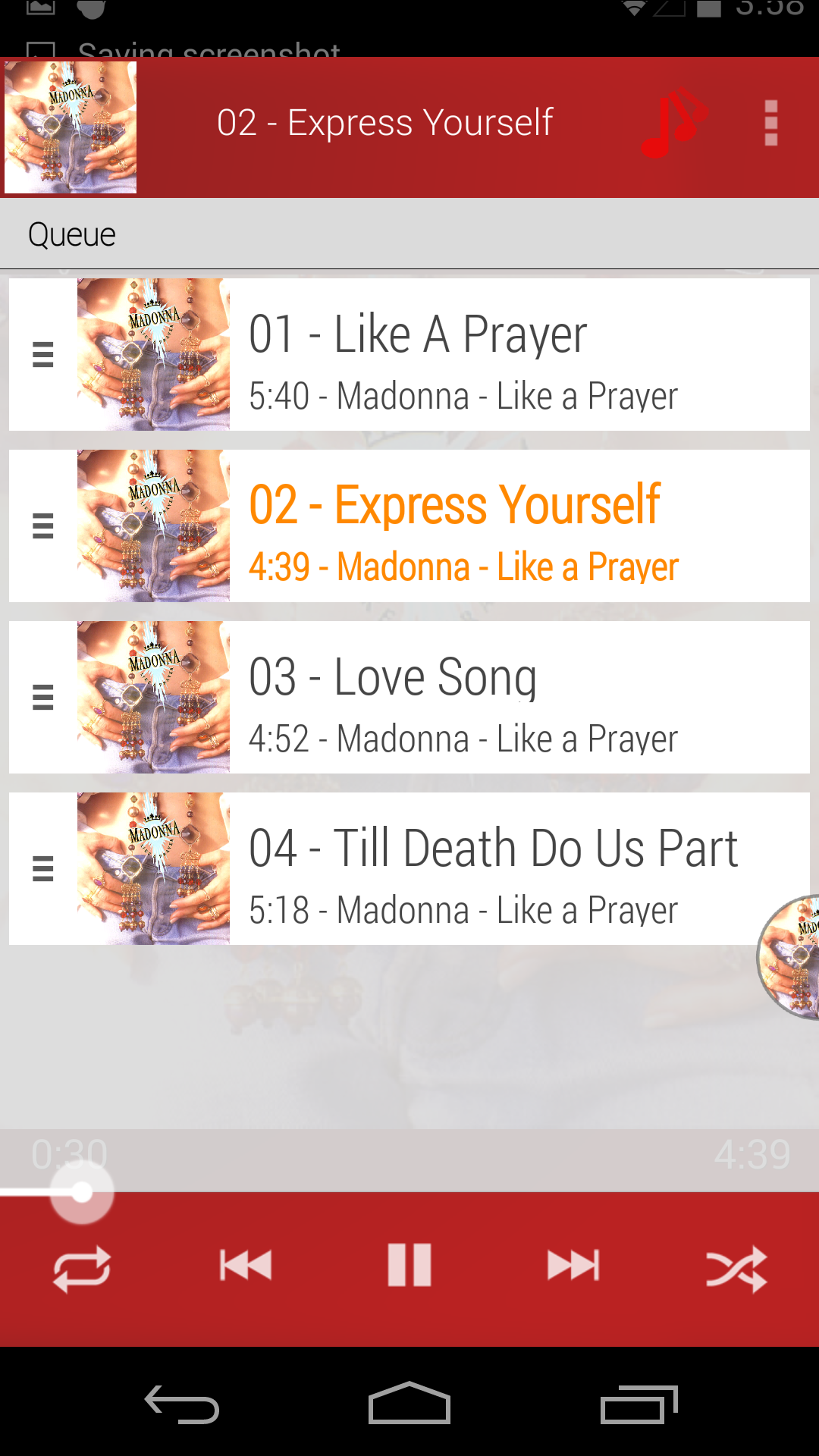
Track lists are managed with a swipe
To top it all off, the player offers floating controls in the form of a small widget that can sit on top of any app you use at the moment, called by a small pull tab at the edge of the screen, which can be placed anywhere you deem it will be out of the way until called. Needless to say, the player can also be controlled from the status bar, as well as from the lock screen, displaying full screen album art at that. The extra features include a visualizer with different modes, as well as a sleep timer.
Beat cloud & music player is just a few days old, but already shows plenty of potential, especially if you want a no-frills audio player on your Android device that will pull together all the tunes you have, including the ones in Dropbox or Google Drive. It covers all the basics, has a tidy interface, and throws in extra features like a floating controls widget that is out of the way until you need it.
Follow us on Google News













Things that are NOT allowed:
To help keep our community safe and free from spam, we apply temporary limits to newly created accounts: