Asus ZenPad 10 hands-on

Asus is simply one of those companies we can always count on to have a diversified portfolio of devices, they just seem to crave delivering a multitude of products under one segment. Over on the tablet side, we managed to get a quick look at its full-sized Android offering in the Asus ZenPad 10 during CES 2016. The price is to die for, honestly, just because it’s rocking a price point under the $200 threshold, which is pretty affordable considering it’s a full-sized offering.
Design
The ZenPad 10 utilizes Asus’ new design language, something we’ve seen already employed by the ZenPad S 8.0. For its super low cost, we do appreciate that there’s a smidgen of sophistication brought on by the fabric-esque material adorning the back of the tablet. It’s not grandiose at all with its design, which we don’t mind at all, just because it feels pretty lightweight and easy to handle in the hands. Come on, when you’re limited to a certain cost level, you know that the design is going to be impacted in some way. Lucky for this, though, that’s not totally the case.
Display
Sporting a 10.1-inch LED Backlit WXGA (1280 x 800) IPS Display, it’s a resolution that’s expected for something in its caliber. It’s a little bit better than 720p resolution, so we’re not complaining given that it’s sufficient – despite its less-than-appealing pixel density count on paper. Other aspects of the panel seem okay too, but it clearly doesn’t have the same level of vibrancy that makes our eyes drool feasting on other displays with better resolutions.
Interface
The beauty about Asus’ Android devices is that they seem to have a unified experience, powered by none other than its own ZenUI. Clearly, it serves its purpose in being a gratifying experience rich in its personalization and list of features, but it’s a matter of personal taste that’ll dictate its attractiveness to the consumer. Power users might be able to get away using it, but don’t expect the same true multi-tasking qualities found in other custom skins like Sammy’s TouchWiz.
Processor and Memory
This one is powered by Intel’s 64-bit based quad-core Atom x3-C3200 processor coupled with 2GB of RAM. It’s hardly the kind of hardware that would make us weak in our knees or quiver in fear, but it seems to handle the basic tasks without any sort of hitch. Of course, spending only a brief time with it can’t dictate its overall performance, so with that, we’re not holding our breath about its performance with graphics processing, which tends to overwhelm most things.
Camera
Okay, you know something isn’t meant for being a priority thing for snapping photos when it’s armed with a 2-megapixel rear/0.3-megapixel front camera combination. The Asus ZenPad 10 simply has them for the convenience of shooting something when nothing else better is around, or within reach. We’re not having high expectations out of this combination, we just can’t.
Expectations
One of the redeeming qualities about the Asus ZenPad 10 is the fact that it sports a price point of $169.00 online through Asus’ web site. That’s pretty cheap and affordable on any budget, so if you’re faced with a stiff budget, then this should be in the running. Interestingly, there’s also an optional Audio Dock that’s compatible with the tablet – bringing along one immersive audio experience in the process. It’s a nice option to complement the tablet, transforming it to a productive machine thanks to the convenience of the keyboard. With its price of $60, which brings the final cost to $230 for both the tablet and keyboard, it’s not too shabby in comparison to the $500 cost attached to most premium tablets.
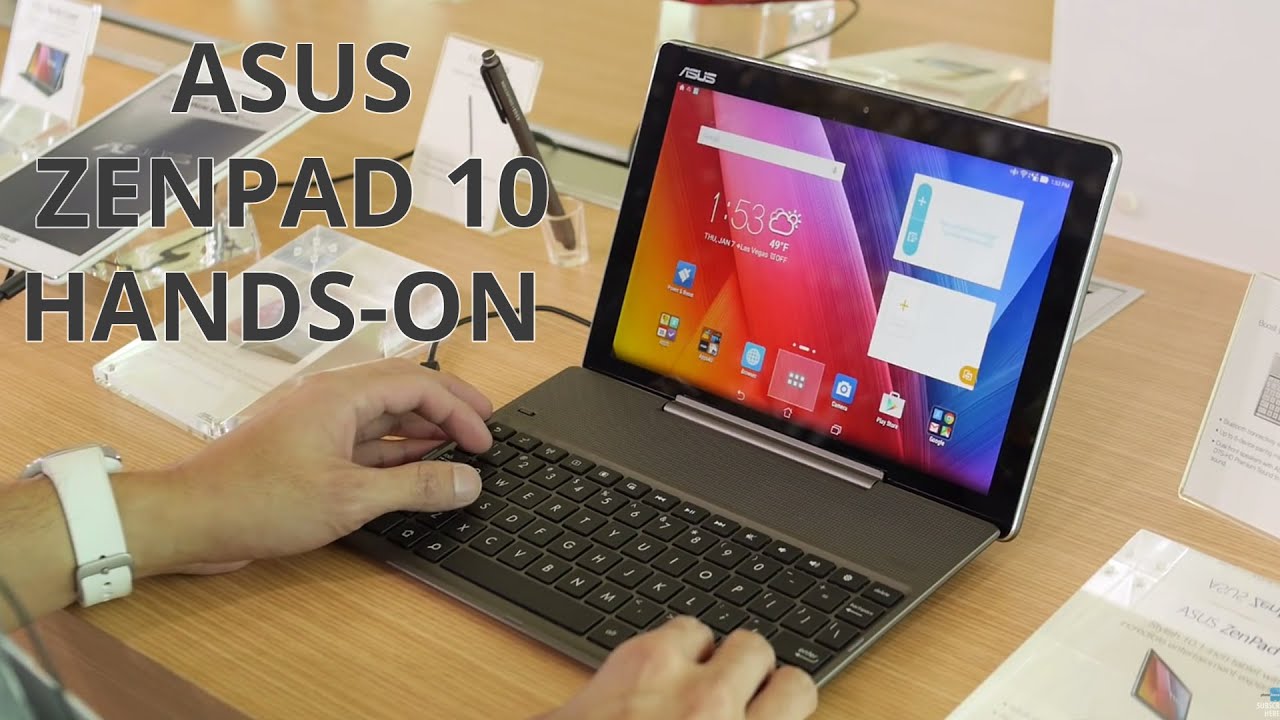













Things that are NOT allowed: