Asus Taichi hands-on

Right before the holidays, Asus unveiled its new line of Windows based devices – such as those running Windows RT and the full Windows 8 experience. During their press event, we managed to score some time being acquainted with the likes of the Asus VivoTab RT and VivoTab Smart. However, when it comes to their most premium offering, the convertible Asus Taichi, it’s only now that we’re getting a sneak peek at this delicious dual-screen wielding ultrabook.
One part ultrabook, one part tablet, that’s what you get out of the Asus Taichi. At heart, it’s still a neato looking ultrabook that’s packing some serious firepower under the hood – ranging from i3 cores to beefier i7 ones. At first glance, it doesn’t quite push the envelope in terms of designs we’ve seen put out by the veteran PC maker. Yes, it’s not razor thin like the Zenbook series that Asus produces, but it’s still likeable enough with its slim confines and lightweight feel, which makes it super easy to carry along for a trip.
Available in 11-inch and 13-inch variants, the coolest aspect about this one is the fact that it’s sporting a full-HD touchscreen on the back of its standard non-touch display. Now with this setup, Asus has concocted some interesting functionality – such as the “mirror mode” where both displays are simultaneously showing the same thing, which is great if you’re showing off a presentation. If you need to get serious about getting work done, it’s ready for just that since it’s a fully equipped ultrabook. However, if you’re planning to do some leisure stuff, you can close the lid and use it in tablet mode – much like the other dedicated slates they carry.
No doubt, the form factor is quite alluring from an ultrabook standpoint, but it begs the question as to how well its battery life is going to perform in real world scenarios – even more when we know it’s wielding not just one, but TWO full-HD displays. Then again, you’re sure to get some looks from people as you quickly switch between modes. As it currently stands the starting price point of the Asus Taichi stands at $1,300 for the lowest-end model.
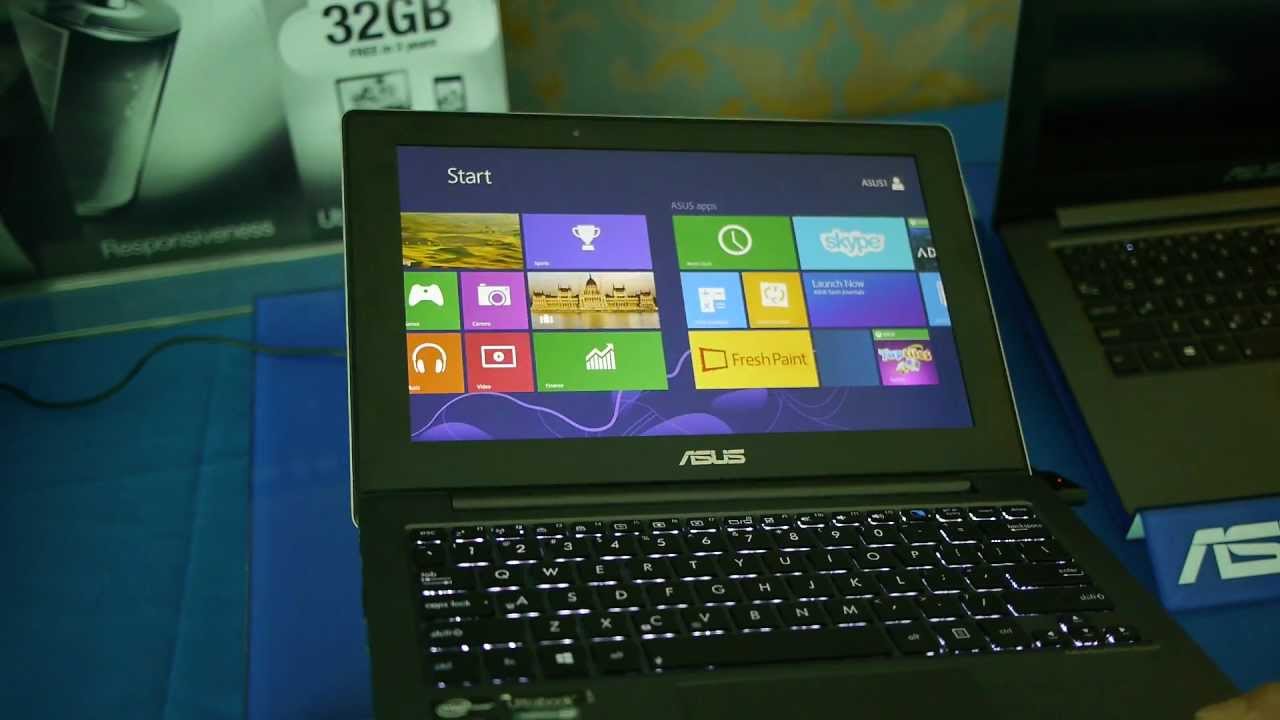
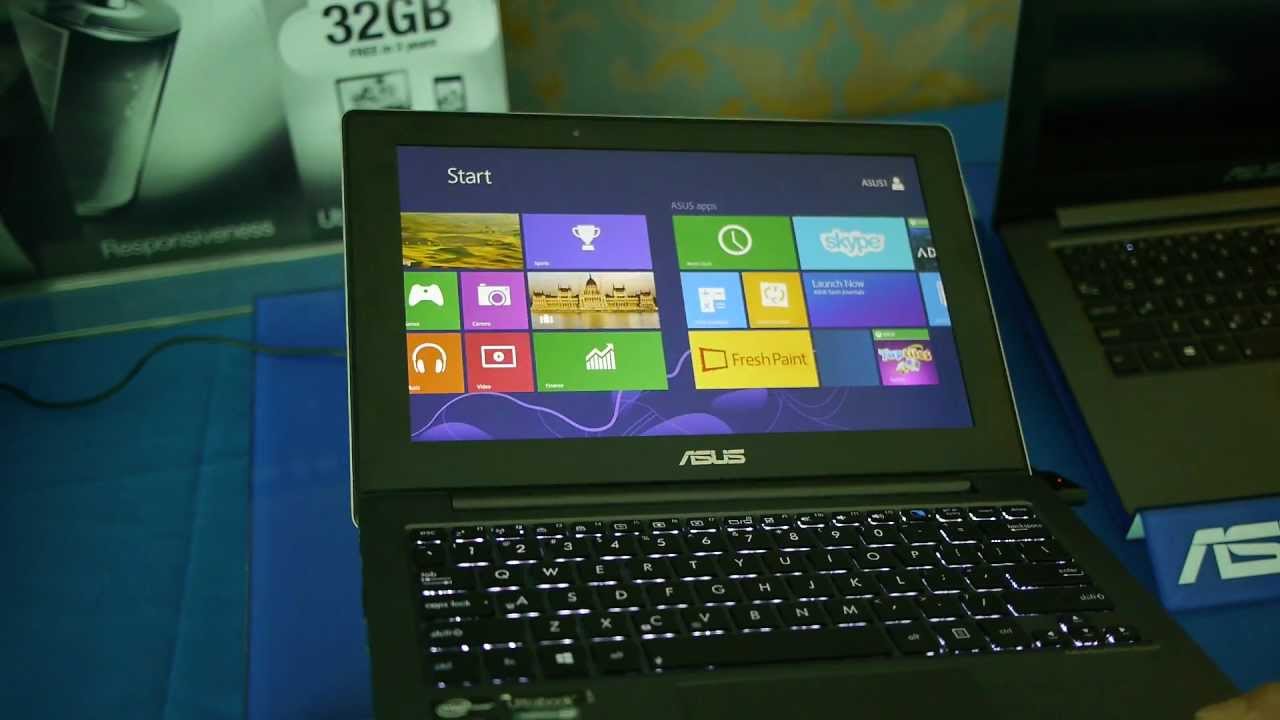
Follow us on Google News











Things that are NOT allowed:
To help keep our community safe and free from spam, we apply temporary limits to newly created accounts: